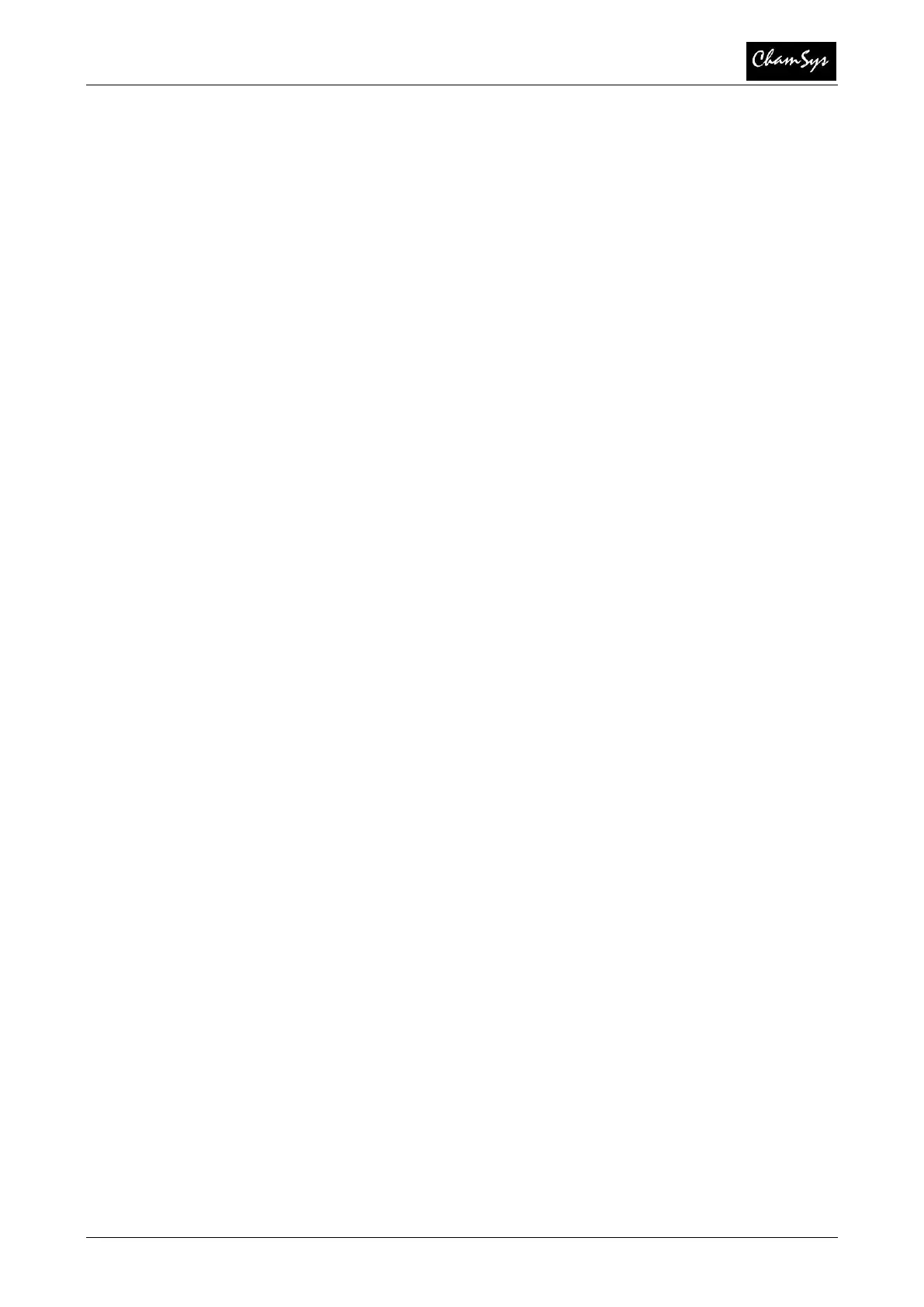MagicQ Training Course
20 of 21 – Part Three: Maintenance
www.chamsys.co.uk
5. Reporting Problems
MagicQ stores diagnostic information about keys pressed, strange events and resets in
log files. If you notice a problem then please send us the show file and the log file for
the time the problem occurred and we will investigate and fix the problem in the next
version of software.
Log files are stored in the log folder and are named according to the time and date the
session was started – a new log file is started each time the console re-starts. The
time and date of the file is the time that the session ended.
Please email the log files and show files to support@chamsys.co.uk
