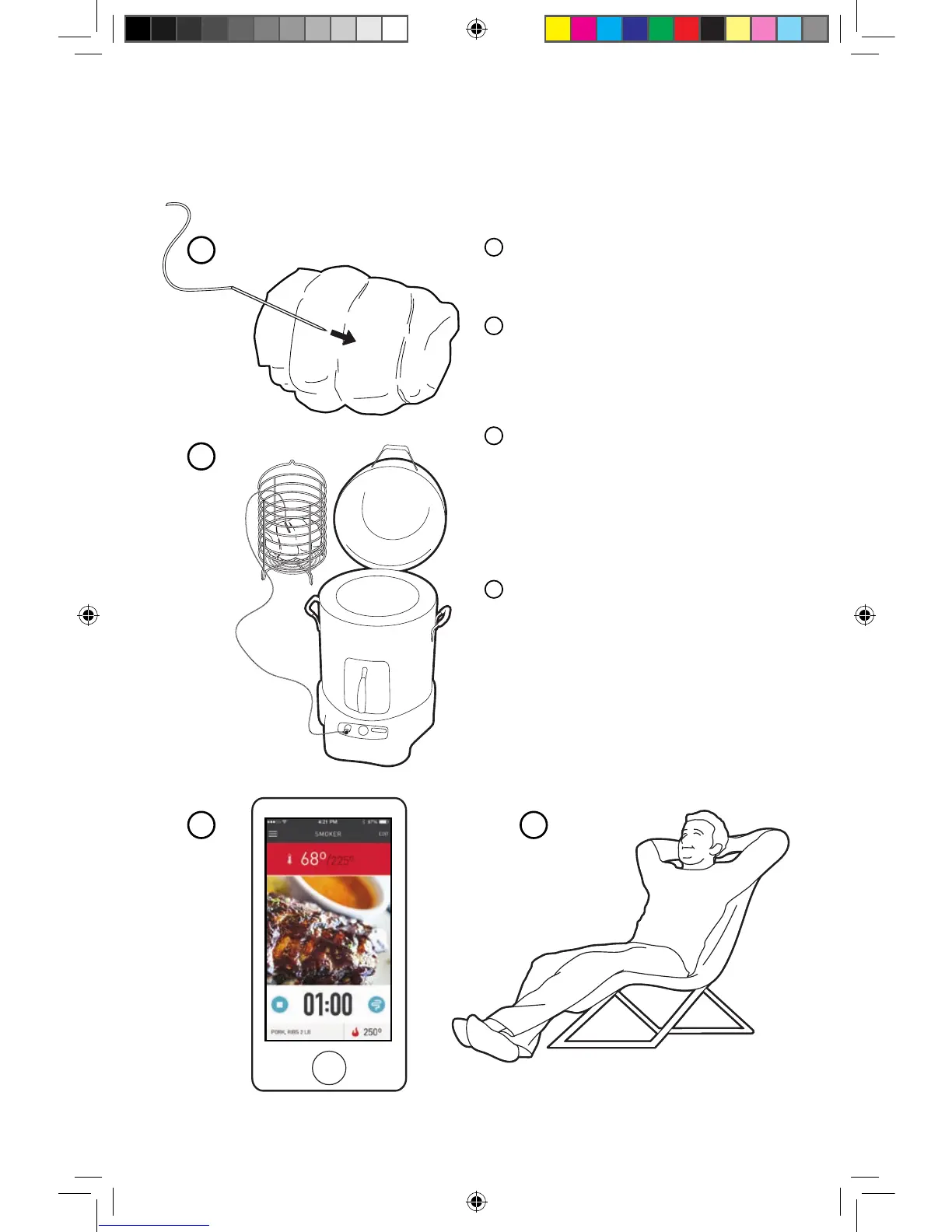1
Basics on using your Simple Smoker...
Once your smoker is configured, using it is a snap.
1
2
3 4
1
2
3
4
Place the meat probe in the
center of your prepared meat.
Put the meat in the smoker,
add wood chips and connect
to the app.
With SmartChef, you know
exactly what’s happening in
your smoker, anytime from
anywhere, with updates on
your phone.
Focus on the party, the big
game or just relax worry-free -
SmartChef notifies you when
your meal is perfectly done
and ready to eat.
15.124440 SnapSmoker GG ENG 15102042.indd 1 7/20/15 11:36 AM
