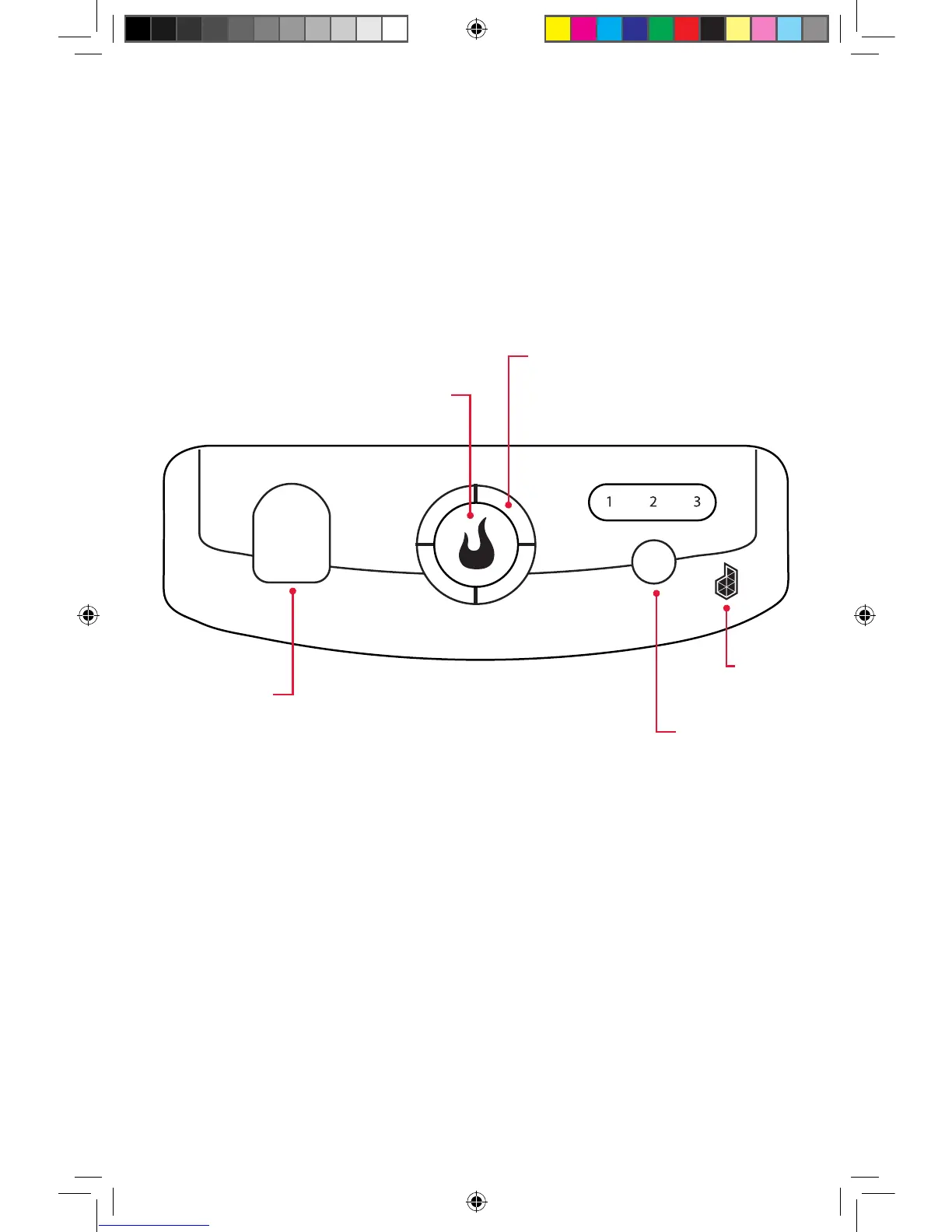4
Control Panel
The Simple Smoker has a unique control panel designed
specifically to work with the Char-Broil app.
• Start/Stop button - initiates cook, once loaded from app
• Light ring - gives smoker status info to the user at a glance
(See light ring quick guide)
• Meat probe port - plug integrated probe into this port
• Presets - cycle through 3 pre-loaded, locally stored cook profiles
(see preset mode)
• DADO button - reset Wi-Fi broadcast/reset Wi-Fi credentials
Start/Stop
Light Ring
Meat Probe
DADO
Button
Presets
15.124440 SnapSmoker GG ENG 15102042.indd 4 7/20/15 11:36 AM
