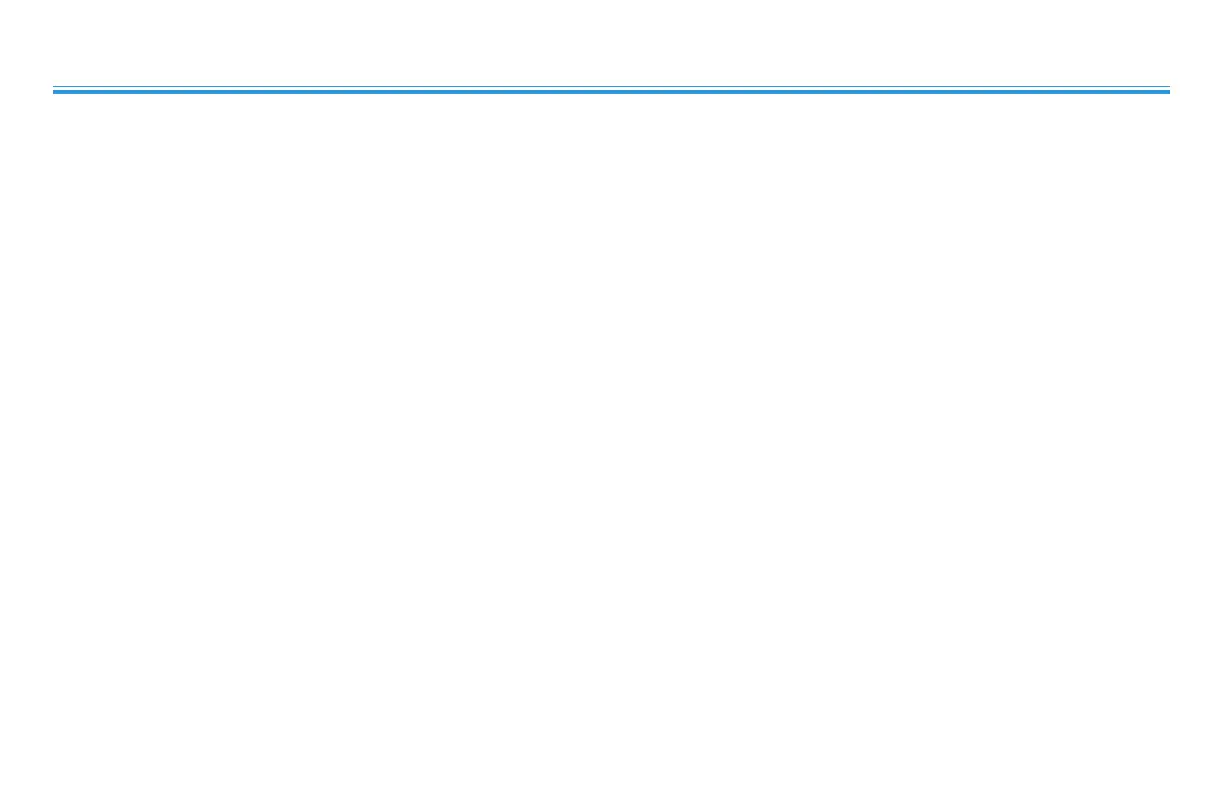Intelect® RPW
TABLE OF CONTENTS
ii
Installing the Applicator............................. 34
Replacing and Installing the Transmitter..............34
Preparing the Unit for Therapy....................... 37
Preparing the Patient for Therapy .................... 38
Basic Operation..................................... 39
Starting Therapy....................................40
Home Screen ........................................40
Edit Treatment Screen ...............................40
Select Transmitter Screen ............................41
Quick Link Indications ...............................42
Starting Therapy from the Home Screen ..............43
Using the Ramp Button . . . . . . . . . . . . . . . . . . . . . . . . . . . . . . 44
Using the Ramp Button to Stop
the Ramping ........................................45
Stopping, Pausing, and Completing Therapy.......... 46
Stopping Therapy Using the STOP Button ............46
Pausing Therapy Using the Pause Button .............46
Pausing Therapy Using the Trigger Button . . . . . . . . . . . . 47
Completing the Therapy Session .....................47
Using Clinical Protocols ............................. 48
Retrieving, Deleting, and Saving User Protocols....... 50
Retrieving User Protocols ............................50
Deleting User Protocols ..............................50
Saving New User Protocols...........................51
Editing Existing User Protocols .......................52
Using Clinical Resources - Educational Libraries ...... 53
Anatomical Graphics Library .........................53
Handpiece Placement Library ........................54
Viewing Rationale ...................................56
Viewing Contraindications . . . . . . . . . . . . . . . . . . . . . . . . . . . 56
Using Clinical Resources - Patient Card ............... 57
Viewing and Retrieving Treatments
from the Patient Card ................................57
Editing the Pain Profile...............................58
Saving Treatments to the Patient Card................61
Erasing Patient Card .................................62
Using Clinical Resources - Unit Settings............... 63
Adding and Changing the Clinic Name ...............63
Increasing and Decreasing the Unit Volume ..........63
Setting the Date and Time ...........................64
Resetting Unit Settings ..............................64
Resetting Default Protocols ..........................64
Changing Languages ................................65
Editing the Default Transmitters for Channels.........66
Resetting the Pulse Counter..........................67
Treatment Tips...................................... 69
Positioning the Handpiece ...........................69
TROUBLESHOOTING .................................. 71
Errors .............................................. 71
Error Codes and Descriptions ........................71
