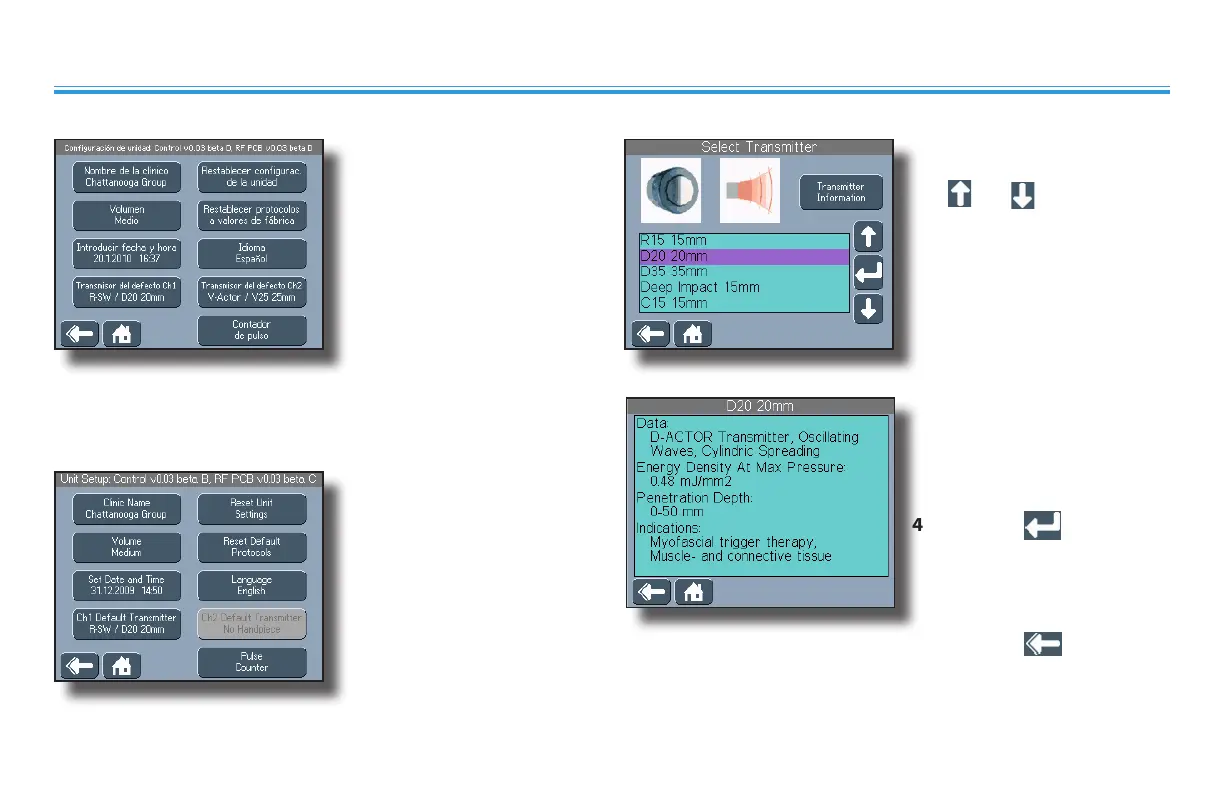Intelect® RPW
67
OPERATION
USING CLINICAL RESOURCES UNIT SETTINGS CONTINUED
Notice that all the buttons
are now in the new
language you selected.
Editing the Default Transmitters for Channels
1. On the Unit Settings
screen, press the Ch1
Default Transmitter button.
The Select Transmitter
screen displays.
2. Press the transmitter to
highlight it, or press the
and buttons to
scroll through a list of the
available transmitters.
3. Press the Transmitter
Information button to
display technical details of
the transmitter.
4. Press the button to
accept the highlighted
selection and return to the
Edit Treatment screen.
5. Press the button to
return to the previous
screen.
