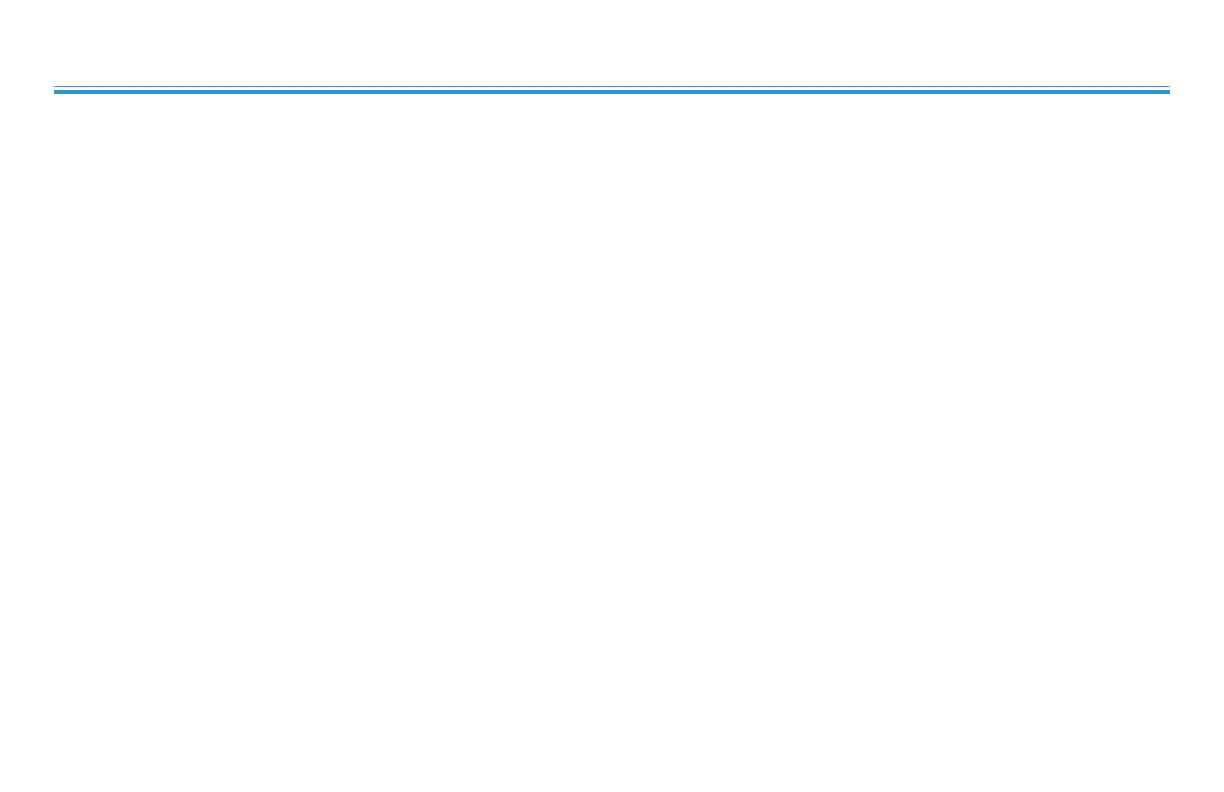Intelect® RPW
FOREWORD
5
GENERAL INFORMATION CONTINUED
User Protocols
User protocols allow you to set, save, and change the parameters of each program (protocol) in order to tailor it to meet your patients’
specific needs. You may create up to 200 user protocols.
Screen Saver
The screen saver function acts like any other screen saver on a normal computer to reduce LCD screen burn-in. The unit will enter screen
saver mode after 10 minutes of inactivity. If the user presses the touch screen or any button on the User Interface, it will return to the Home
screen.
Realtime Clock
The Realtime Clock keeps track of date and time even when the unit is turned off or unplugged.
Intensity Ramping
Ramping the intensity via the Ramp button on the Home and Edit Treatment screens allows the unit to gradually increase the intensity
from 1.4 bar to the set intensity. This feature is useful in treating conditions in which a build up of intensity is preferred over giving the
patient the full intensity from the beginning of the treatment.
Some patients may be initially uncomfortable with the idea of RPW. However, ramping the intensity serves to acclimate the patient to the
pressure of the output. Specifically, if the ramp feature is turned on, the intensity increases to the full preset number of bars after one-third
of the pulses have been given. For more information on the ramping feature available on the Intelect RPW unit, see pages 44-45.
