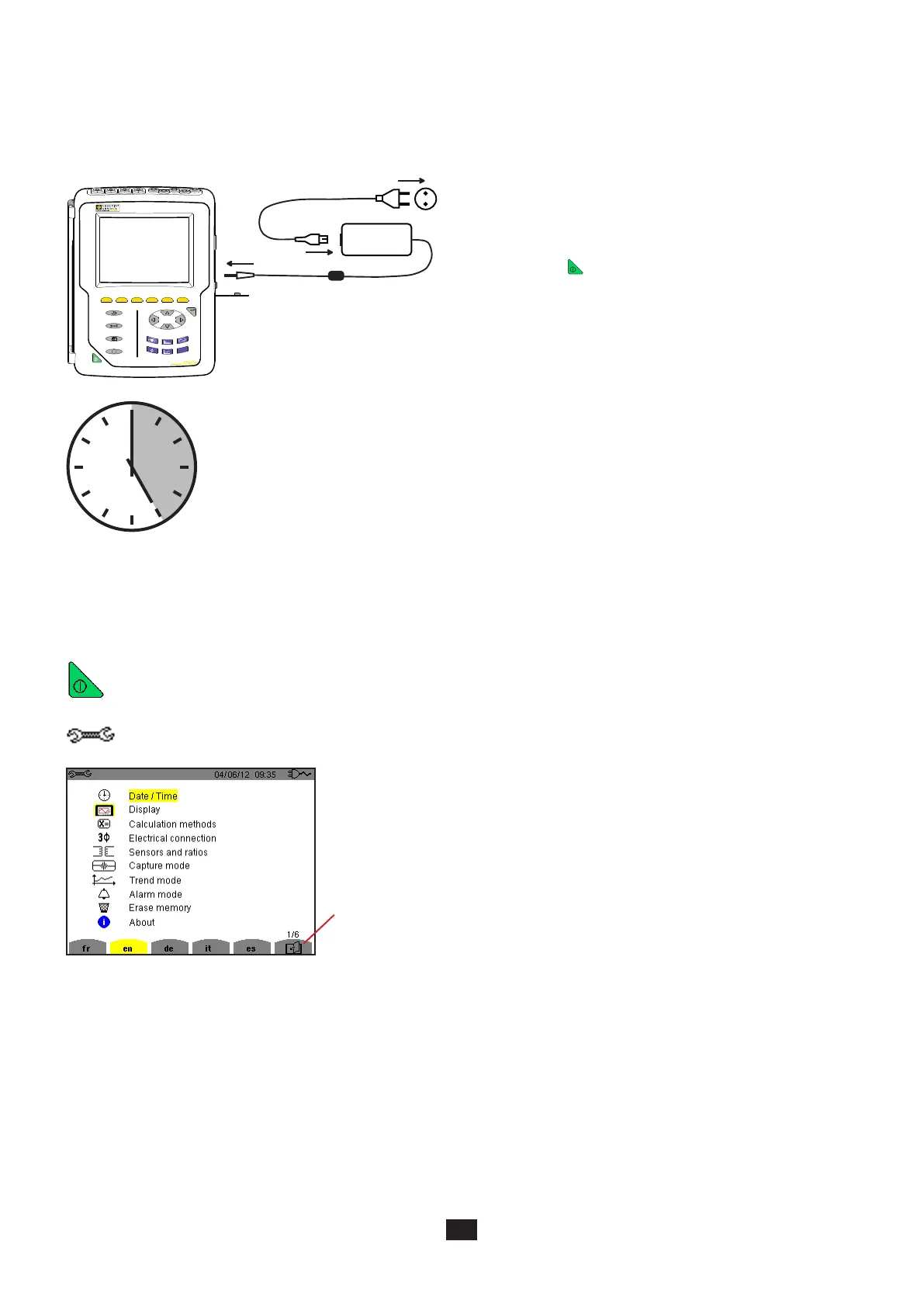5
1.2. CHARGING THE BATTERY
Install the battery in the device (see quick start guide or § 17.3). Before the first use, start by fully charging the battery.
120 V ± 10 %, 60 Hz
230 V ± 10 %, 50 Hz
W
?
C.A 8336
POWER & QUALITY ANALYSER
QUALI
STAR
+
Remove the cover from the receptacle and connect the plug
of the specific power supply unit to the device. Connect the
mains cord to the power supply unit and to mains.
The button lights; it will go out only when the plug is
disconnected.
When the battery is fully discharged, charging takes approximately 5 hours.
1.3. CHOICE OF LANGUAGE
Before using the device, first choose the language in which you want the device to display its messages.
Press the green button to switch the device on.
Press the Configuration key.
Press the yellow key on the device corresponding to the desired language.
This key is used to go to the next page.
Figure 8: Configuration screen
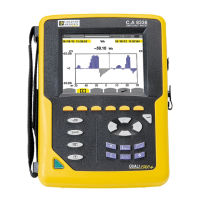