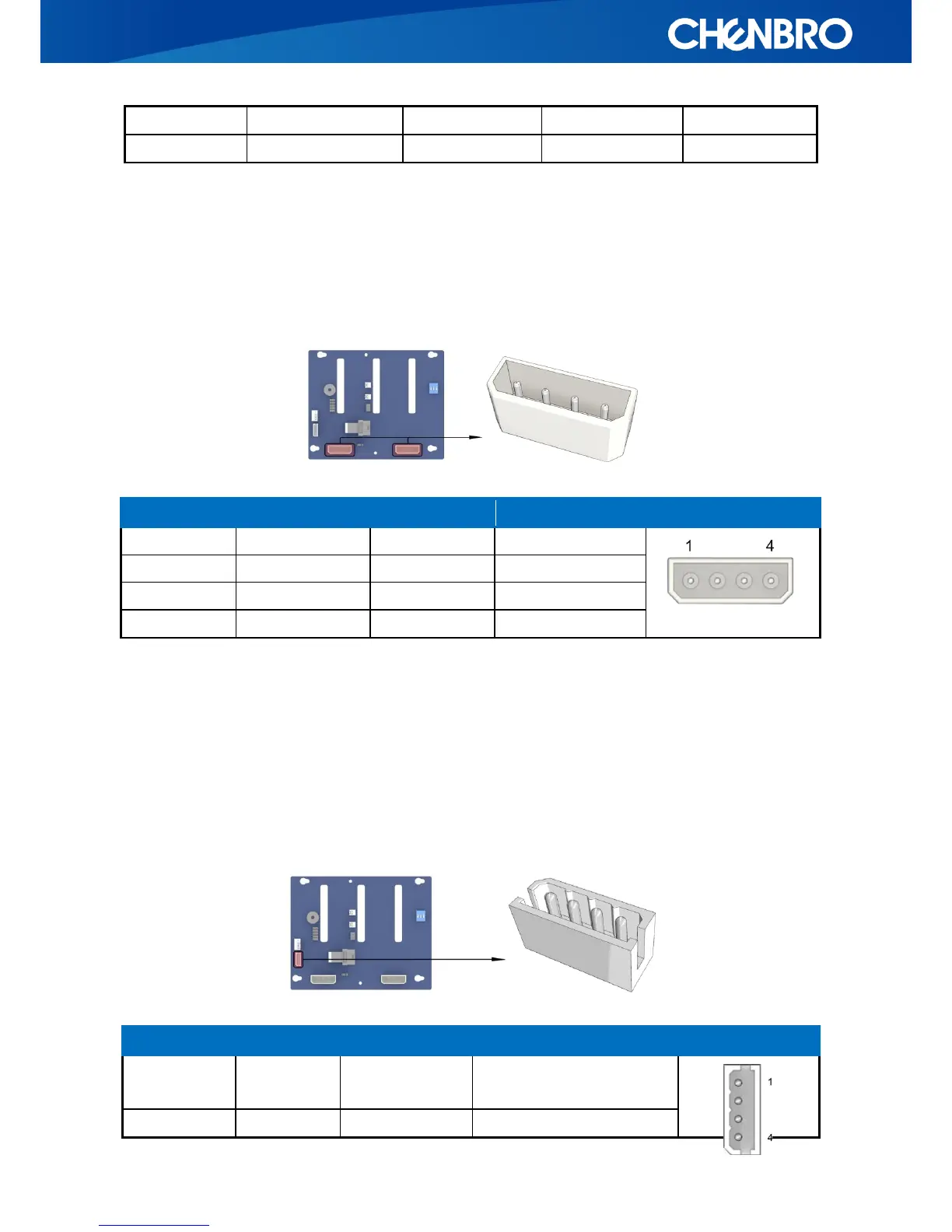4-port 12Gb/s SAS/ SATA Backplane - 80H10230101A0 User Manual
Table 8. HDD Status LED Color Code
3.5 4-pin peripheral power connector (CN01and CN02)
These two connectors are used to power four 3.5” hard disks, connected to this backplane, and
each can ensure that all drives are supplied with stable power inputs. If the chassis fan is also
powered by fan header (JF01), this configuration is strongly recommended.
Table 9. Pin assignment of Power connector
3.6 I2C Connector (JC01), IPMI Compliant
The motherboard can monitor HDD temperature and fan status through this connector. However,
the I2C connector on motherboard side is vendor dependent, so please contact our field
application engineers to fully utilize this feature.
I2C Data Signal
(Internal pull high +5V)