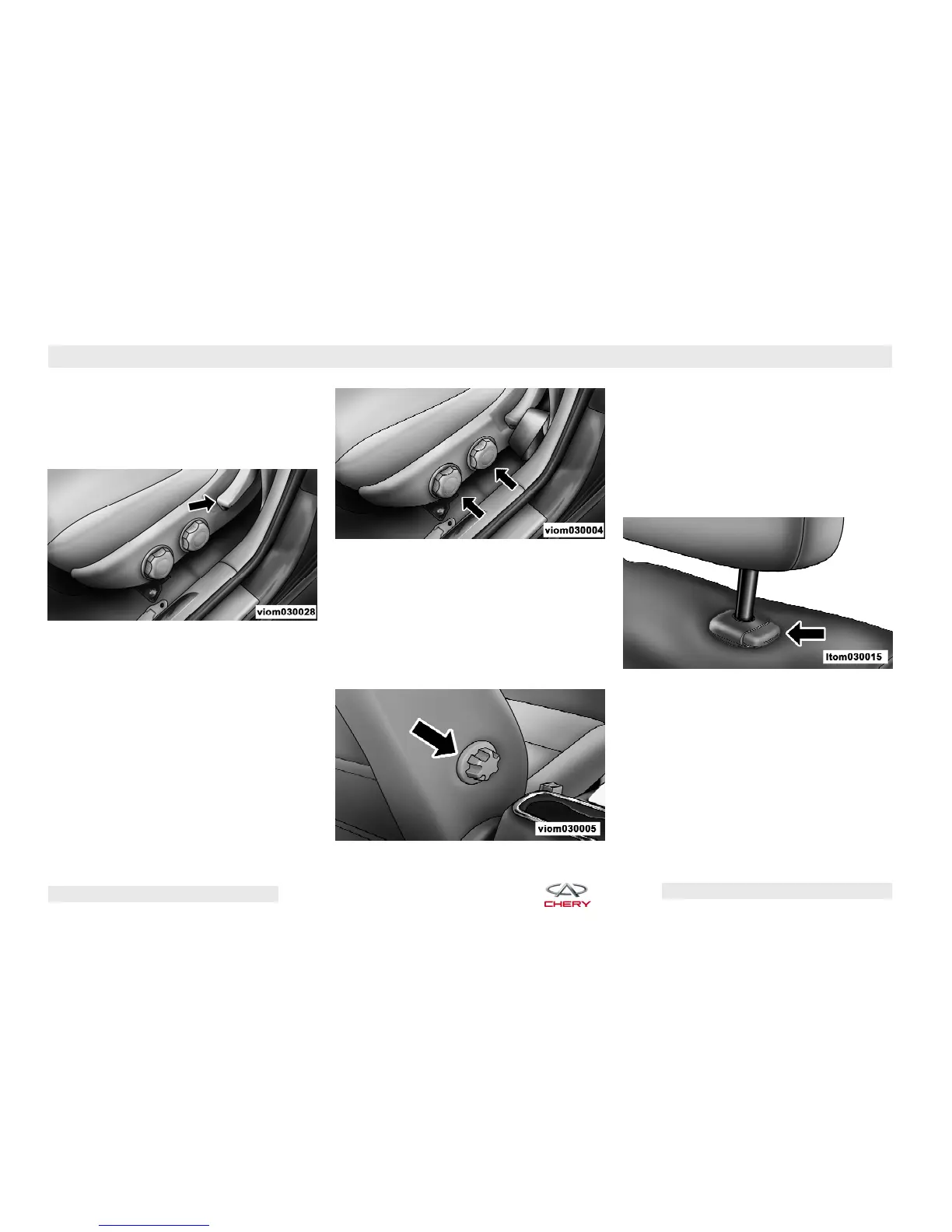desired position and release the le-
ver. Lean forward and lift the lever to
return the seat back to its normal
position.
Manual Seat Cushion Adjustment
The inclined height of driver’s seat
cushion can be adjusted by using two
knobs on the outboard side of the
seat. To confirm the seat cushion is
locked into place, attempt to move
the seat cushion after adjusting.
Lumbar Support (If Equipped)
The lumbar support control knob is on
the outboard side of the seat back.
Rotate the control knob to increase
the lumbar support or to decrease the
lumbar support, as desired.
Head Restraints
Head restraints can reduce the risk of
whiplash injury in an accident. Head
restraints can only protect the occu-
pant if they are adjusted properly.
Front Head Restraints
Adjusting the Head Restraint
Adjust the head restraint so that the
upper edge of the head restraint is as
high as the top of the occupant’s head,
keeping the center of the occupant’s
head in the center of the head re-
straint. To raise the head restraint,
pull up on the head restraint. To lower
Seat Back Recliner Lever
Seat Cushion Adjustment Knobs
Lumbar Control Knob
Head Restraint Adjustment
FEATURES OF YOUR VEHICLE – 39
Chery Automobile Co., Ltd.
