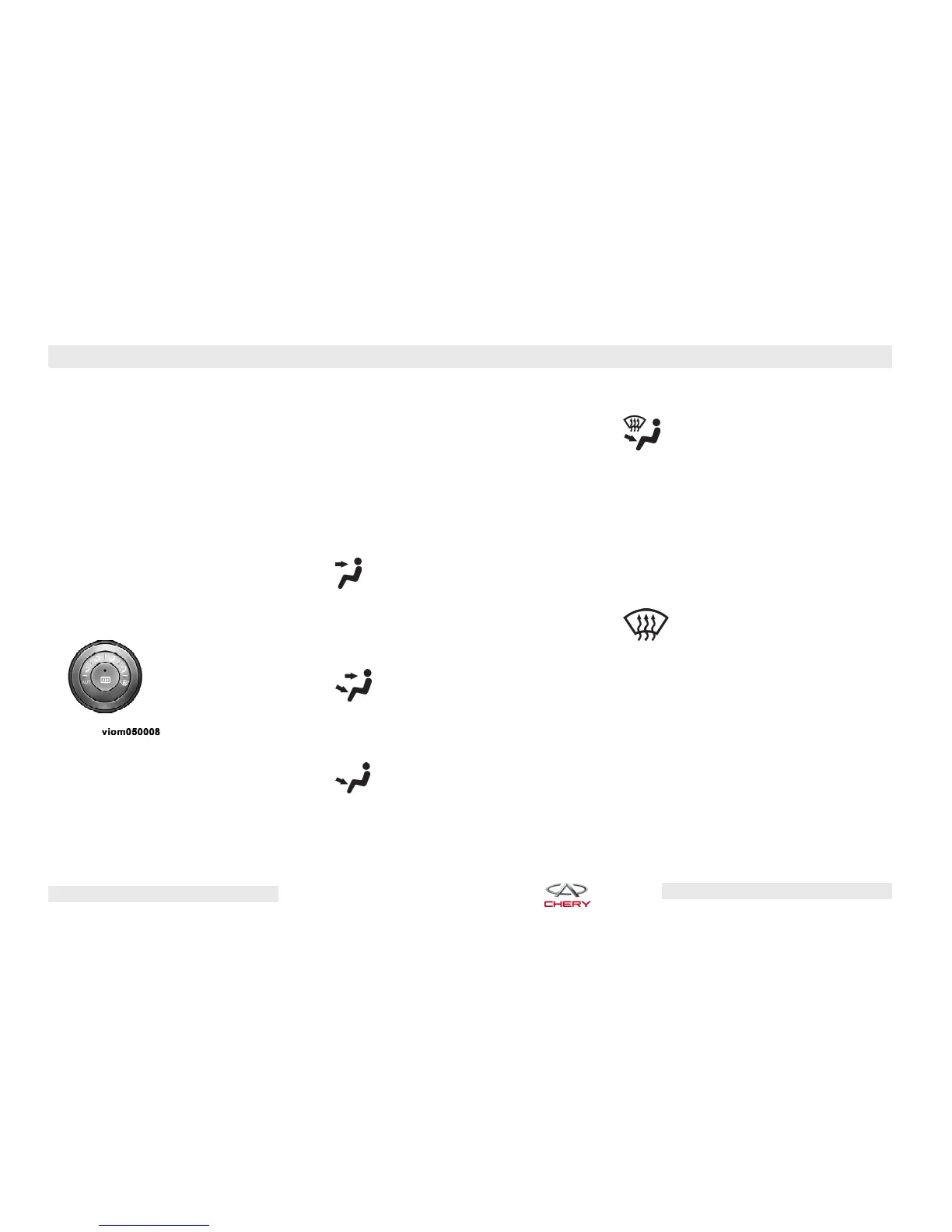eight blower speeds. Press the recir-
culation control switch to recirculate
the air inside the vehicle. Use the re-
circulation mode to rapidly cool the
inside of the vehicle. The recirculation
mode can also be used to temporarily
block outside odors, smoke, dust, or
when high humidity is present. Acti-
vating recirculation will cause the LED
in the control button to illuminate.
Mode Control Switch (Air Direction)
Use this control to
choose from several
patterns of air distri-
bution.
Auto
Airflow is directed automatically. Un-
der AUTO mode, the system will con-
trol the interior temperature to reach
the set level by gathering information
relating to vehicle speed, A/C pres-
sure, outside temperature, and engine
cooling temperature. The air condi-
tioner control system will adjust the
blower speed automatically to main-
tain the set interior level temperature
setting.
Panel
Airflow is directed through the
outlets in the instrument panel.
These outlets can be adjusted to
direct airflow.
Bi-Level
Airflow is directed through the
instrument panel and floor out-
lets.
Floor
Airflow is directed through the
floor outlets with a small amount
flowing through the defrost and
side window defog outlets.
Mix
Airflow is directed through the
floor, defrost, and side window
defog outlets. This setting
works best in cold or snowy conditions
that require extra heat to the wind-
shield. This setting is good for main-
taining comfort while reducing mois-
ture on the windshield.
Defrost
Airflow is directed through the
outlets for the windshield and
side window defrosters. Use
this mode with maximum blower and
temperature settings for best wind-
shield and side window defrosting.
YOUR INSTRUMENT PANEL – 93
Chery Automobile Co., Ltd.
