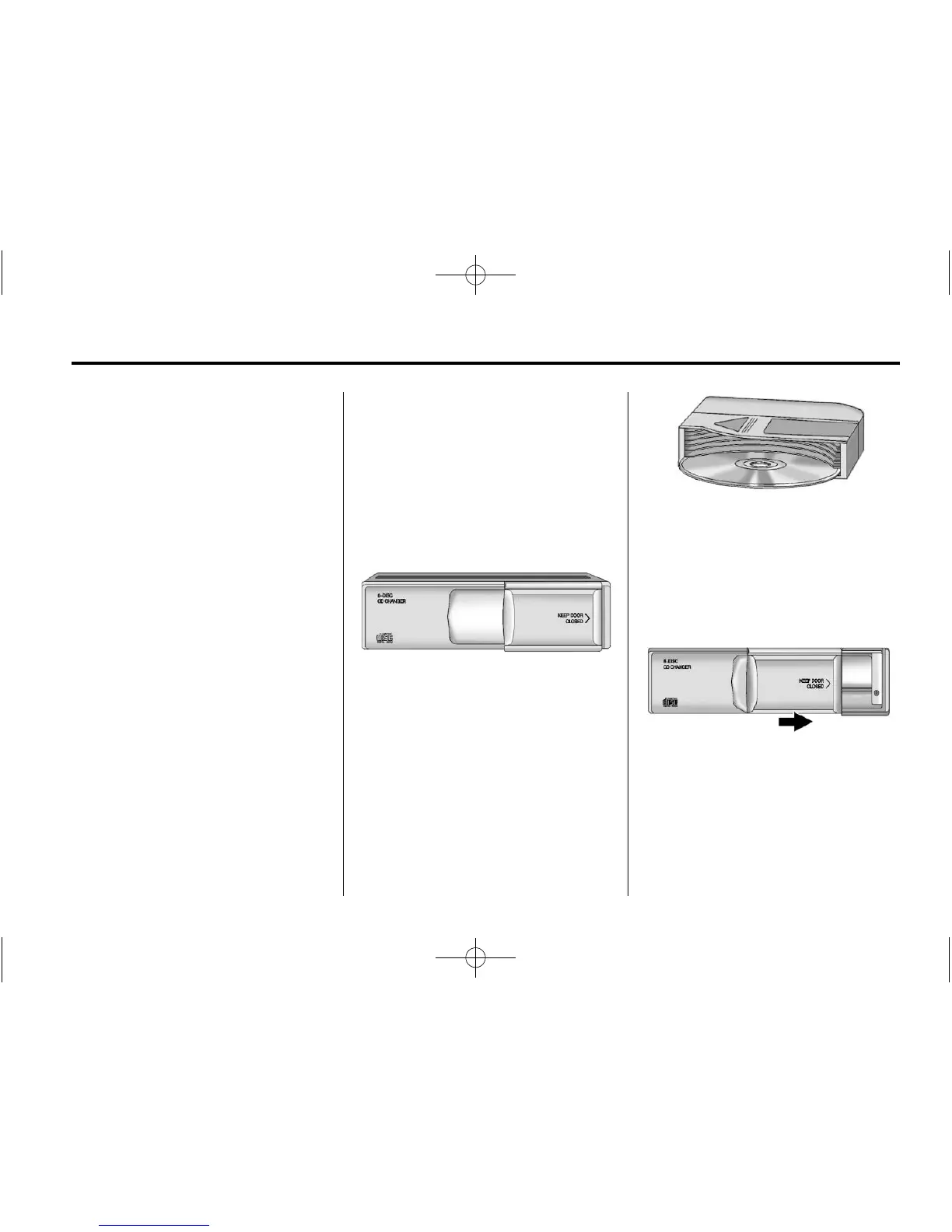Infotainment System 25
r O SEEK q :
1. Press
r to seek to the next
selection on the CD. If playing
the last track of the disc,
press
r to seek to the first
track of the disc.
2. If playing the first track of the
disc, press
q to seek to the last
track of the disc. The sound
mutes while seeking.
3. Press either
r or q to change
the tracks on an iPod for
playback.
j (Pause):
1. Press to pause CD play.
2. Press it again to resume play or
press the play button.
Playing a CD Changer
If the vehicle has the CD changer,
it can play up to six discs. Normal
size discs may be played using
the trays supplied in the magazine.
The smaller discs (8 cm) can be
played only with specially designed
trays.
The magazine must be loaded with
CDs before one can play. Each of
the six trays holds one CD.
Load the trays from bottom to top,
placing a disc in the tray label side
up. If a CD is loaded with the label
side down, the disc does not play
and an error occurs. Repeat this
procedure for loading up to six discs
in the magazine.
Once you have loaded the discs into
the magazine, slide the CD changer
door open. Push the magazine into
the changer in the direction of
the arrow marked on top of the
magazine.
Close the door by sliding it all
the way to the right. When the
door is closed, the changer begins
checking for discs in the magazine.
