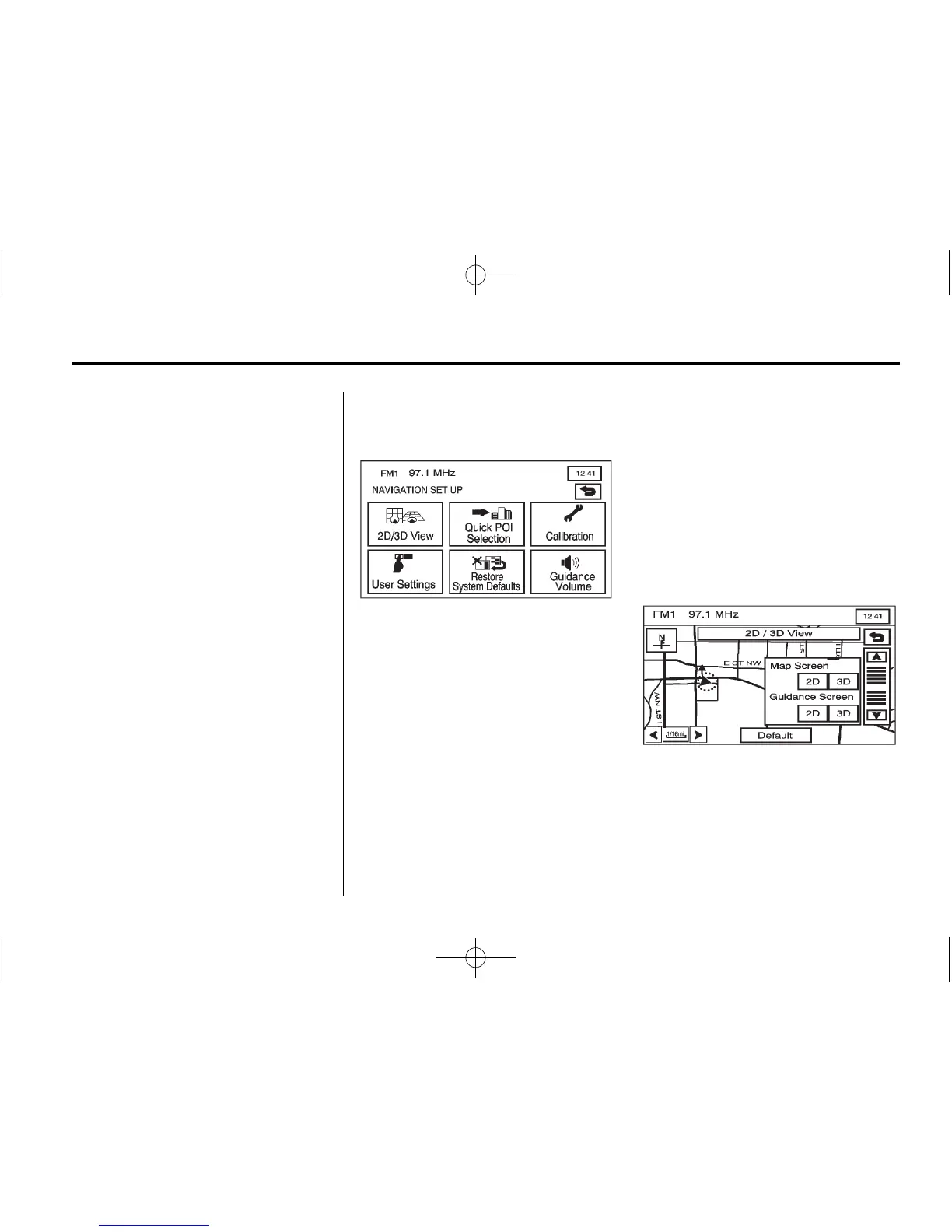Infotainment System 61
To delete all of the preset
destinations:
1. Press
B from the STORED
LOCATIONS screen.
2. Press Del. All.
3. The system displays a pop-up
confirmation message. Press
Yes to delete all of the preset
destinations; press No to cancel
the operation.
Memory Point Icons Display:
Press this screen button to display
memory point icons on the map.
The button is highlighted when
the memory point icons are being
displayed on the map.
Calculate: Press this button to
calculate your route. This button
is available after a destination
has been set.
Navigation Set Up
Select the MENU screen button to
access NAV. MENU.
I (Navigation Set Up): Press
this button from the NAV. MENU
screen to access the NAVIGATION
SET UP screen. Several system
options are available for adjustment.
Two-Dimensional/
Three-Dimensional
(2D/3D) View
8 (2D/3D View): Press this
button from the NAVIGATION
SET UP screen. This feature lets
you change the view of the map
between a 2-dimensional and
3-dimensional view.
Map Screen 2D/3D: Changes the
view of all map screens.
