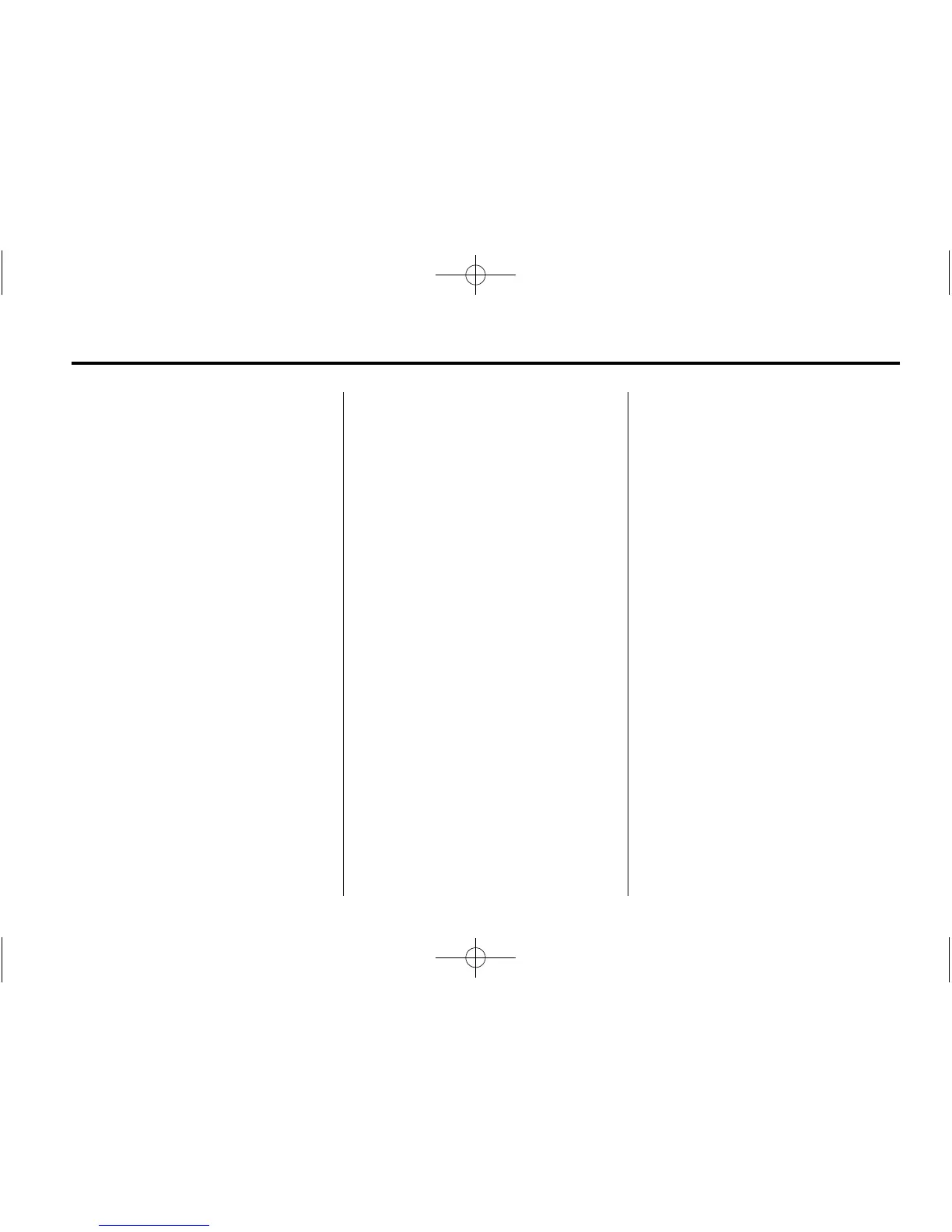Infotainment System 33
Songs:
1. Press to view a list of songs that
have been stored on the iPod.
2. Select the desired song from
the list. Once a song has been
selected the Folder Up screen
button will return you to the
previous screen. The
4 located
on the upper right-side of the
main screen, under the Folder
Up screen button will return
you to the iPod main menu.
Podcasts:
1. Press to view the podcasts that
have been stored on the iPod.
2. Select a name to view a list of all
podcasts of that genre.
3. Select the desired podcast from
the list. Once a podcast has
been selected the Folder
Up screen button will return
you to the previous screen.
The
4 located on the upper
right-side of the main screen,
under the Folder Up screen
button will return you to the
iPod main menu.
Podcasts will only appear as a valid
category if this option is on the iPod.
Eject iPod: Press to remove the
iPod. If the iPod is disconnected
without selecting this button, the
files on the iPod could be corrupted.
Auxiliary Devices
The navigation system has an
auxiliary input jack located on the
right-side of the faceplate. This is
not an audio output; do not plug
the headphone set into the front
auxiliary input jack. You can
however, connect an external
audio device such as an iPod,
laptop computer, MP3 player, CD
changer, or cassette tape player,
etc. to the auxiliary input jack for
use as another source for audio
listening.
Drivers are encouraged to
set up any auxiliary device
while the vehicle is in P (Park).
See “Defensive Driving” in the
Index of the vehicle's owner
manual for more information
on driver distraction.