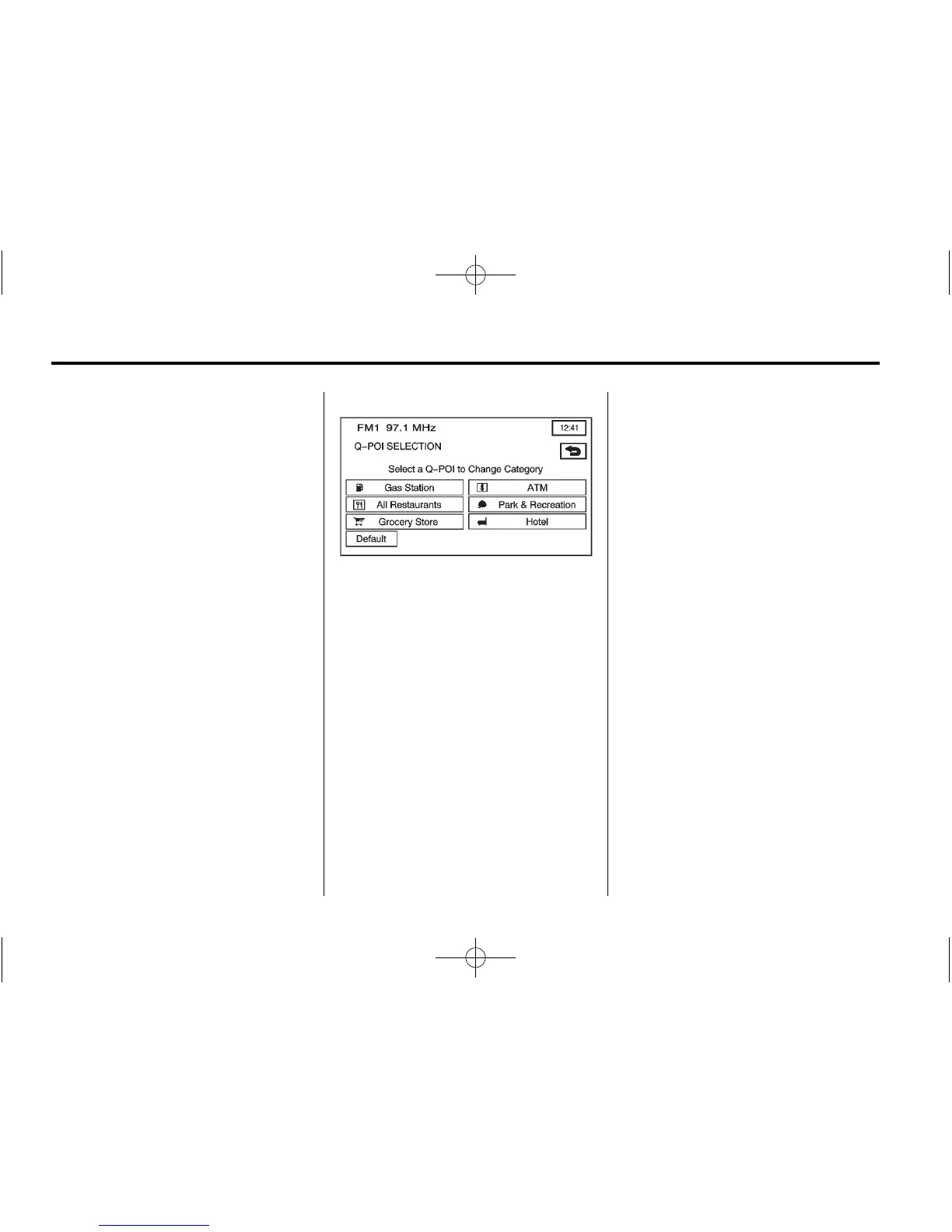62 Infotainment System
Guidance Screen 2D/3D: Changes
the view of the map screen while
driving during route guidance.
n / q (Scroll Arrows): Press the
arrows to tilt the view of the map
screen.
4 (Return): Press to save the
changes.
Default: Press to cancel your
changes and return to the default
settings (2D and 3D).
Quick POI Selection
C (Quick POI Selection):
This feature lets you select the POI
categories you want available on
the Quick POI (Q-POI) screen.
To replace the default POI
categories on the Quick POI
(Q-POI) screen:
1. Press
C (Quick
POI Selection) from the
NAVIGATION SET UP
menu. This screen displays
the list of POI categories.
2. Select the POI category
that you would like to change.
The category to change displays
with the list of categories to
select from.
Press All Category List to
display all categories and
sub-categories.
3. Press a different POI category.
The POI category icon to
change is replaced with the
new POI category icon at the top
of the screen. This POI is now
available on the Q-POI screen.
