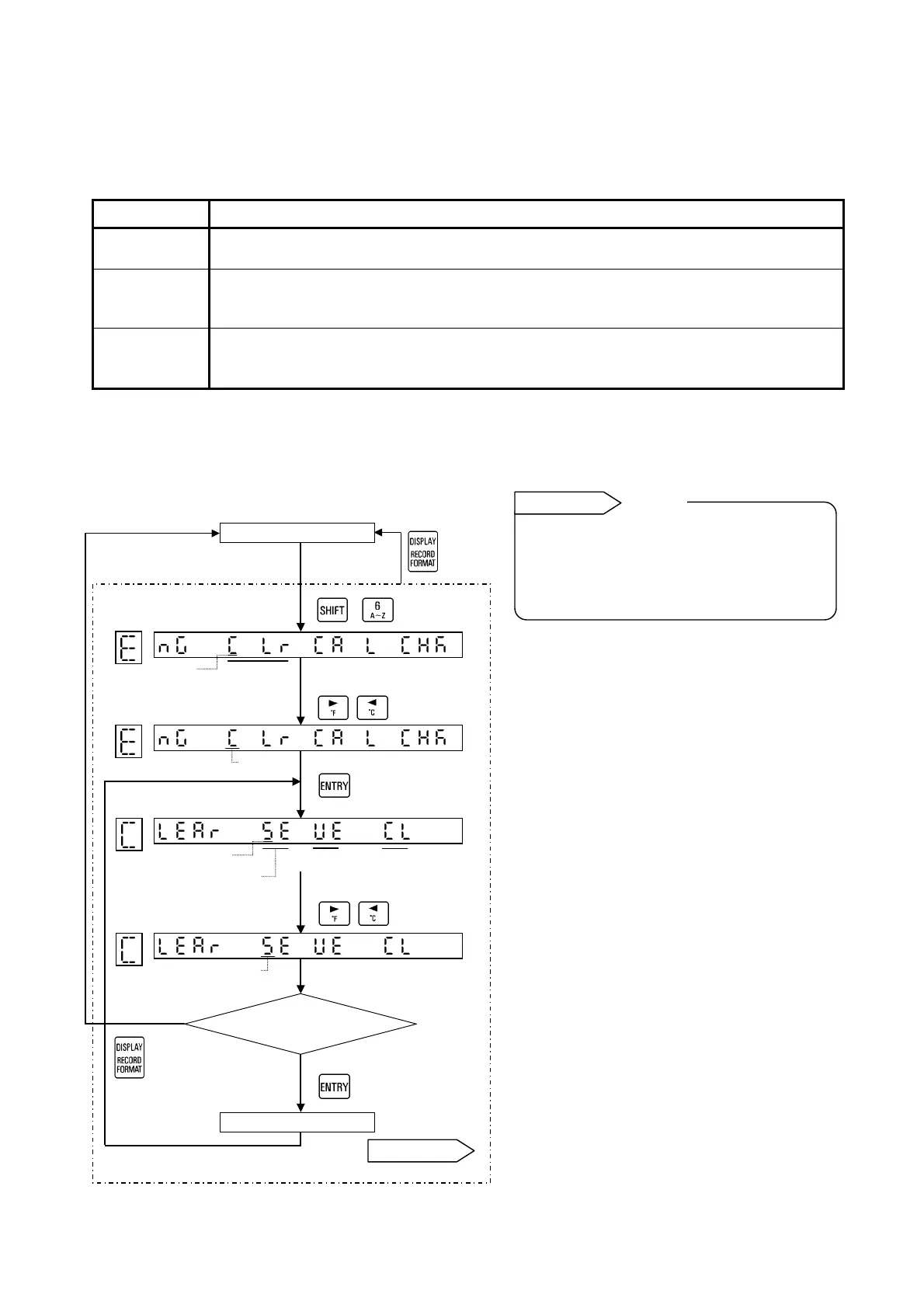18-1
18. PROGRAMMING INITIALIZE
Programmed values and correction data after calibration can be initialized to the default values.
1. Kinds of initialize
Kinds Initializing contents and cautions
Programmed
values
Initializes all programmed values excluding [time] to the default values.
For the default values list, see par. 7.2.
Correction
data
Initializes all calibrated correction data to the default values. Correction data may be
programmed to trace printing zero and span at the delivery time.
(Caution) Don't initialize any correction data, except for unavoidable circumstances.
Time
Initializes time to 00:00 hours on January 1, 1998.
The time is preprogrammed to the Japanese time at the delivery time. Initializes the time
when the operation screen is not shown due to a failure of LSI for time.
2. Operation flow chart
<Example> Initialization of programmed values
Operation screen
Executing initialization?
Stored
Execute initialization, store it into
memory, and then, shift to the [kind
selection].
Other kinds can be initialized, too.
[Engineering mode]
Longer
than 3sec
[Selecting initialization]
[To kind selection]
Cursor
Cursor
[Selecting programmed
value]
Longer
than
2sec
( + )
Memory
clearance
Cursor
Cursor
Time
Programmed value
Correction
data
YES
NO
Longer
than
2sec
Reference
Storing
Reference