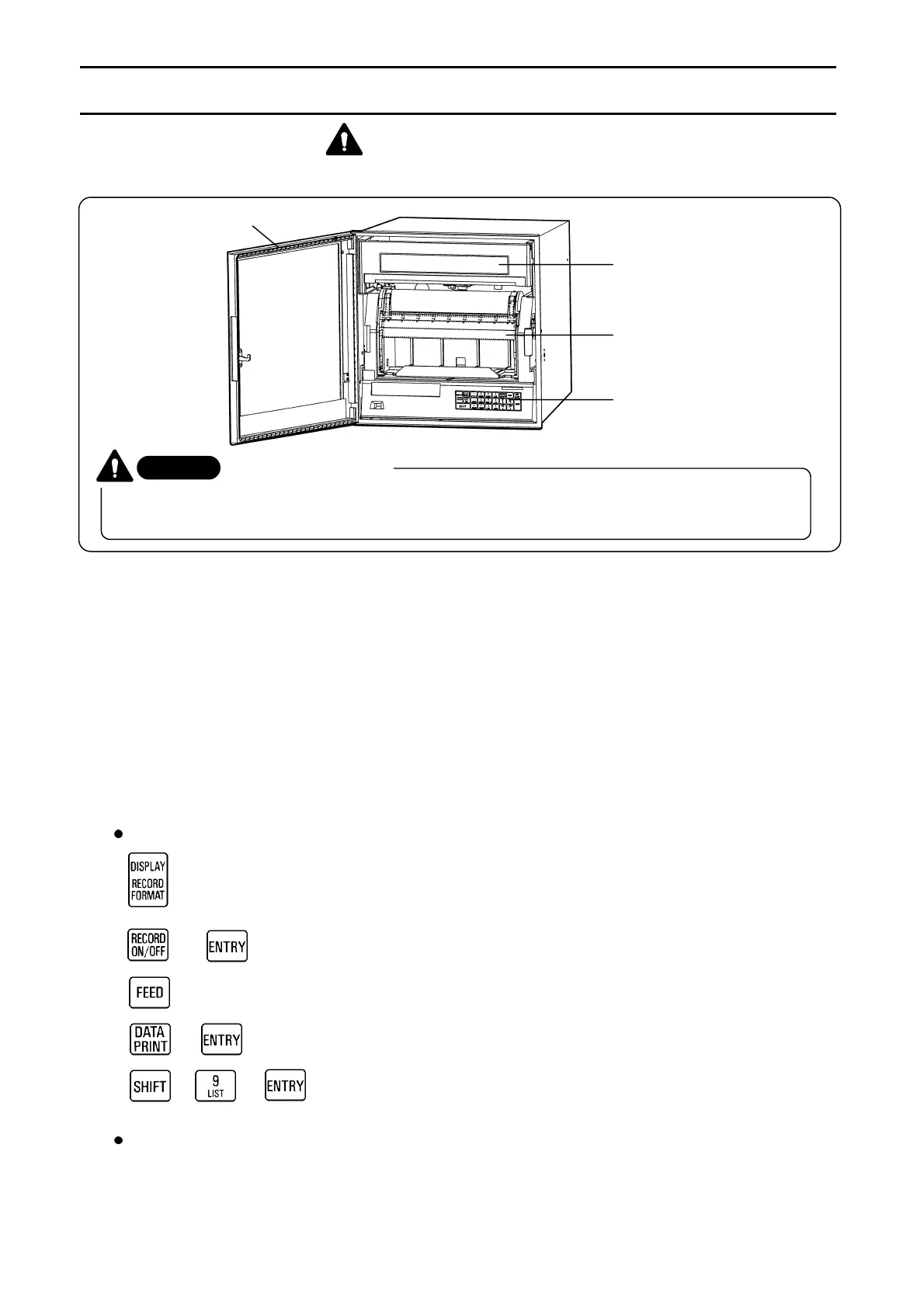3-1
3.NAMES OF COMPONENT PARTS
3.1 Front Panel
All operations of this instrument including the installation of ribbon cassette can be done from the front.
The front face of the door is made of glass. Don't give any shock to the glass face nor give any
strong force to the frame for preventing an injury due to the breakage.
1) Display board
Two kinds of display board for the multi-point sequential display and multi-point simultaneous display are
available. For installing the cassette ribbon, swing open the display board to the left. For details of the
display board, refer to the next page.
2) Chart cassette
Load the chart to the chart cassette.
3) Keyboard
For operation and programming, press necessary keys.
Operation keys
Three operation screens are switched by pressing this key.
→
Turns printing ON or OFF.
Feeds the chart at a speed of about 10(mm/sec) when this key is being pressed.
→
Prints measured value digitally at the time when this key is pressed (on demand).
+ →
Prints the programmed parameters as a list.
Programming keys
Press various keys other than described above.
How to handle the door
Caution
Door
Display board
(left figure shows multi-poin
sequential display)
Chart cassette
Keyboard