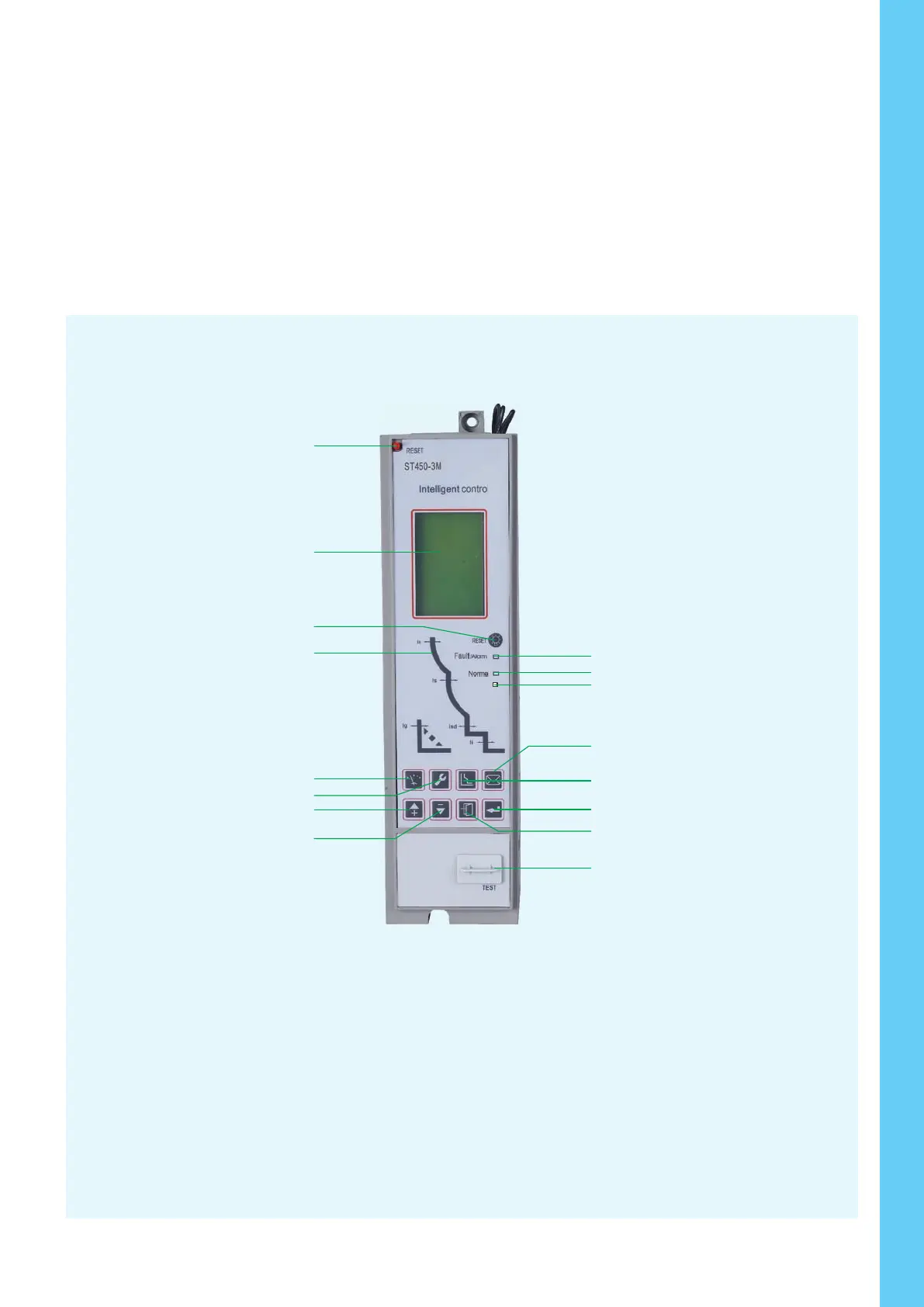.33..32.
14.1 The intelligent controller of NA1-1000
a. The standard M type intelligent controller (NA1-1000)
14. Intelligent controller
20
18
16
13
11
17
19
15
14
12
10
9
8
7
3
5
6
4
2
1
1-Reset key
2-Rated current
3-MCU indicator( normal operation indicator)
4-Current indicator 5-Earthing fault indicator
6- Short circuit instantaneous fault indicator
7-Short circuit short time-delay fault indicator
8-Overload fault indicator
9-Time setting table
10-Current setting table
11-Overload long time-delay time setting key
12-Overload long time-delay current setting key
13-Fault cheking key
14-Short circuit short time-delay time setting key
15-Short circuit short time-delay current setting key
16-Test key
17-Short circuit instantaneous current setting key
18-Clear LED key
19-Earthing current setting key
20-Earthing time setting key
The function of keys show as followed:
“Fault checking “ key: After the breaker tripping, press this key to indicate the kind of fault.
“Test key” key: used for checking the controller and the action of the breaker.
“Clear LED” key: After the setting,testing and fault checking of the controller, make the circuit breaker at normal operation.
b. The communication H type intelligent controller(NA1-1000)
5
6
7
10
14
15
16
1
2
4
3
8
9
12
13
11
1.Reset key
2.LCD display window
3.Fault and alarm reset key
4.Curve LED indication
5.”Fault/alarm” LED
6.”Normal” LED
7.”Communication” indicator
8.Test key
9.Setting key
10.Message key
11.Protection key
12.Increasing key
13.Decreasing key
14.Choosing key
15.Exit key
16.Testing port
Air Circuit Breaker