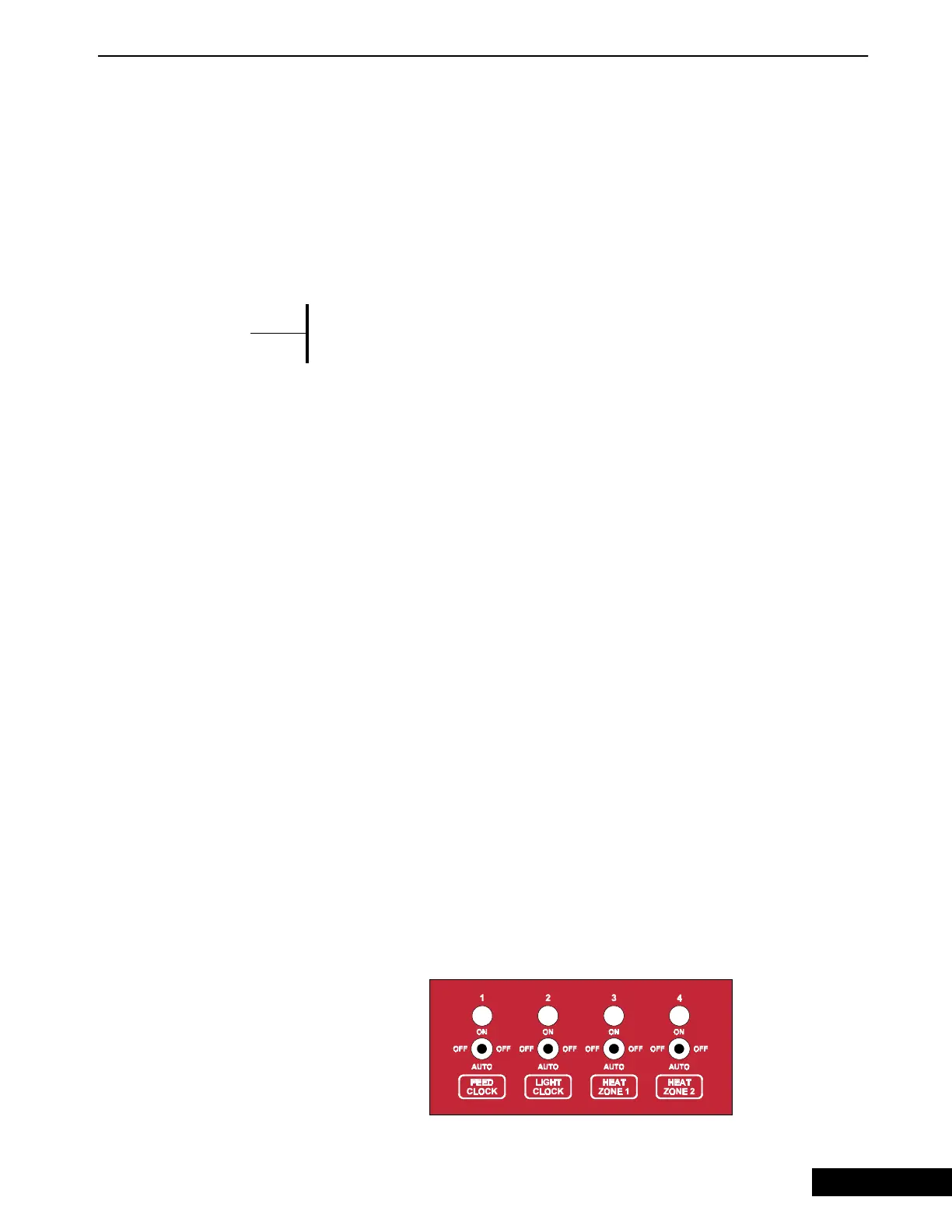Chore-Tronics Model 16 & 8 Control Introduction to Control
15
MT1554A
Security
To provide for security in setting your controls, there is an optional security feature
that will appear only when you initiate the Edit process. When you press the EDIT
button, the control will automatically ask for an access code. This is a four digit
number that you have selected while setting up the control and is explained under the
“Set-Up and Calibration” section. Once you have inserted the correct code, the
control will allow you to make all the edits you need. However, if five minutes have
passed since your last edit, and you would like to make further edits, you will have
to reinsert your access code. As long as you are working with the settings and the five
minutes have not elapsed, you can make as many edits as you need without re-
inserting the code.
An example of usin
the
Edit Buttons
and the
Navigation Buttons
are discussed later in this section.
See “How to Maneuver in the Viewin
Screen”
Subject Buttons
On the front of the Controller are 12 subject keys each with an indicator light.
As each subject button is pressed, the subject that is described beside the button will
appear on the screen and the light on the other side of the button will be lit. After
viewing that subject for five minutes, and if no other buttons are pressed, the control
will automatically return to the Current Conditions screen.
An explanation of each subject is described in the following section entitled
“Operation”.
Indication Li
hts and Auto/Manual Switches
Each relay output has its own three position switch that allows the user to manually
control the relay. Each switch is labeled showing what function it controls and can
be placed in three positions — “on”, “off”, or “auto”. The “auto” position is for
normal operation and allows the control to perform all the functions. Changing the
switches to “on” or “off” will either enable or disable (an enabled relay allows current
to flow to the equipment wired to it) that particular relay. When a switch is in a
position other than “auto”, a message will appear in the Current Conditions screen
advising to “check switches”. The software provided for off-sight monitoring will
also inform the user of the switch positions. This does not apply to unused relays.
The light above the switch indicates that the relay is activated. This light will stay off
if the switch is in the “off” position.
These mechanical switches are part of the system so the operator has full control, if
needed, of the functions within the house. It also allows the operator advantages such
as being able to turn a device on or off for testing.
{Note}
*
MT1
-
9/9/98