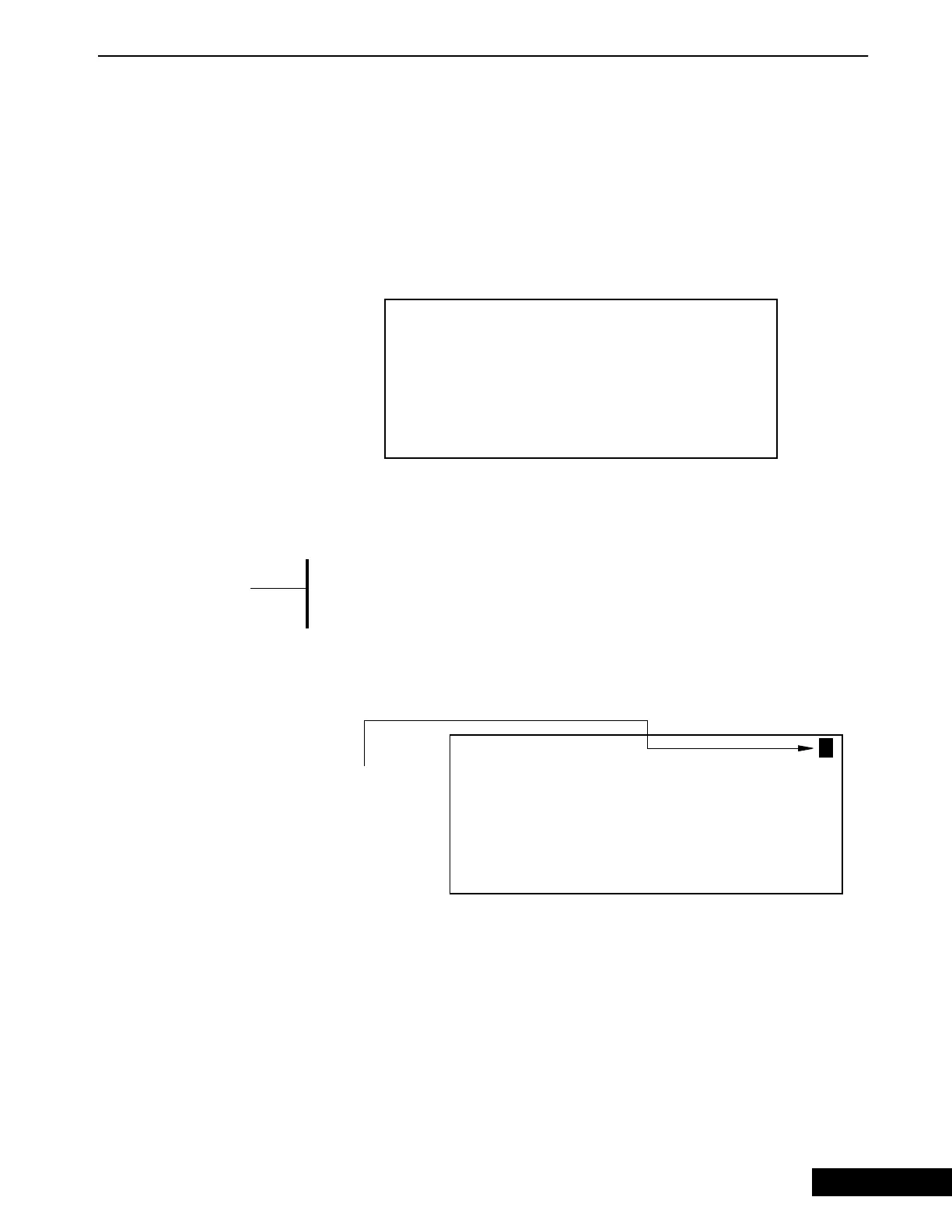Chore-Tronics Model 16 & 8 Control Introduction to Control
17
MT1554A
Usin
the Edit Buttons
• This example gives you a brief summary on how to use the Edit Buttons in
conjunction with the Navigation Buttons to edit values.
• For this example we will be looking at the Setup and Calibration Screen.
(BUTTON 12 on the Control front panel).
1. Press BUTTON 12.
Setup and Calibration screen for viewing appears (Figure 3).
2. Press the EDIT button.
(If a screen comes up asking you for an “Access Code”, enter it at
this time. If more information is needed please turn to the operation
section page 36.)
This activates the cursor and allows
ou to edit
certain settin
s. Fi
ure 4 shows what the screen looks like.
• Notice that the settings are highlighted when they can be edited.
3. Press the (+) or (–) buttons to edit the House #.
The (+) key will increase the value and the (–) key will decrease the value.
Figure 3. Setup and Calibration Screen.
"/
( 0*"1"'(
2 3 114,('%
%5!6# "
( 3# .
- ,#
{Note}
*
Figure 4. Setup and Calibration edit Screen.
"/
( 0*"1"'(
2 3 114,('%
%5!6# "
( 3# .
- ,#
The white text with black background
designates those areas that can be edited to
the individual growers specifications.
When viewing the actual Control Display,
the text will be black with a shaded green
background.
9/9/98