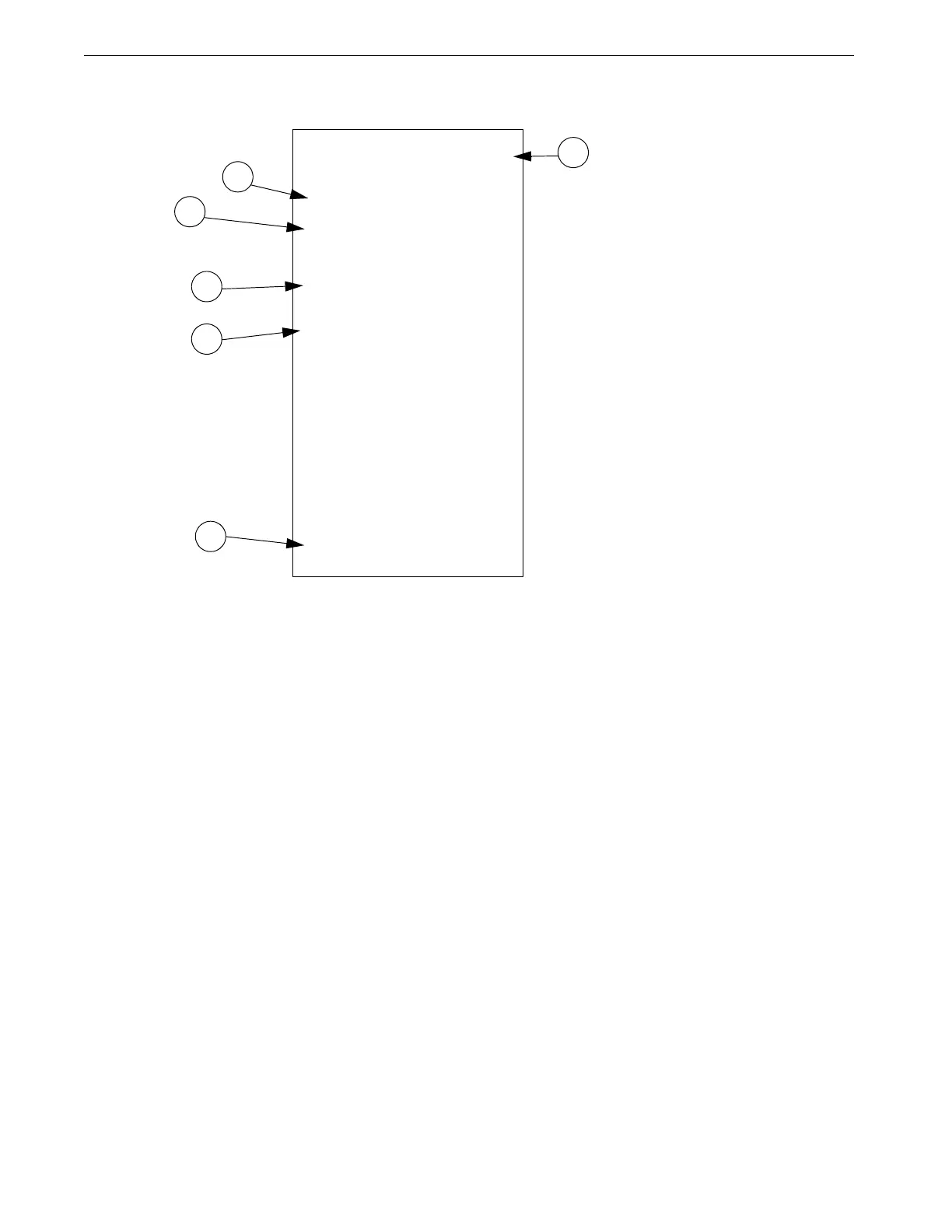Screen 3: Setup Load Cell Indicator
8
MT2316A
Screen 3: Setup
1. Control number- Set the LCI's control number here.
2.Clock Type- Choose the desired clock type to use (12 hour or 24 hour)
3.Time and Date- Set the current time and date.
4.Total Silo Bins- The total number of silo bins connected to the control.
5.Calibrate Silo Bin 1(2)- This where the loadcells are calibrated. After connecting the LCI, SJB and
Loadcells, make sure there is no feed in the bin. Answer YES to the Zero line to zero calibrate the
loadcells. The Acutal = line should now read 0. Next place a known weight on the bin. Enter this
weight on the weight line. When the proper weight has been entered answer YES on the Weight line
to calibrate the span of the loadcells. Remove the known weight and the number in the Actual
Weight line should return to 0.
NOTE: The units of measurement are chosen at calibration. If the number entered in the weight line is in
pounds, than the LCI will weigh in pounds. If the number entered in the weight line is in Kilograms, then the
scale will weigh in Kilograms.
6.Access Code- There is always an access code. From the factory the value is set at "1111". The 1111 is
a special code that tells the control not to ask for an access code when the edit button is pressed. If it is
desired, the access code can be changed to a 4 digit number. To change the access code answer YES to
change access code at the bottom of screen 3. Then enter the desired 4 numbers buy pressing the sub-
ject buttons on the front of the control. If an access code can not be recalled please contact your Chore-
Time distributor or service representative.
Figure 11. Setup Screen
Control Number 1
Clock Type 12 HR
Time 11:01p
Date 25 Aug 06
Total Silo Bins 1/2
CALIBRATE SILO BIN 1
Actual = 123456
Zero Y/N
Weight = 123456 Y/N
CALIBRATE SILO BIN 2
Actual = 123456
Zero Y/N
Weight = 123456 Y/N
Ch. Access code? Y/N
2
3
4
1
5
6