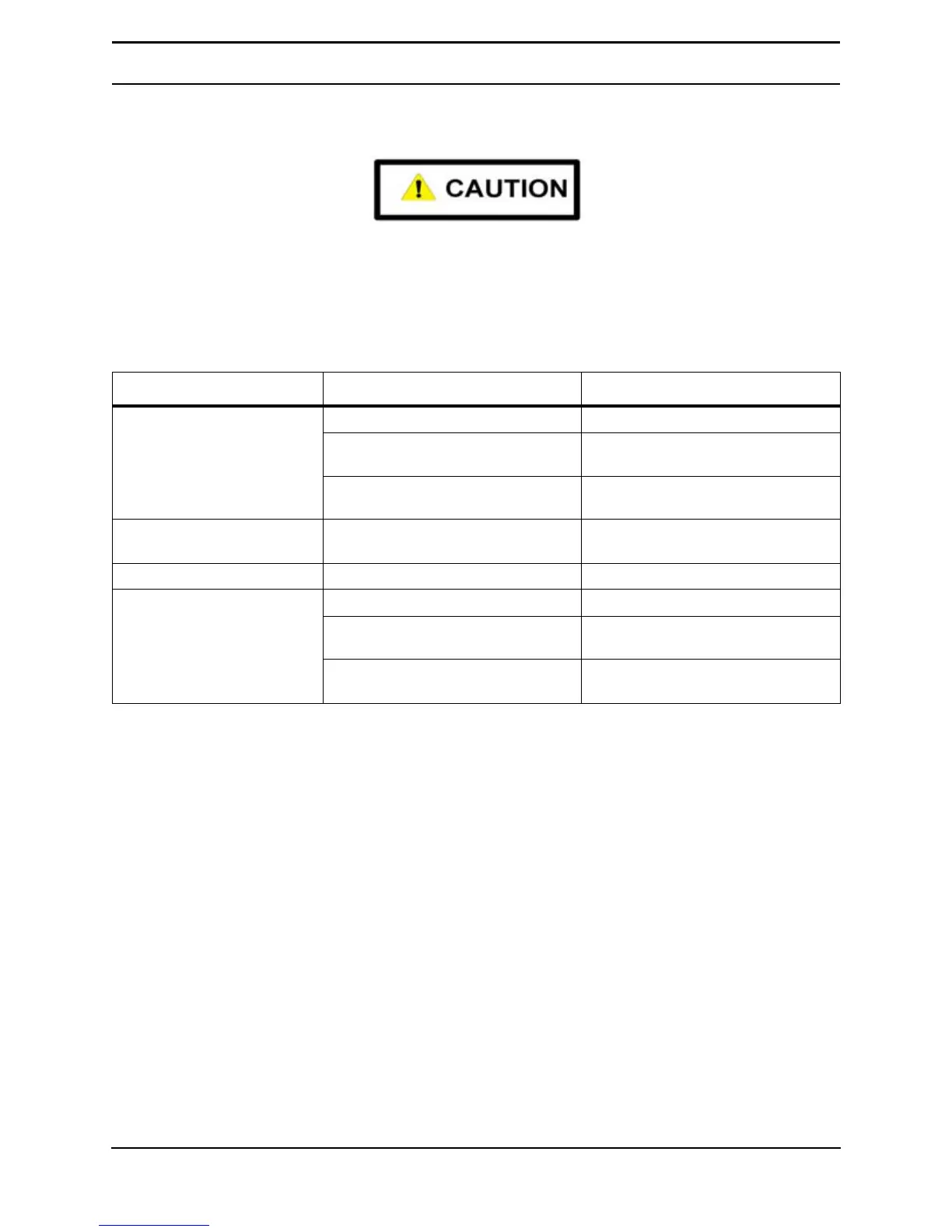3–48 Chris-Craft
Systems
DC System Troubleshooting
Disconnect battery cables before performing all inspections,
checks, troubleshooting, and repairs to avoid possible personal
injury and damage to equipment.
Table 3-5. DC Electrical Troubleshooting Chart
Problem Cause
Solution
No power to 12V equipment
Battery disconnect switch to OFF Turn switch ON
Battery selector switch turned to OFF
Switch selector switch ON for port (1)
or starboard (2) battery.
Weak or dead battery
Recharge battery. Replace if
necessary.
Engine running, battery not
charging
Engine alternator belt loose Tighten belt.
Battery not holding a charge Bad battery Replace battery
12V device not working
Circuit breaker for device is OFF Switch breaker to ON.
Weak or dead battery
Change battery selection switch
position (if available); charge battery.
Faulty electrical connection
Check 12V connections. Tighten or
repair as needed.
