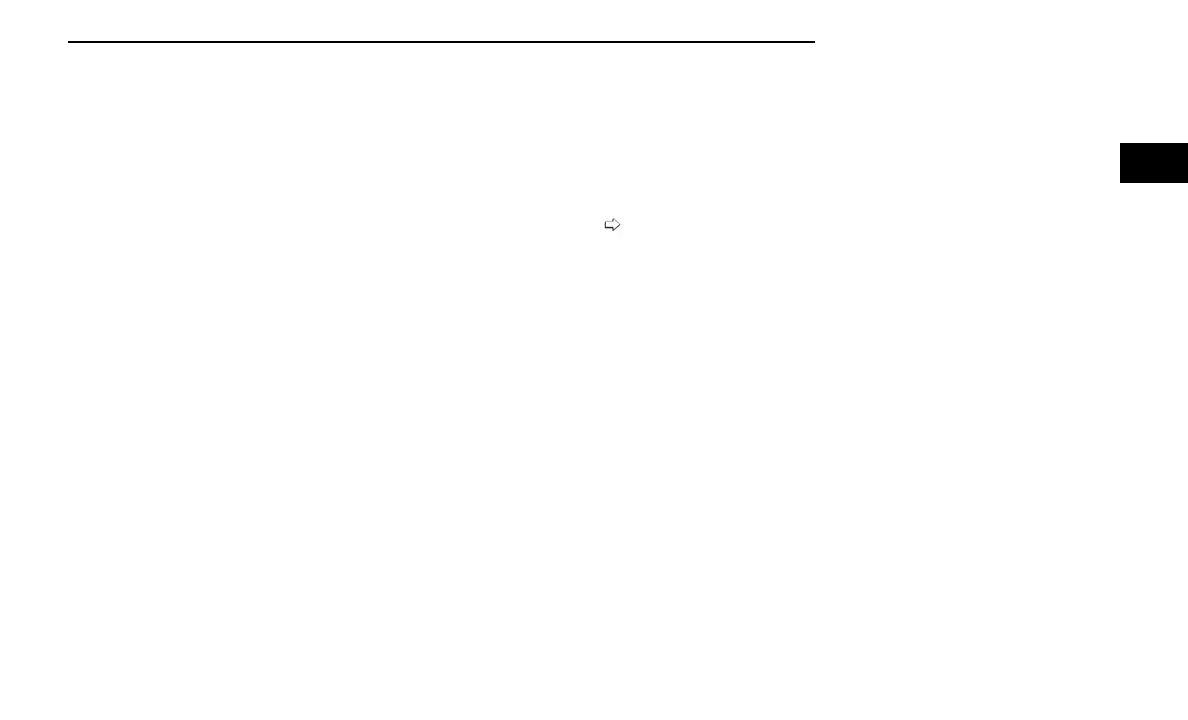HIGH/LOW BEAM SWITCH
Push the multifunction lever toward the instrument
panel to switch the headlights to high beams. Pulling
the multifunction lever back will turn the low beams on.
FLASH-TO-PASS
You can signal another vehicle with your headlights by
lightly pulling the multifunction lever toward you. This
will cause the high beam headlights to turn on, and
remain on, until the lever is released.
AUTOMATIC HEADLIGHTS —
IF EQUIPPED
This system automatically turns your headlights on or
off based on ambient light levels. To turn the system
on, turn the headlight switch to the extreme clockwise
position aligning the indicator with the AUTO on the
headlight switch. When the system is on, the Headlight
Time Delay feature is also on. This means your head-
lights will stay on for up to 90 seconds after the ignition
is placed in the OFF position. To turn the automatic sys-
tem off, move the headlight switch out of the AUTO
position.
NOTE:
The engine must be running before the headlights will
come on in the Automatic mode.
HEADLIGHT TIME DELAY —
IF EQUIPPED
This feature provides the safety of headlight illumina-
tion for up to 90 seconds after exiting your vehicle.
To activate the delay feature, place the ignition in the
OFF position while the headlights are still on. The
90 second delay interval begins when headlight switch
is turned off. If the headlights or parking lights are
turned back on or the ignition is placed in the ON posi-
tion, the delay will be canceled.
When exiting the vehicle the driver can choose to have
the headlights remain on for 30, 60, or 90 seconds or
not remain on. You can change the timer setting
through the Uconnect system
page 100.
If the headlights are turned off before the ignition, they
will turn off in the normal manner.
NOTE:
The headlights must be turned off within 45 seconds of
placing the ignition in the OFF position to activate this
feature.
LIGHTS-ON REMINDER
If the headlights or the parking lights are left on after
the ignition is placed in the OFF position, the vehicle
will chime when the driver's door is opened.
TURN SIGNALS
Move the multifunction lever up or down to activate the
turn signals. The arrows on each side of the instrument
cluster flash to show proper operation.
NOTE:
If either light remains on and does not flash, or there is
a very fast flash rate, check for a defective outside light
bulb.
Turn Signal Warning
If the vehicle electronics sense that the vehicle has
traveled for about 1 mile (1.6 km) with a turn signal on,
a chime will sound and a message will display in the
cluster to alert the driver.
LANE CHANGE ASSIST —
IF EQUIPPED
Tap the multifunction lever up or down once, without
moving beyond the detent, and the turn signal (right or
left) will flash three times then automatically turn off.
BATTERY PROTECTION
This feature provides battery protection to avoid wear-
ing down the battery if the headlights or parking lights
are left on for extended periods of time when the igni-
tion is in the OFF position. After eight minutes of the
ignition being in the OFF position and the headlight
switch in any position other than OFF or AUTO, the lights
will turn off automatically until the next cycle of the igni-
tion or headlight switch.
The battery protection feature will be disabled if the
ignition is placed in any position other than OFF during
the eight minute delay.
GETTING TO KNOW YOUR VEHICLE 39
2
