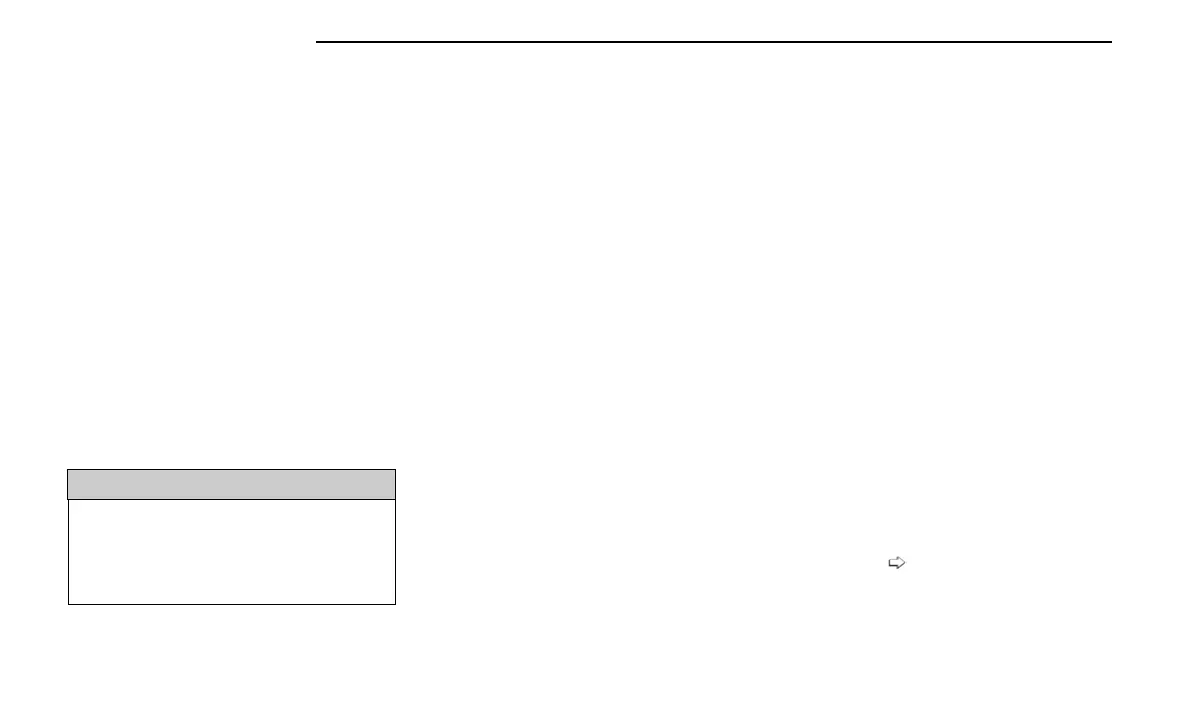Metric Speed (km/h)
•
Pushing the SET (+),orSET(-) button once will
result ina1km/hspeed adjustment. Each subse-
quent tap of the button results in an adjustment of
1 km/h.
•
If the button is continually pushed, the set speed
will continue to adjust in 10 km/h increments until
the button is released. The new set speed is
reflected in the instrument cluster display.
To Accelerate For Passing
While the Cruise Control is set, press the accelerator to
pass as you would normally. When the pedal is
released, the vehicle will return to the set speed.
USING CRUISE CONTROL ON HILLS
The transmission may downshift on hills to maintain the
vehicle set speed.
The Cruise Control system maintains speed up and
down hills. A slight speed change on moderate hills is
normal. On steep hills, a greater speed loss or gain may
occur so it may be preferable to drive without Cruise
Control.
WARNING!
Cruise Control can be dangerous where the system
cannot maintain a constant speed. Your vehicle could
go too fast for the conditions, and you could lose con-
trol and have an accident. Do not use Cruise Control
in heavy traffic or on roads that are winding, icy,
snow-covered or slippery.
To Resume Speed
To resume a previously set speed, push the RES button
and release. Resume can be used at any speed above
20 mph (32 km/h).
To Deactivate
A tap on the brake pedal, pushing the CANC button, or
normal brake pressure will deactivate the Cruise Con-
trol system without erasing the set speed from memory.
Pushing the on/off button or placing the ignition in the
OFF position erases the set speed from memory.
PARKSENSE REAR PARK ASSIST —
IF EQUIPPED
The ParkSense Rear Park Assist system provides visual
and audible indications of the distance between the
rear fascia/bumper and a detected obstacle when
backing up (e.g. during a parking maneuver). If your
vehicle is equipped with an automatic transmission, the
vehicle brakes may be automatically applied and
released when performing a parking maneuver if the
system detects a possible collision with an obstacle.
NOTE:
•
The driver can override the automatic braking func-
tion by pressing the gas pedal, turning ParkSense
off via ParkSense switch, or changing the gear while
the automatic brakes are being applied.
•
Automatic brakes will not be available if Electronic
Stability Control (ESC) is not available.
•
Automatic brakes will not be available if there is a
faulted condition detected with the ParkSense Park
Assist system or the Braking System Module.
•
The automatic braking function may not provide
enough vehicle deceleration to avoid colliding with a
detected obstacle depending on vehicle speed, road
conditions, and brake capability.
•
The automatic braking function may not be applied
fast enough for moving obstacles that approach the
rear of the vehicle from the left and/or right sides.
•
The automatic braking function can be enabled/
disabled from the Customer Programmable Fea-
tures section of the Uconnect system.
•
ParkSense will retain its last known configuration
state for the automatic braking function through
ignition cycles.
The automatic braking function is intended to assist the
driver in avoiding possible collisions with detected
obstacles when backing up in REVERSE gear.
NOTE:
•
The system is designed to assist the driver and not
to substitute the driver.
•
The driver must stay in full control of the vehicle's
acceleration and braking and is responsible for con-
trolling the vehicle's movements.
For limitations of this system and recommendations/
precautions, see
page 88.
ParkSense will retain the last system state (enabled or
disabled) from the last ignition cycle when the ignition
is changed to the ON/RUN position.
84 STARTING AND OPERATING
