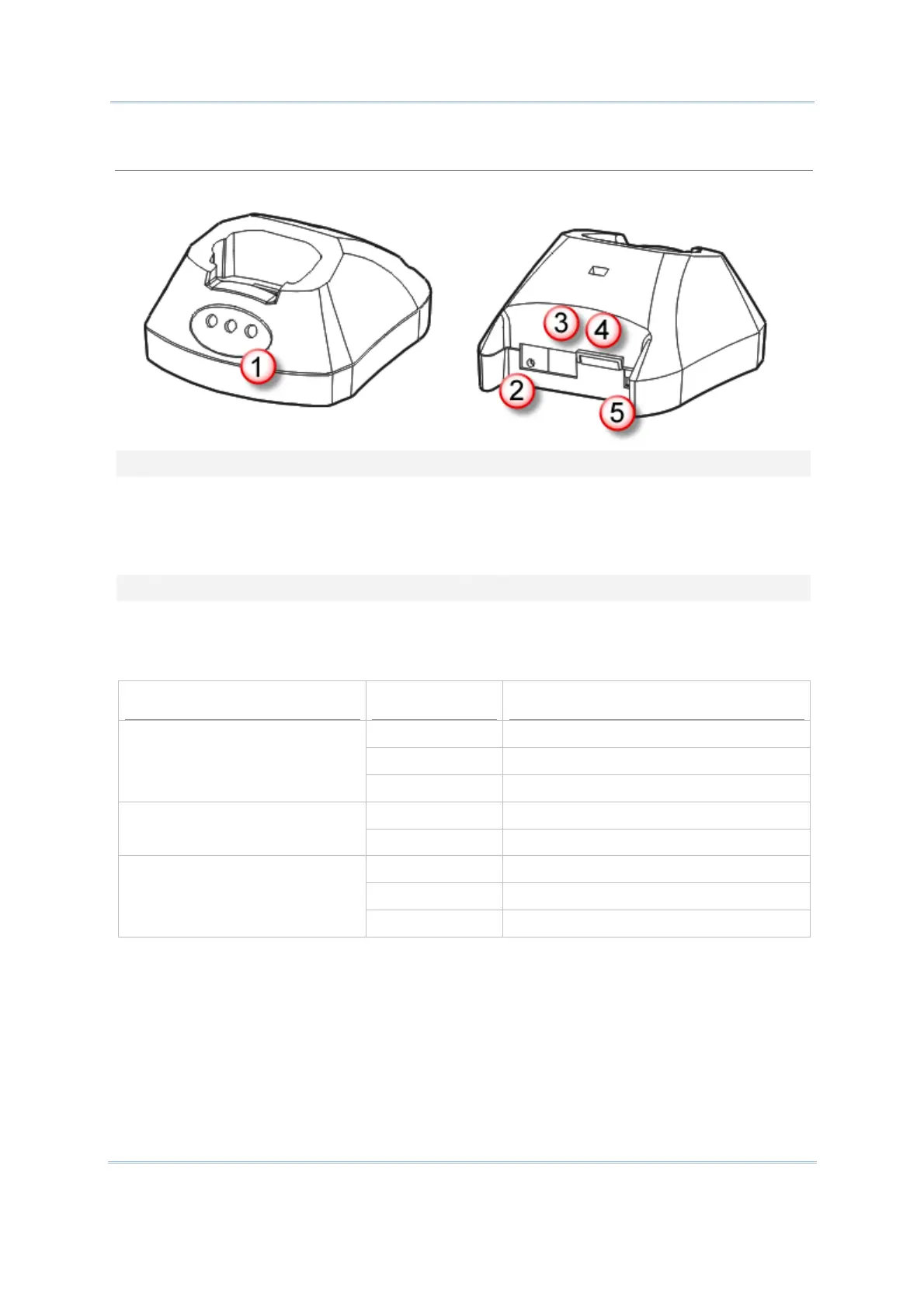20
8000 Series Mobile Computer Reference Manual
Ethernet Cradle
Refer to the Ethernet Cradle manual for more information.
No. Description No.
Description
1 LED Indicators (from left to right):
Power
Tx/Rx
LAN
2 IP Reset Switch
3 Ethernet Port (RJ-45) 4 Cable Connector (RS-232)
5 Power Jack
The cradle provides three LED indicators on the front panel to indicate connection status.
Indicator Status Description
Off Power off
Red, solid Waiting to connect to network
Power (Line status)
Red, flashing Connected to network
Off No activity TX/RX (Transmission status)
Red, flashing Data transmission
Off Network unavailable
Green, flashing 10 Mbps network available
LAN (Network status)
Red, flashing 100 Mbps network available