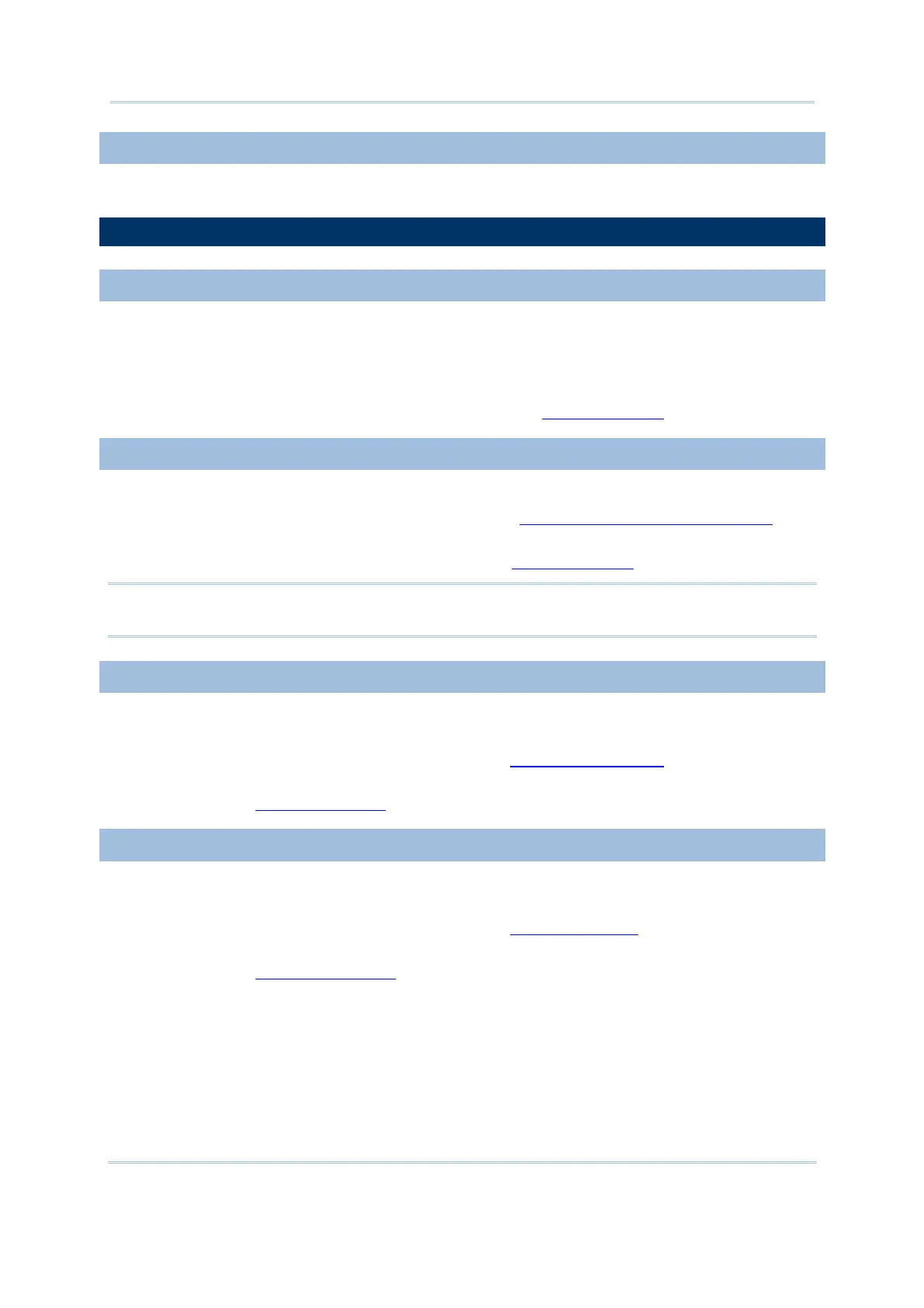101
Appendix II Troubleshootin
OUT OF SCANNING RANGE
Try adjusting the scanning distance from the scanner to the barcode.
CANNOT TRANSMIT/RECEIVE DATA
USING RS-232 CABLE
Check if the RS-232 connection is correct and secured.
Make sure the serial port parameters on the host are configured to match the serial
parameters on the mobile computer. Try to establish connection again.
If the problem persists, run the Echo Test to check if the RS-232 interface between
the mobile computer and the host is working. (See
3.3.6 Echo Test.)
USING USB CABLE
Check if the USB connection is correct and secured.
Check if the USB driver has been installed. (See 1.7 Charging & Communications.)
If the problem persists, run the Echo Test to check if the USB interface between the
mobile computer and the host is working. (See
3.3.6 Echo Test.)
Note: For applications that require COM port to be occupied all the time, it is suggested
to use Fast VPort cable instead.
VIA BLUETOOTH
Make sure the distance between the mobile computer and a target device is within
proper range. Try to establish connection again.
Check if the relevant settings are correct. (See 3.9 Bluetooth Menu.)
If the problem persists, run the Echo Test to check if the connection is working
properly. (See
3.9.4 Echo Tests.)
VIA WI-FI
Make sure the mobile computer is connected to an access point properly, under the
same SSID. Try to establish connection again.
Check if the relevant settings are correct. (See 3.10 Wi-Fi Menu.)
If the problem persists, run the Echo Test to check if the connection is working
properly. (See
3.10.7 Echo Tests.)
