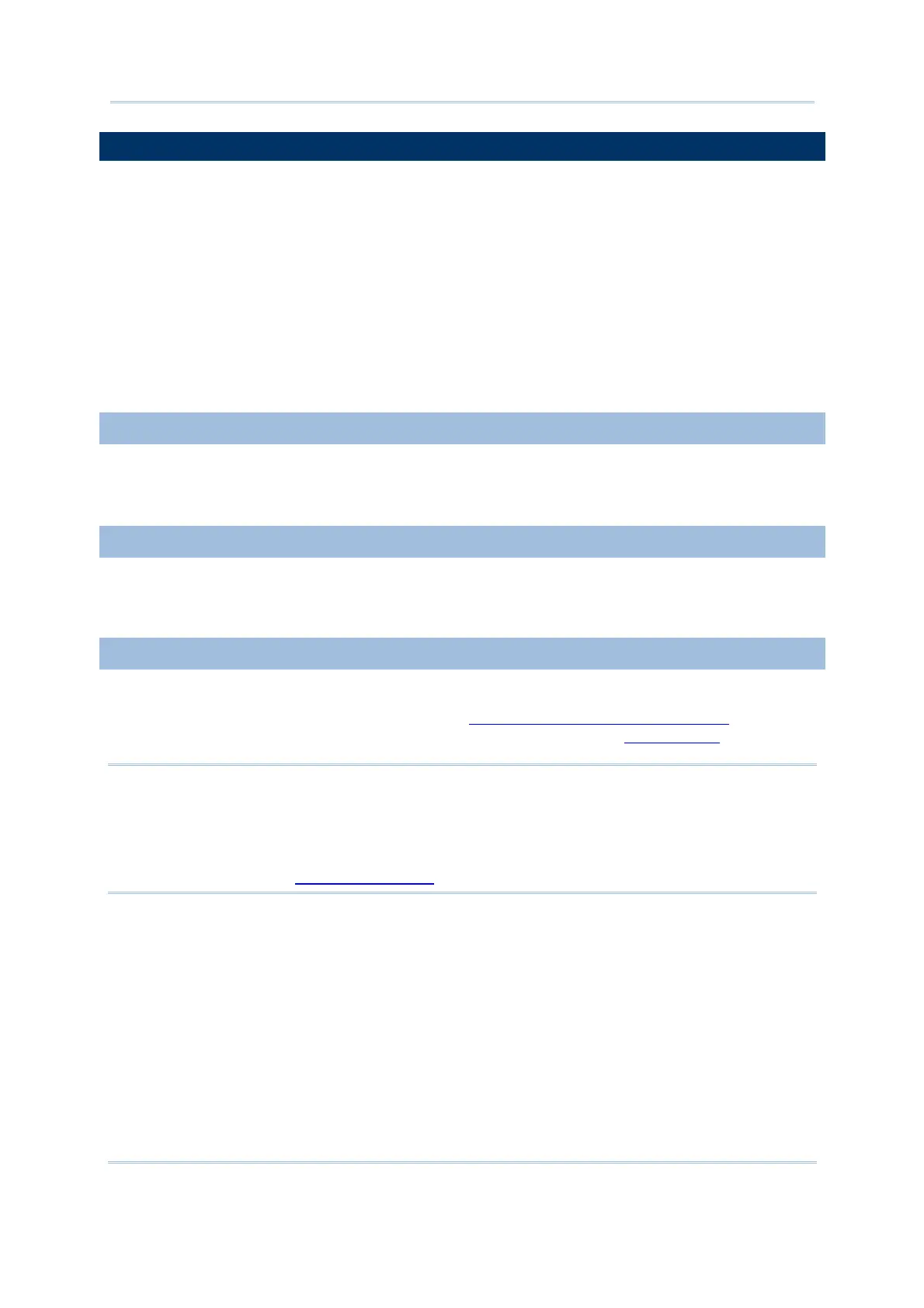12
8600 Series Mobile Computer Reference Manual
1.2 MEMORY
The collected data can be sent back to a host computer immediately over wireless
networks, or stored in memory (SRAM) and uploaded later. The mobile computer is
equipped with a calendar chip for accurate time/date logging. When the main battery is
removed or drained, the backup battery on the main board is to retain the contents of
SRAM and maintain the running of real-time clock and calendar for at least 25 days, on
condition that the backup battery has already been fully charged.
If you want to put away the mobile computer for a couple of days, you should be aware
that data loss occurs when both the main and backup batteries discharge completely.
Therefore, it is necessary to upload data and files before putting away the mobile
computer!
1.2.1 READ-ONLY MEMORY (ROM)
The built-in 16 megabytes flash memory is designated for storing the core, OS,
application programs, font, etc.
1.2.2 RANDOM-ACCESS MEMORY (RAM)
Options include 8 or 16 megabytes SRAM for storing data. Its contents will be retained by
the backup battery.
1.2.3 SD CARD
Secure Digital (SD) card is a flash memory data storage device. High capacity memory
card (microSDHC) is also supported. Refer to
Inserting Battery & Memory Card for how to
insert the microSD or microSDHC card. For more details, refer to
1.8 SD Card.
Note: (1) When SD card is present, the card icon will appear on the screen and flash
while being accessed.
(2) If an SD card is installed on the mobile computer for the first time, a message
like “Found New SD Card” will be displayed allowing users to scan the card for
memory check. If the action is canceled, memory check can still be performed via
System Menu —
3.8 Storage Menu.
