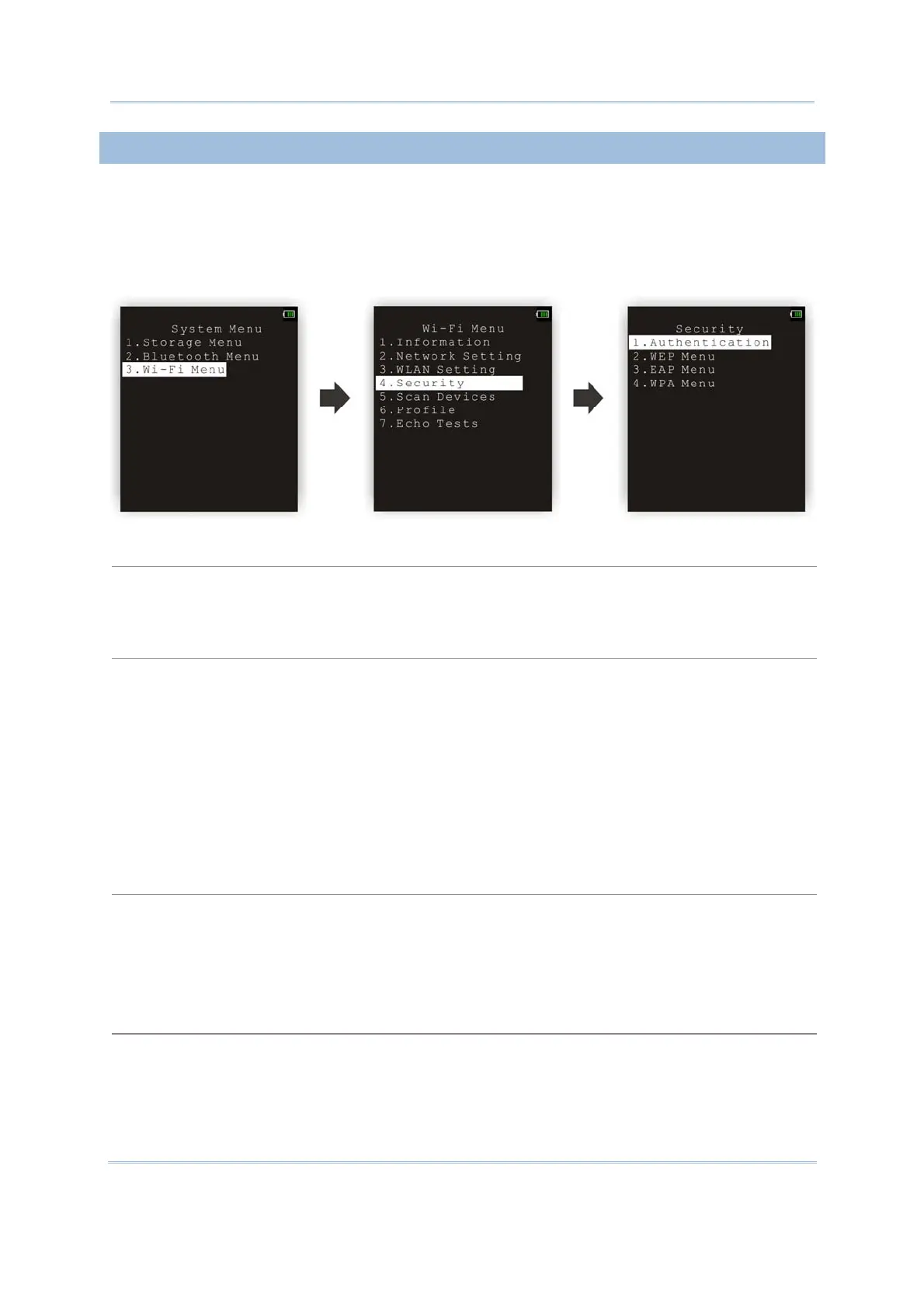73
Chapter 3 System Menu
3.10.4 SECURITY
Set or modify security parameters.
WEP: Wired Equivalent Privacy
EAP: Extensible Authentication Protocol
WPA: Wi-Fi Protected Access
Authentication
[1] Open System
[0] Share Key
Default authentication type
This requires implementing WEP key.
WEP Menu
WEP Setting
Enable (For Share Key, it must be enabled!)
Disable (default)
WEP Key Length
64 bits
128 bits (default)
Default Key WEP KEY1
WEP Key Enter WEP Keys 1 ~ 4 in one of the following input data type:
ASCII (up to 13 characters)
Hexadecimal (up to 26 characters)
EAP Menu (for associating to Cisco access points)
EAP Setting
Enable
Disable (default)
EAP ID Enter a user name (up to 32 characters)
EAP Password Enter a password (up to 32 characters)
WPA Menu (WPA-PSK)
WPA Setting
Enable
Disable (default)
WPA2 Setting
Enable
Disable (default)