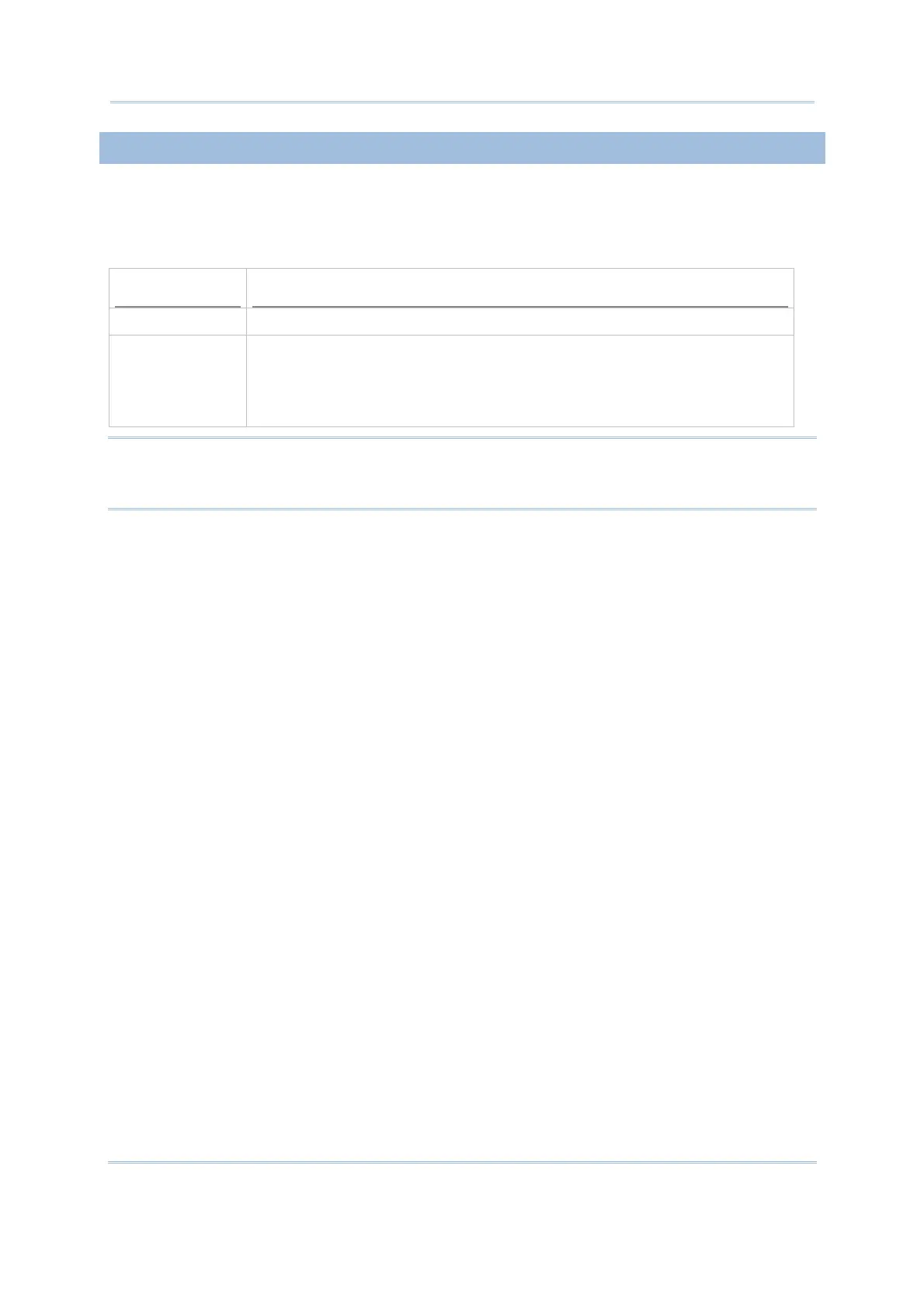26
8600 Series Mobile Computer Reference Manual
1.7.2 CRADLE OPTIONS
A variety of cradles are developed for the mobile computer and ship on your option.
These cradles employ different data connections, but they all support charging the mobile
computer while transmitting data at the same time. Choose a cradle type that best suits
your needs.
Task
Cradle Interface
Charging 5 V charging from the adaptor
Communications By the cradle type and the wiring you choose, the following transmission
interfaces are available at your command:
RS-232
USB
Note: Battery charging stops when the temperature drops below 0°C or exceeds 40°C. It
is recommended to charge the battery at room temperature (18°C to 25°C) for
the optimal performance.
To make use of any of the cradles, follow the steps below:
1) Seat the mobile computer in the cradle.
2) Connect the power cord to the cradle.
See the illustration below. The (A) depicts the power jack on the cradle. Plug the
power cord to this jack.
3) Connect the other end of the power cord to an external power source.
4) Connect the cradle to a host computer such as your PC with a communication cable
for data transmission.
See the illustration below, the (B) depicts the cradle’s direct communication port.
Connect a USB or RS-232 cable to this port. The (C) shows users can slightly press
the connector downwards to remove the cable.
A guide to the Ethernet Cradle is ready for your reference in which more details about
the Ethernet Cradle can be looked up.