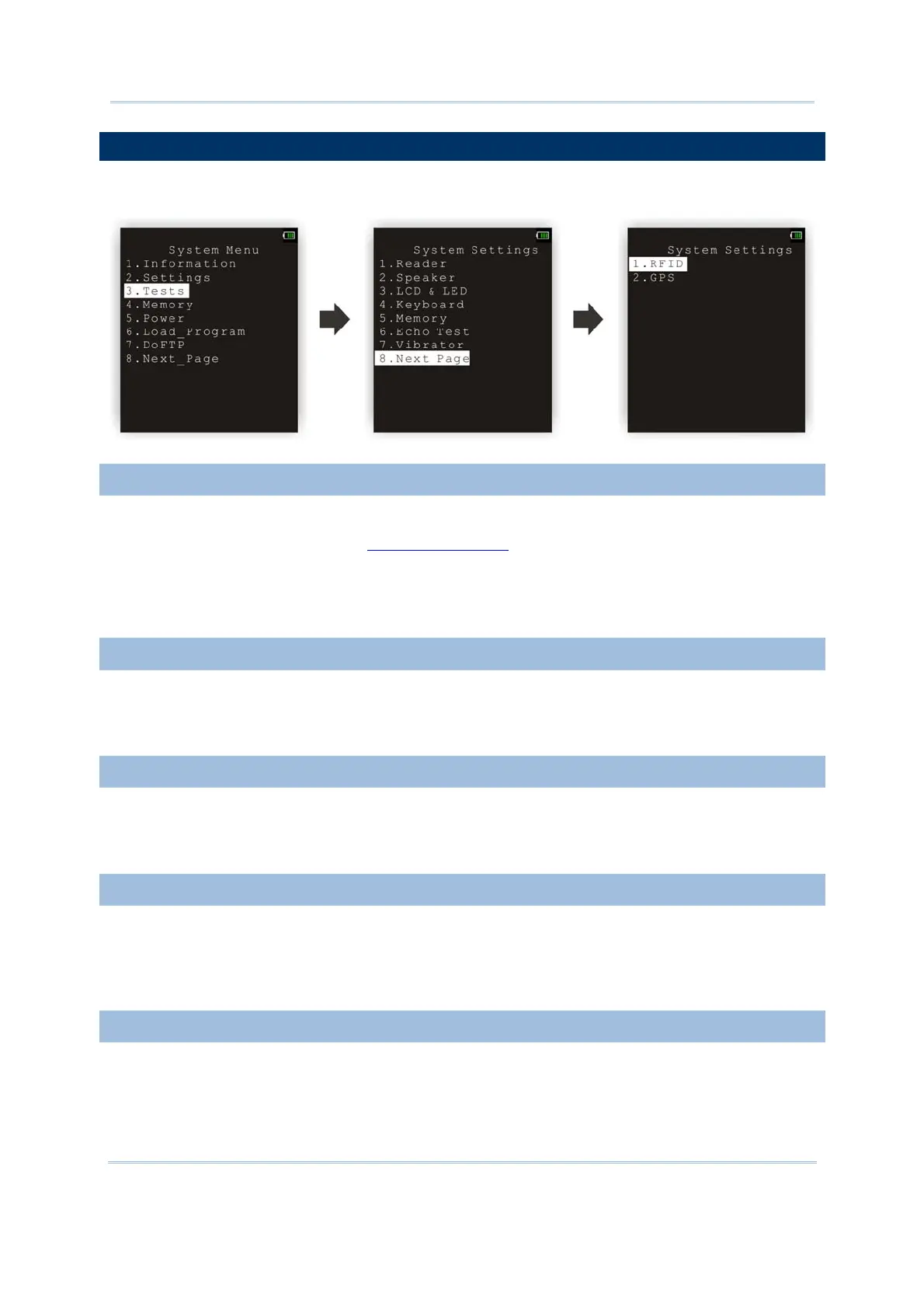47
Chapter 3 System Menu
3.3 TESTS
Here provides functional tests for key parts.
3.3.1 READER
Test the reading performance of the scanner. The supported symbologies depend on the
scan engine you use. Refer to
1.6 Data Capture for symbologies that are enabled by
default. For symbologies that are disabled by default, they must be enabled through
programming.
Press [SCAN] to start. To stop and exit the test, press any key.
3.3.2 SPEAKER
Test the speaker with different volume levels.
To stop and exit the test, press any key.
3.3.3 LCD & LED
Test the LCD display and LED indicators.
To stop and exit the test, press any key.
3.3.4 KEYBOARD
Test the rubber keys. Press any key and its corresponding character will be shown on the
screen.
To stop and exit the test, press [ESC].
3.3.5 MEMORY
Test the data memory (SRAM), and the results will be shown on the screen.
To stop and exit the test, press [ESC].