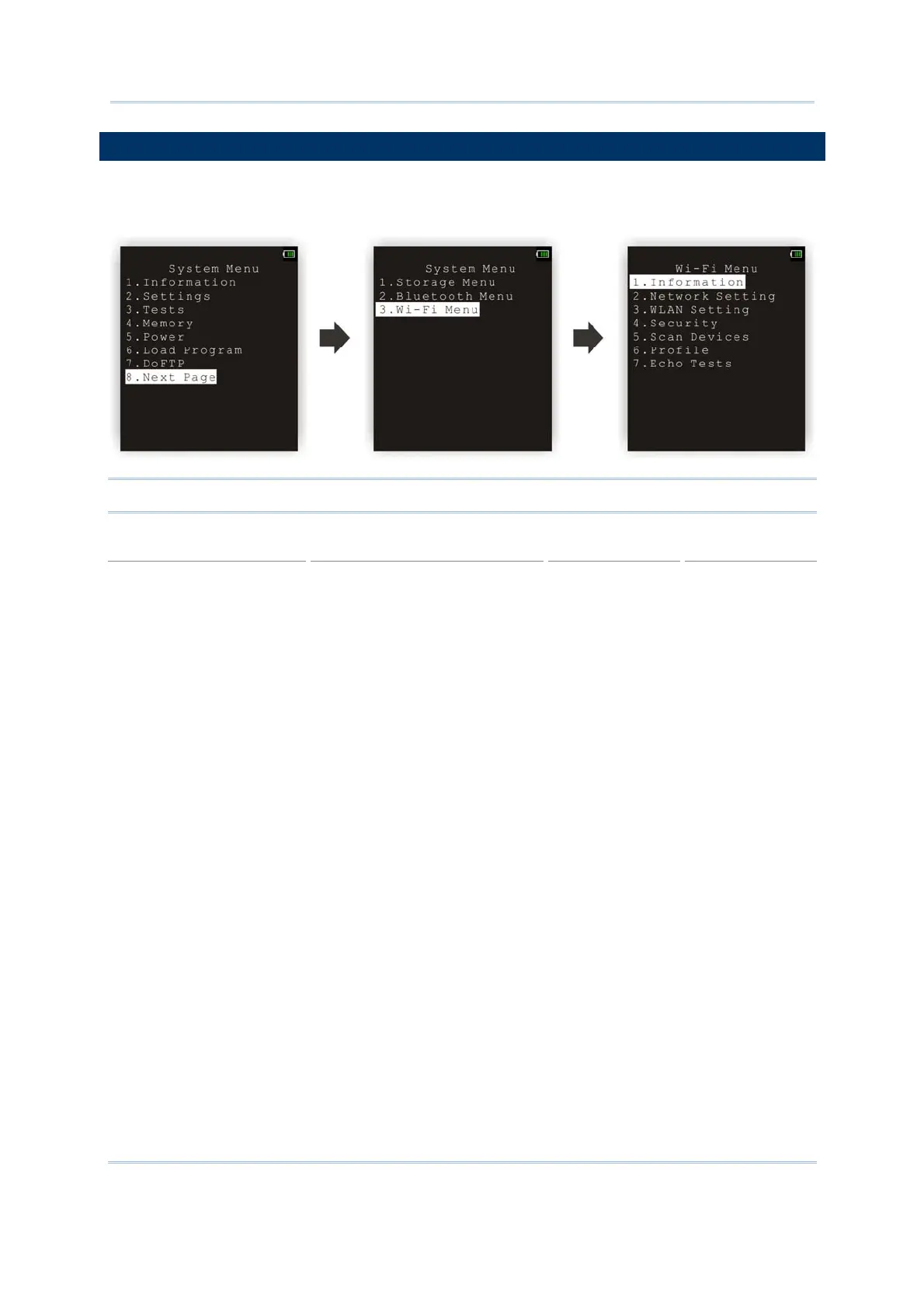68
8600 Series Mobile Computer Reference Manual
3.10 WI-FI MENU
This submenu accesses the settings of 802.11b/g/n wireless networking. You must
configure these parameters correctly to be able to make the connection.
Note: The menu is available only when the Wi-Fi module is present.
Wi-Fi Settings Default Value Ad-hoc Infrastructure
Network Setting Items Need to Be Checked
DHCP
SubNet Mask
Local IP Address
Default Gateway
DNS Server
Domain Name
Enable
255.255.128.0
0.0.0.0
0.0.0.0
0.0.0.0
---
---
v
v
---
---
---
v
v
v
v
v
v
WLAN Setting
Local Name
SS ID
System Scale
Power Saving
Ad-Hoc
Fixed BSSID
Scan Time
Model no. + Serial no.
---
Medium
Enable
Disable
000000000000
0
v
---
---
---
v
---
---
v
v
v
v
---
V
V
Security
Authentication
WEP Menu
EAP Menu
WPA Menu
Open System
Disable
Disable
Disable
---
---
---
---
v
v
v
v