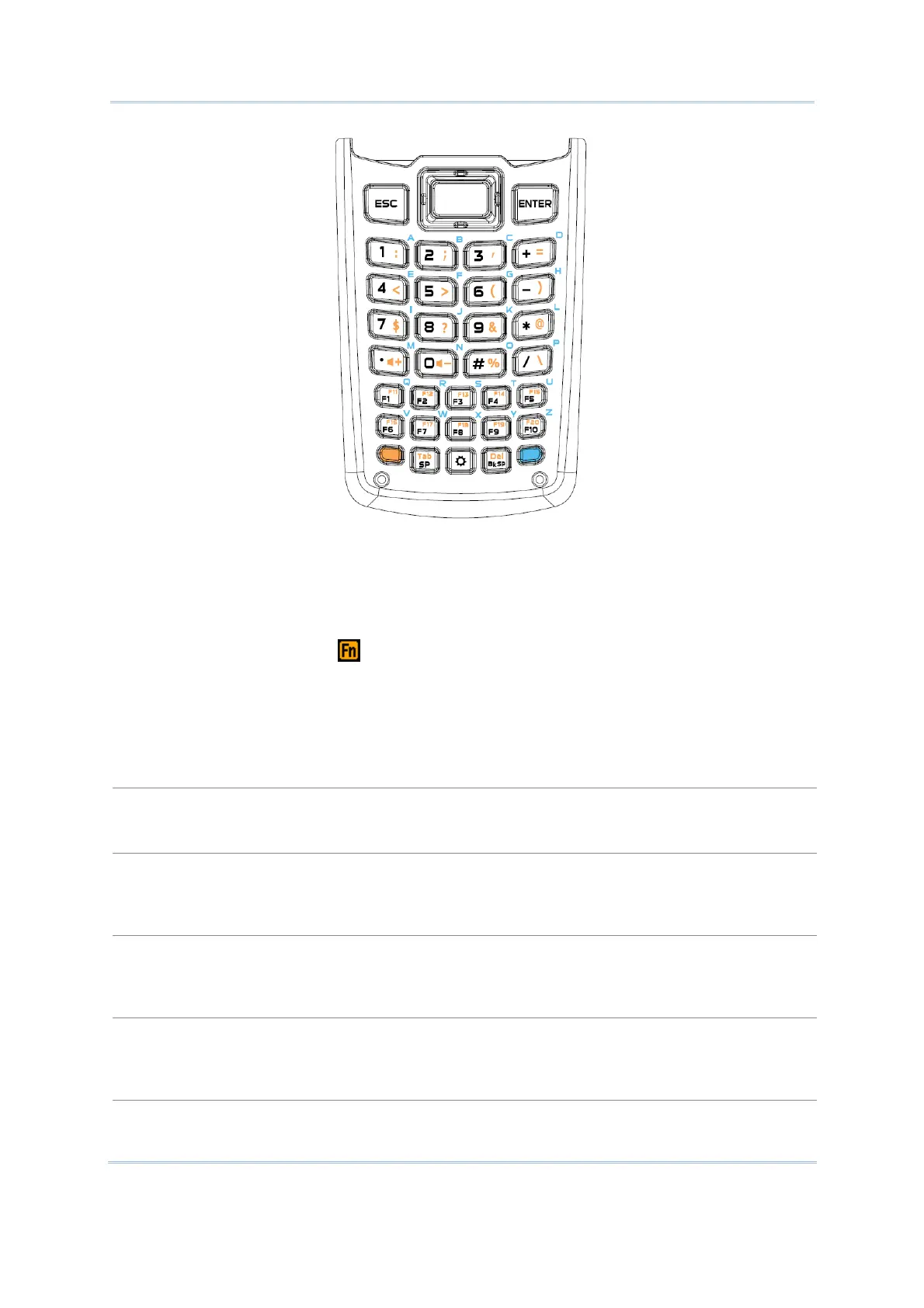15
Chap
er 1
Using The Mobile Computer
When in function mode, the orange key works with another key. Press the orange key
and then its associated icon
will be displayed on the top line of the screen. Press the
second key, say [Del], to complete the key combination and delete the character where
the cursor stays.
Below briefly describes the functions of common keys on the mobile computer.
Power Button
The power button is located at the top left of the mobile computer. Press to turn on the device.
Scan
The yellow key located at the top center of the keypad is used to trigger the scan engine to
read
the barcode.
Side Scan
The yellow keys located at two sides of the device are also used to trigger the scan engine to read
the barcode.
Navigation Pad
The 4-way navigation pad around the SCAN key is used to move the cursor left, up, down, or
right.
ENTER
This key on the right side of the SCAN key is used for command execution or input confirmation.
Figure 5: 39-key Layout