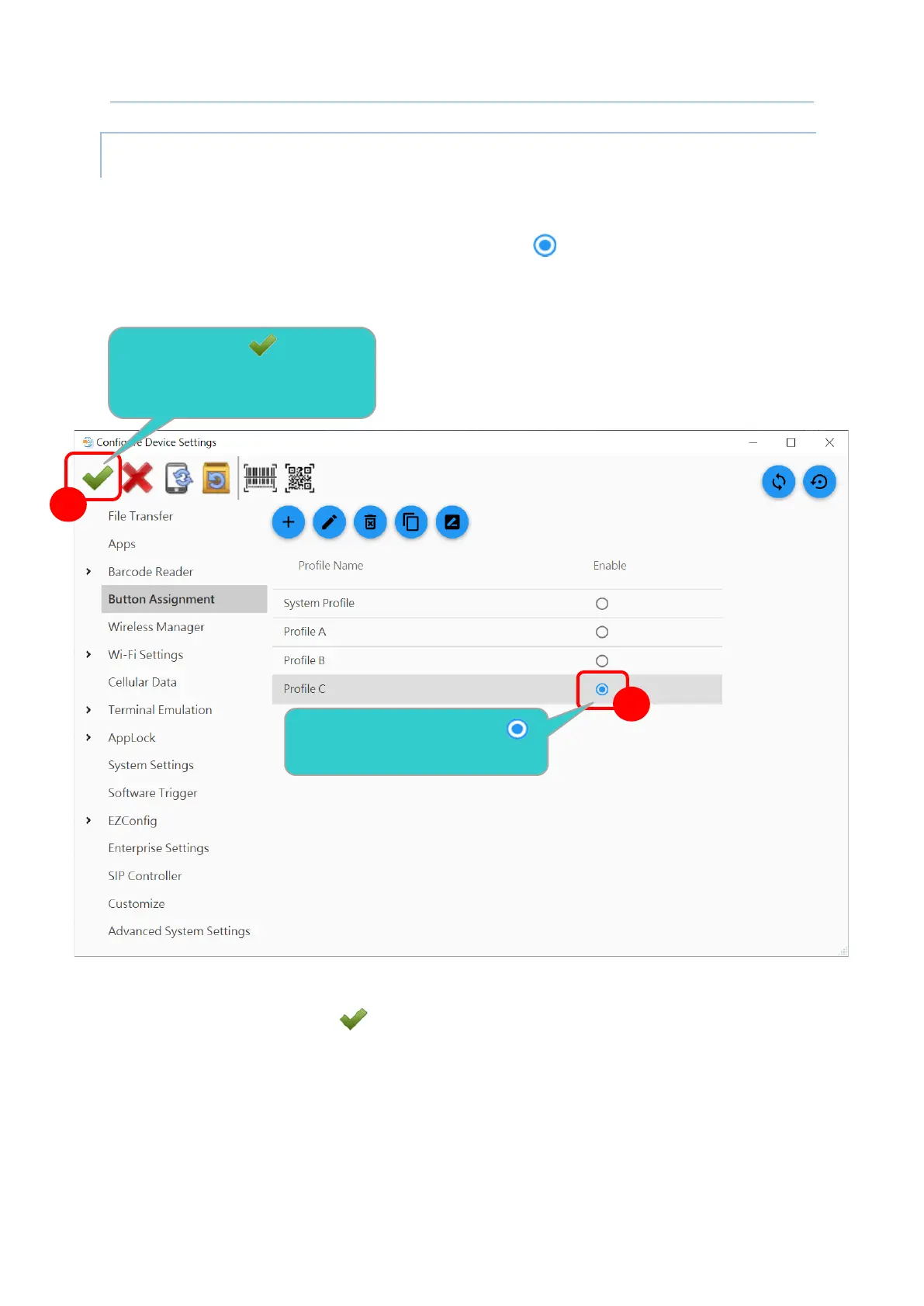122
Android Deployment Configurator User Guide
You can create different profiles for differnet work enviroments, and only one profile can be
active at a time.
To set the active profile, please click the radio button on the right of a profile to make
the profile active.
Make sure to click on “
Apply ” on “Configure Device Settings” screen to change the key
behavior of the “
System Profile” to be the same with the active profile.
Click on the radio button
to make this profile active.
Be sure to click to make
the key behavior of the “System
Profile” change.
1
2