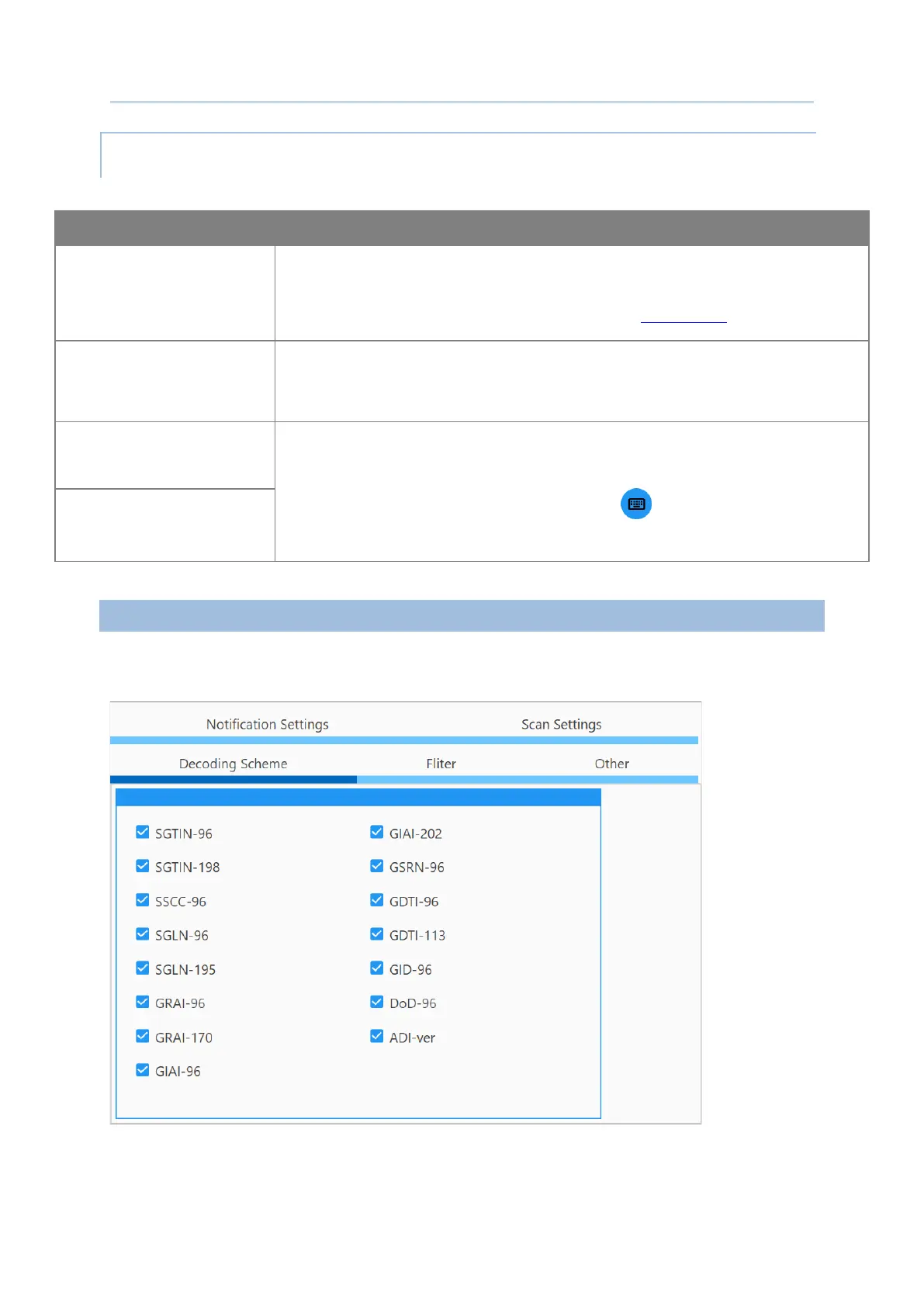163
Customize Project Configuration
Keyboard Emulation
To treat the decoded data as typed text and outputs it to the active
application on the device.
Keyboard Emulation is only available when Trigger Key is set as “Once”.
Inter-Character Delay
To set the delay time which is inserted between every character being
transmitted. The longer the delay time is, the slower the transmission
speed will be.
Prefix
Prefix: To affixes 0 to 20 characters to the left of the output data.
Suffix: To affixes 0 to 20 characters to the right of the output data.
Please click on the button “Open ASCII Table ” to open a character table
for setting.
Suffix
Tick the checkbox of the EPC (Electronic Product Code) Encoding Scheme to decide which
kind of tags can be read.