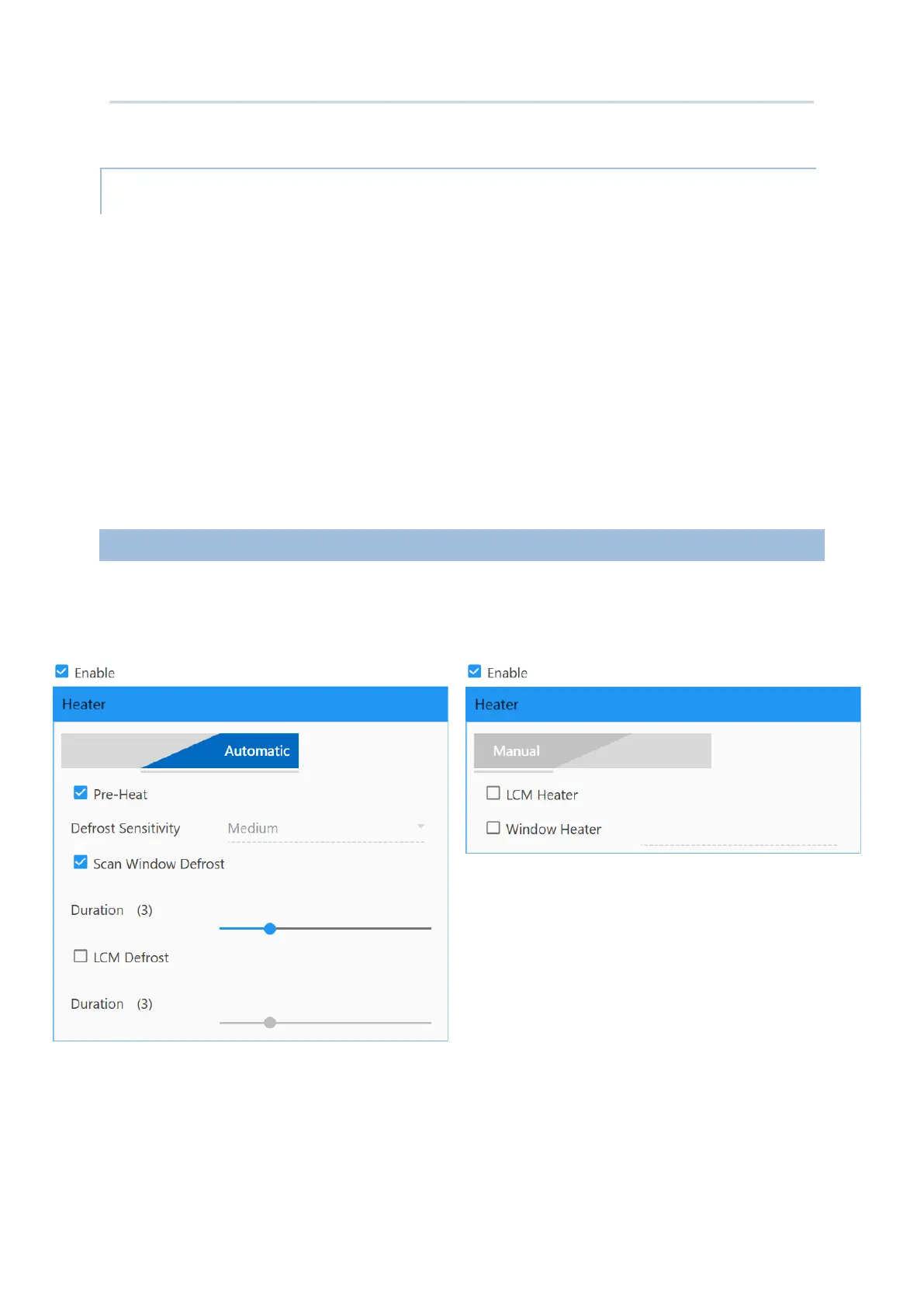169
Customize Project Configuration
“Convert UHF EPC to ASCII” is only for RK25 mobile computer to work with RK25 UHF RFID
Reader to convert the EPC code (hexadecimal) to ASCII code under the following
conditions:
All the decoded EPC code (hexadecimal) corresponds to ASCII code must be visible
characters. If not, the EPC code would not be converted and remaind as hexadecimal
values.
If the last two values are 00, the 00 will be deleted and then the EPC code is converted
to ASCII code, e.g. the decoded EPC code is 3538355959504a5442434900, and it
becomes ASCII mode EPC “585YYPJTBCI” after being converted.
ENTERPRISE SETTINGS ON RK95 COLD CHAIN MODEL
Except of “Physical keypad sound” and “Doze Mode”, the followings are the functions only
for RK95 Mobile Computer Cold Chain Model to control the heater.