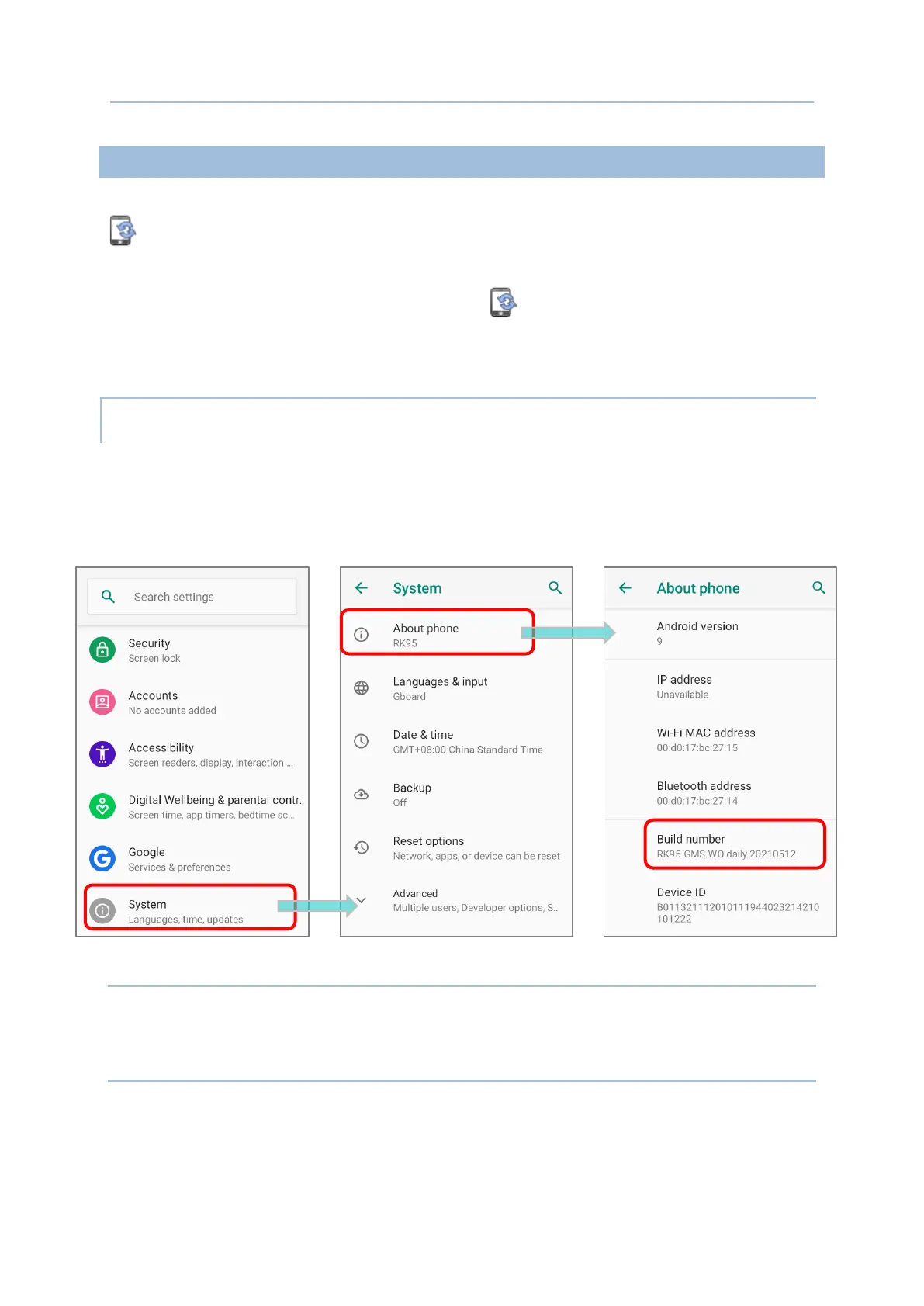69
Customize Project Configuration
HOW TO SYNCHRONIZE THE DEVICE SETTINGS
You may need to acquire the device settings through “Synchronize all settings with Device
” in order to get the setting information to be edited for certain built-in application or
system settings or even get the user-installed app information from your device.
To perform “
Synchronize all settings with Device ”, you have to enable debugging mode
on your device in advanced.
For the device to be synchronized, it’s debugging mode must be turned on:
1) To access “Build number” from App Drawer | Settings | System | About
Note:
For RS35 mobile computer, “Build number” can be accessed from App Drawer| Settings |
About Phone.