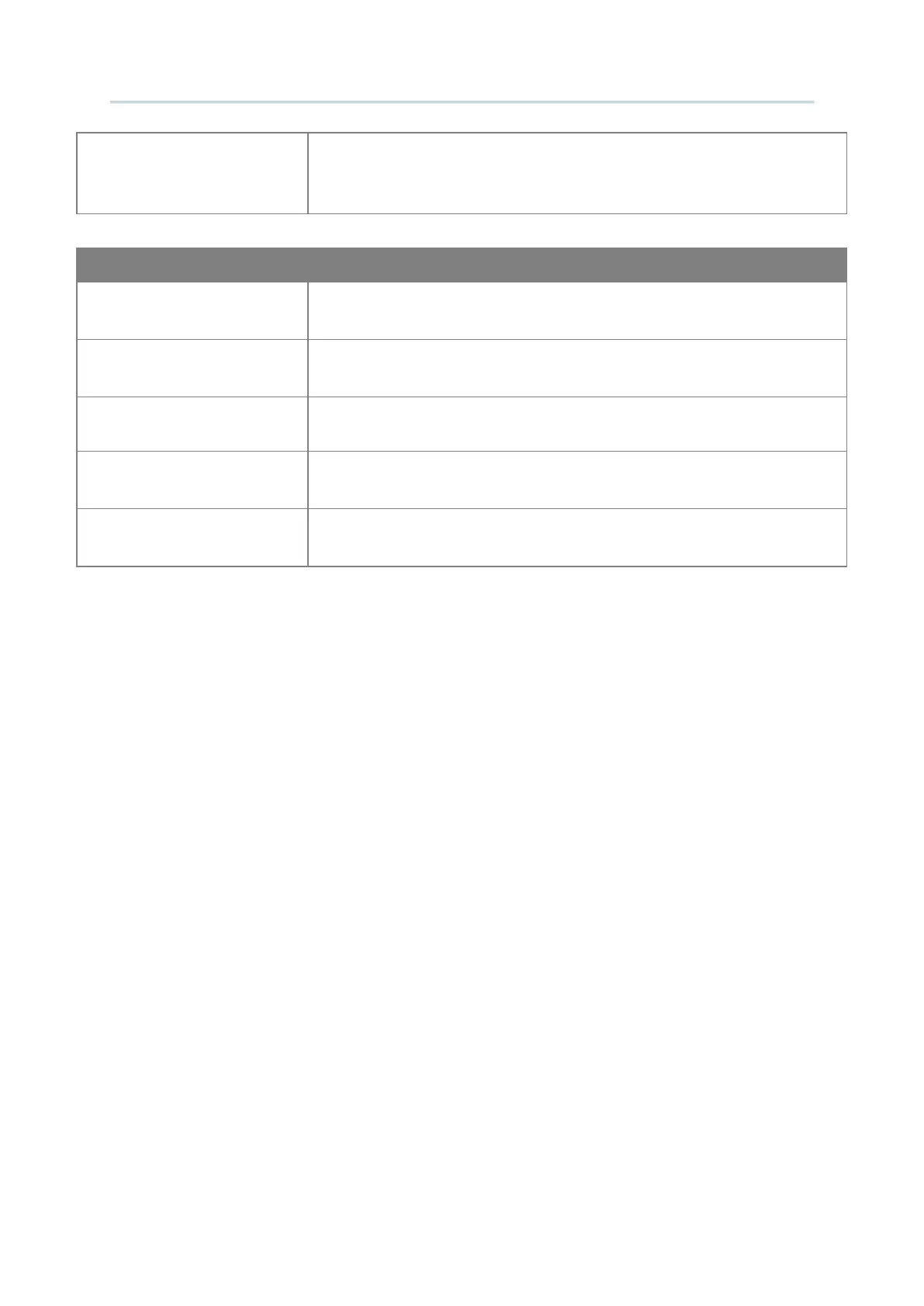126
Android Deployment Configurator User Guide
Wi-Fi Connection Timeout
The device retains network connection and takes a while to wait for
the response from the Wi-Fi till the device cannot reconnect to the
previously connected Wi-Fi AP.
Set Timeout Value
Once “Wi-Fi Connection Timeout” is enabled, you can further set the
timeout value.
Captive Portal Detection
To determine Internet connectivity when the device connects to a
network.
Enable Fast Transition
Enable 802.11r Fast Transition feature.
Enable WLAN Blacklist
Deny the Wi-Fi AP (access point) which is failed to access for several
time, and add the denied AP to the blacklist.
Enable DHCP Blacklist
Forbid the device to connect to the Wi-Fi network whose SSID is on
the blacklist.