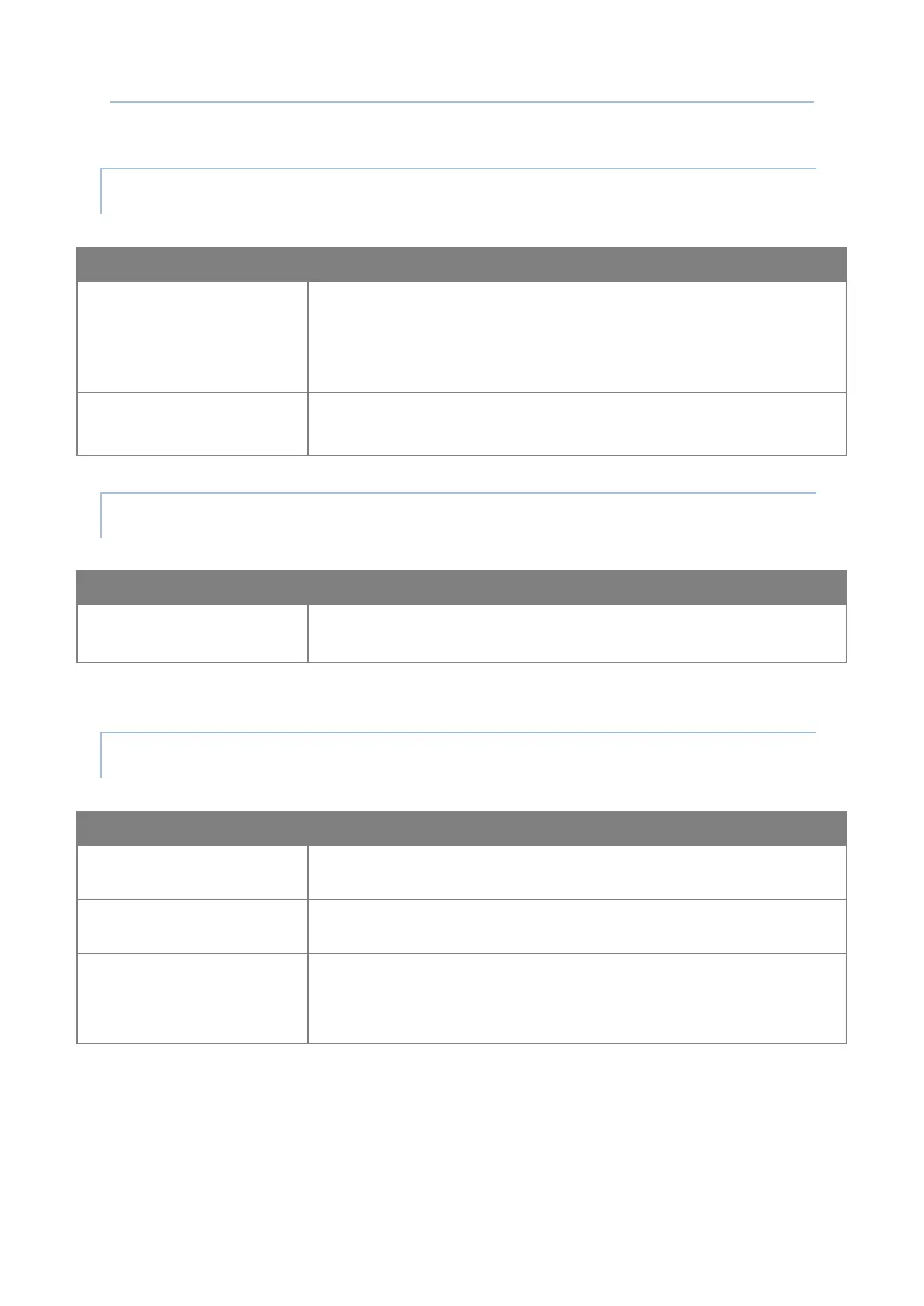156
Android Deployment Configurator User Guide
Battery Mode Selection
To select “Performance mode” which offers better & extra 10% to
20% working hour performance but might affect battery life, or
“Balance mode” which balances between working hour and
battery life.
Battery Percentage
To show or hide the percentage beside the battery icon on the
device status bar.
On the lock screen
To determine whether to show notifications on device lock screen or
not.
Media Volume
To set the dvice media volume by dragging the slider.
Alarm Volume
To set the dvice alarm volume by dragging the slider.
Ring Volume
To set the dvice ring volume to be normal, vibration, or mute.
If “Normal” is selected, you can further adjust the ring volume by
dragging the slider.