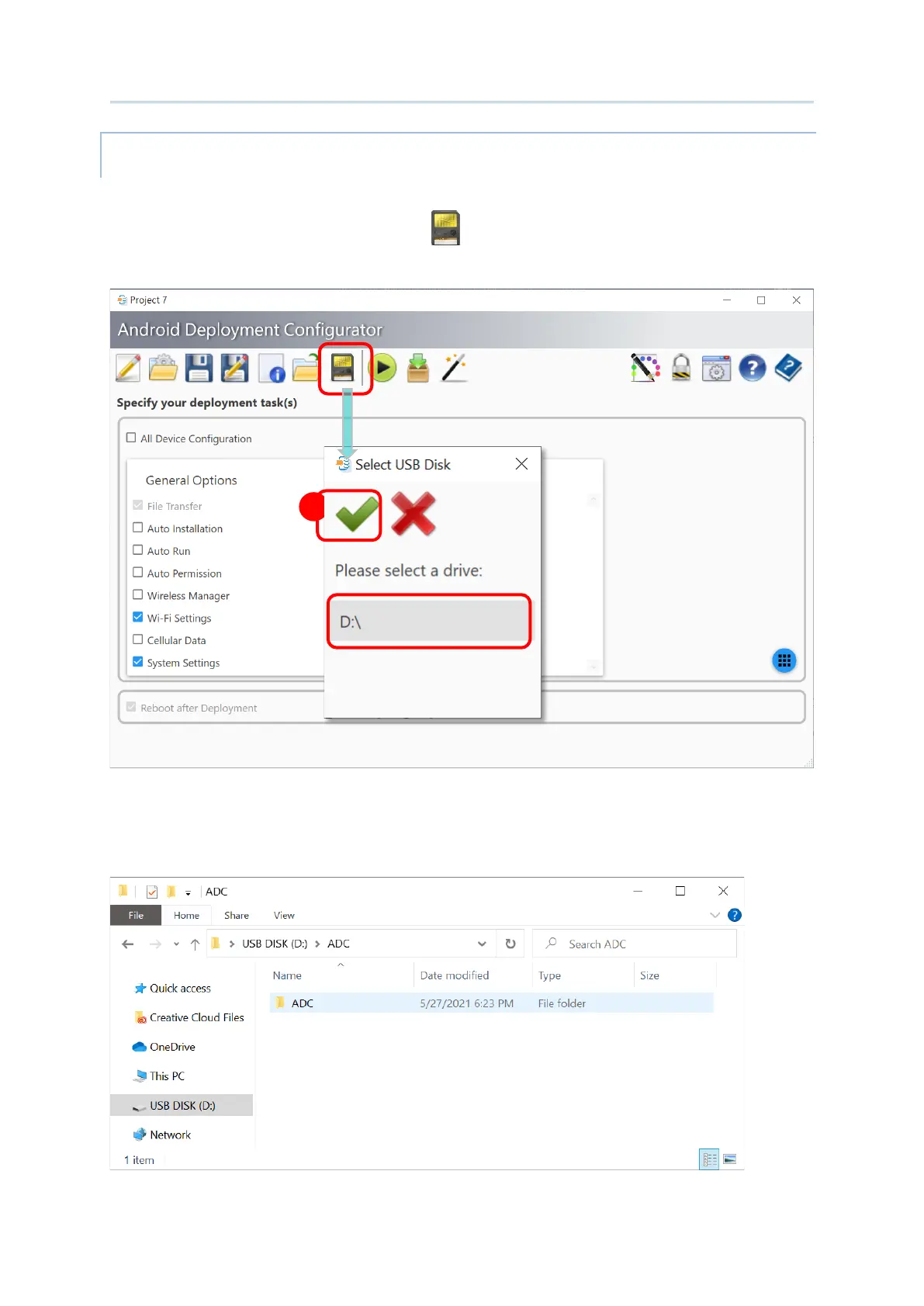191
Apply Configuration to Device
SAVE CURRENT PROJECT TO SD CARD
SD card or the USB disk is required for saving the project settings exported from ADC.
Click on “
Save current project to SD card ” on ADC main screen toolbar, and select the
drive (SD card or USB disk) you would like to save this project.
The current project will be saved as a folder with the name “
ADC” onto the SD card or USB
disk.
1
2
