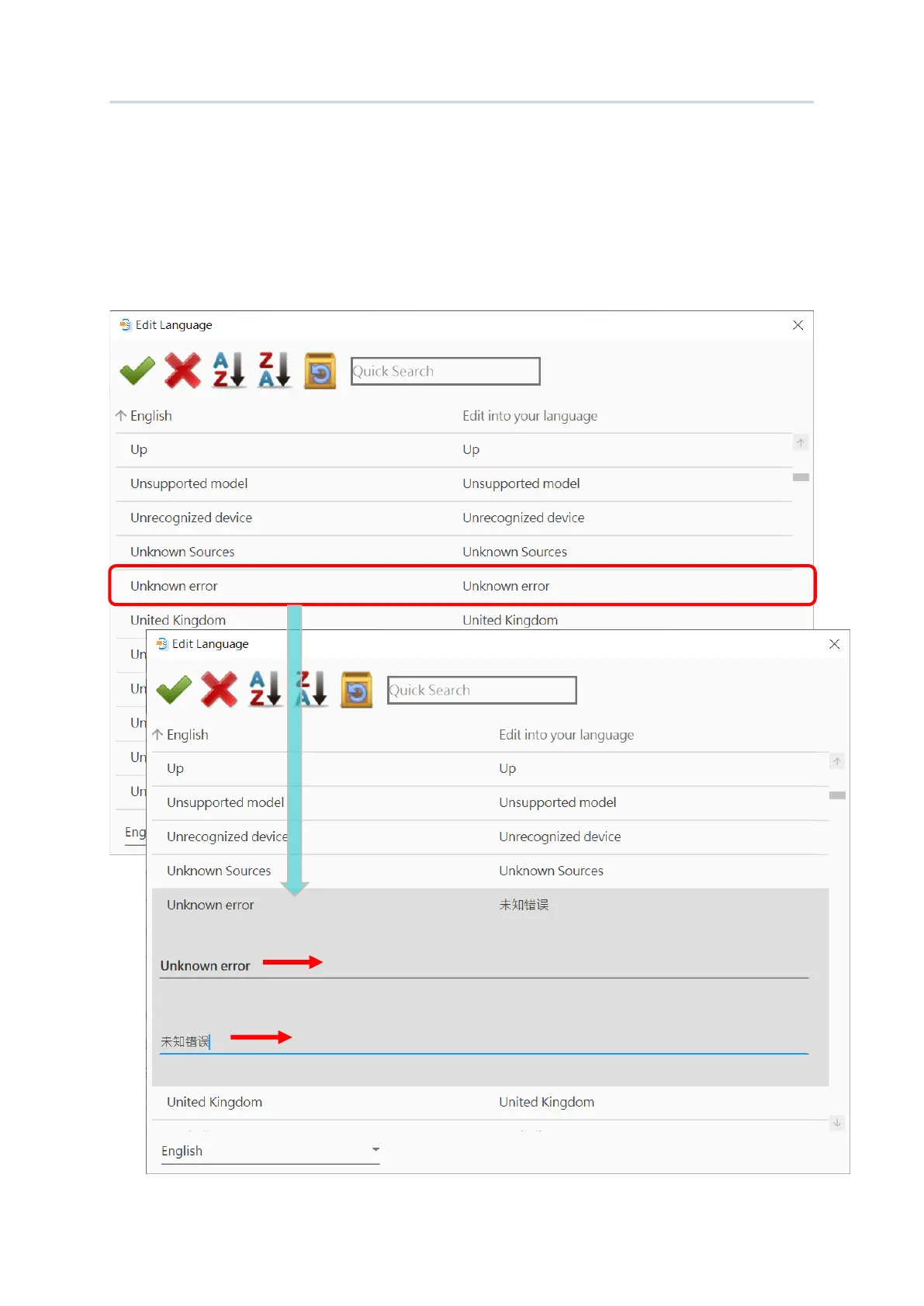205
2) Click on “Add” to create your own display language. English, Japanese and Chinese are
all system default languages, to which you are not allowed to make modifications.
3) On “
Edit Language” window, select the listed item whose wording you would like to
modify. The default wording is shown on the left while the one on the right is for editing
into your language. Input the text in the edit box.
The default wording is not editable
Edit the text of your own language here