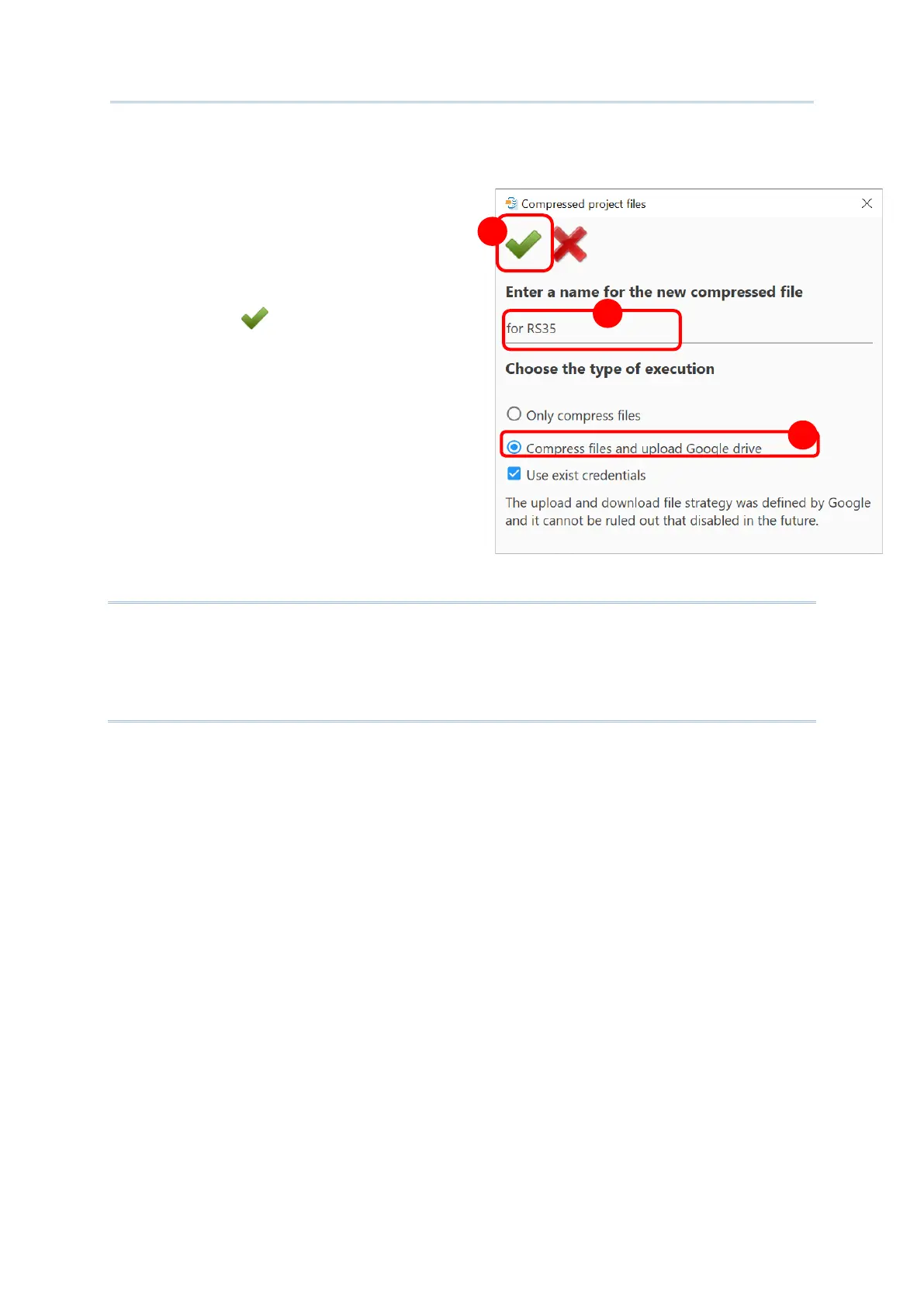31
Project Management & Main Screen
COMPRESS FILES AND UPLOAD GOOGLE DRIVE
Please follow the steps below to upload the zip file to your Google drive:
1) Enter the file name, choose “Compress
files and upload Google drive”, select
whether to “
Use exist credentials”, and
click on “
OK ”.
Note:
By checking “Use exist credentials”, you may skip the login and granting process if your
google drive account is already successfully logged in to the server and sent the credential
file back.
2) A page for signing in your Google account opens in the browser. Please sign in and then
grant the permission for ADC.
1
2
4