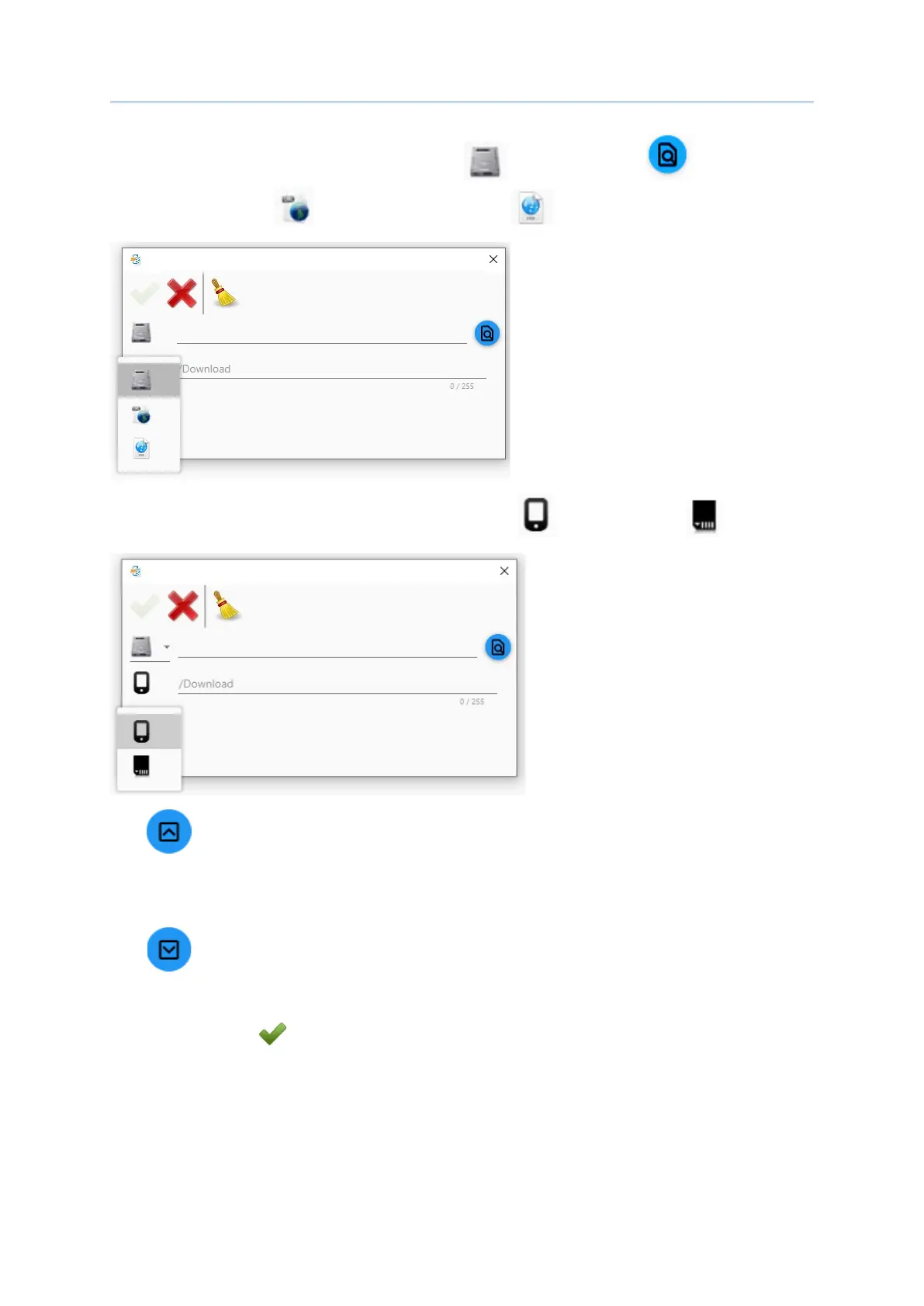76
Android Deployment Configurator User Guide
2) You can add files from your pc by selecting , and click Browse to locate the file.
Or you can select and key in URL or select and key in FTP to add files.
3) Then choose to store the file either in the device or in the SD card folder.
Move Up
Move the selected item upward to change its sorting order.
Move Down
Move the selected item downward to change its sorting order.
4) Click on Apply before you close the Configure Device Settings window.