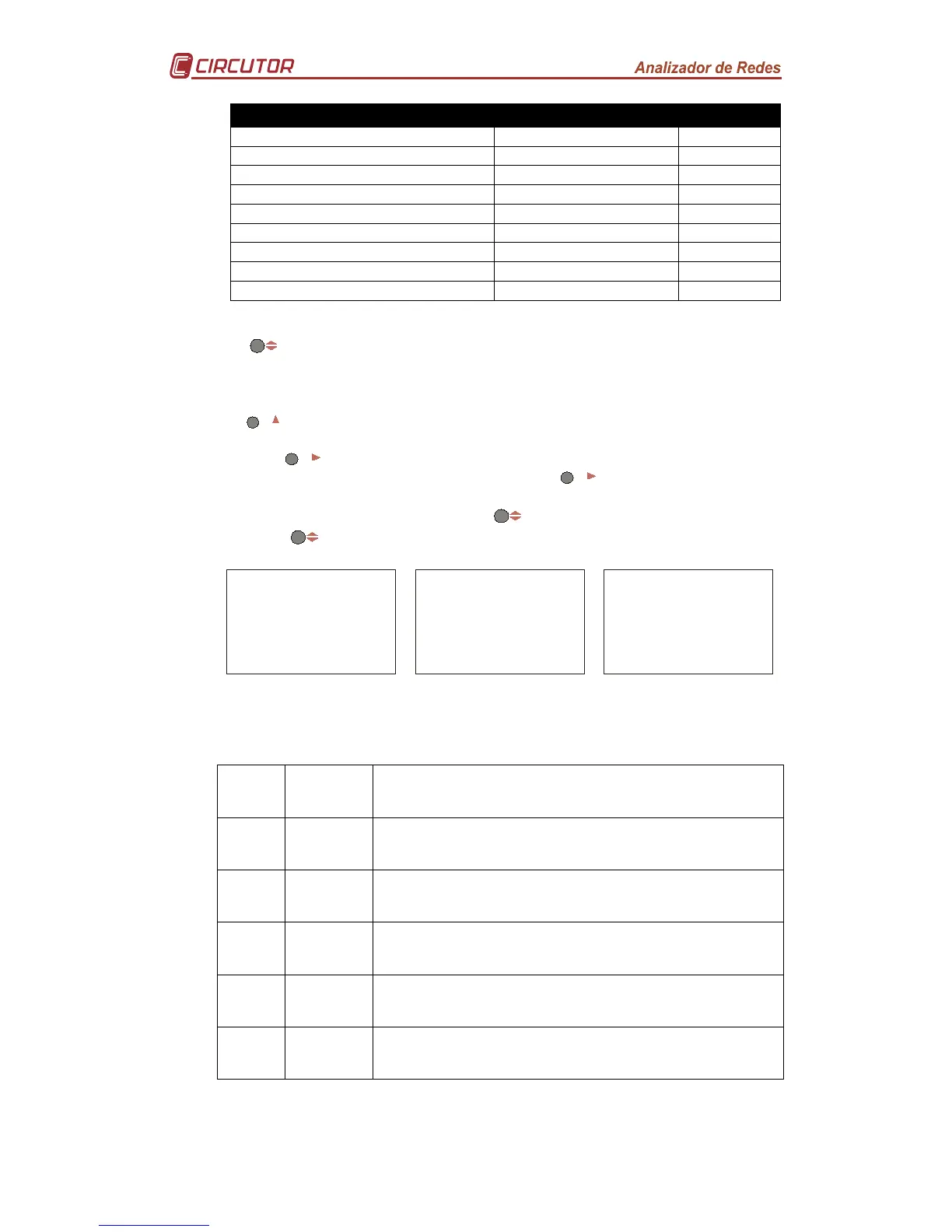Once the Alarm Condition code has been selected and the data entered using
the
key
,
the maximum value, minimum value and the delay in seconds
(hysteresis) for the alarm condition must be entered.
For entering the maximum, minimum and hysteresis values, repeatedly press
the
key increasing the value of the digit which is flashing at the time.
When the required value is on the screen, move on to the following digit by
pressing
, to allow the remaining values to be changed.
When the last digit has been changed, press
to move back to the first
digit, allowing the previously set values to be changed again. In order to enter
one of the pieces of data, press the
key. Once the delay has been set,
press the
key entering the data and ending the setting.
Figure 51. Hysteresis / Delay
Setting the number 2 digital output is shown on the display as “Out 2”. This
must be set by using the settings shown below.
MIN +
MAX +
max > min
Activating the outputs of the programmable values as Maximums and
Minimums.