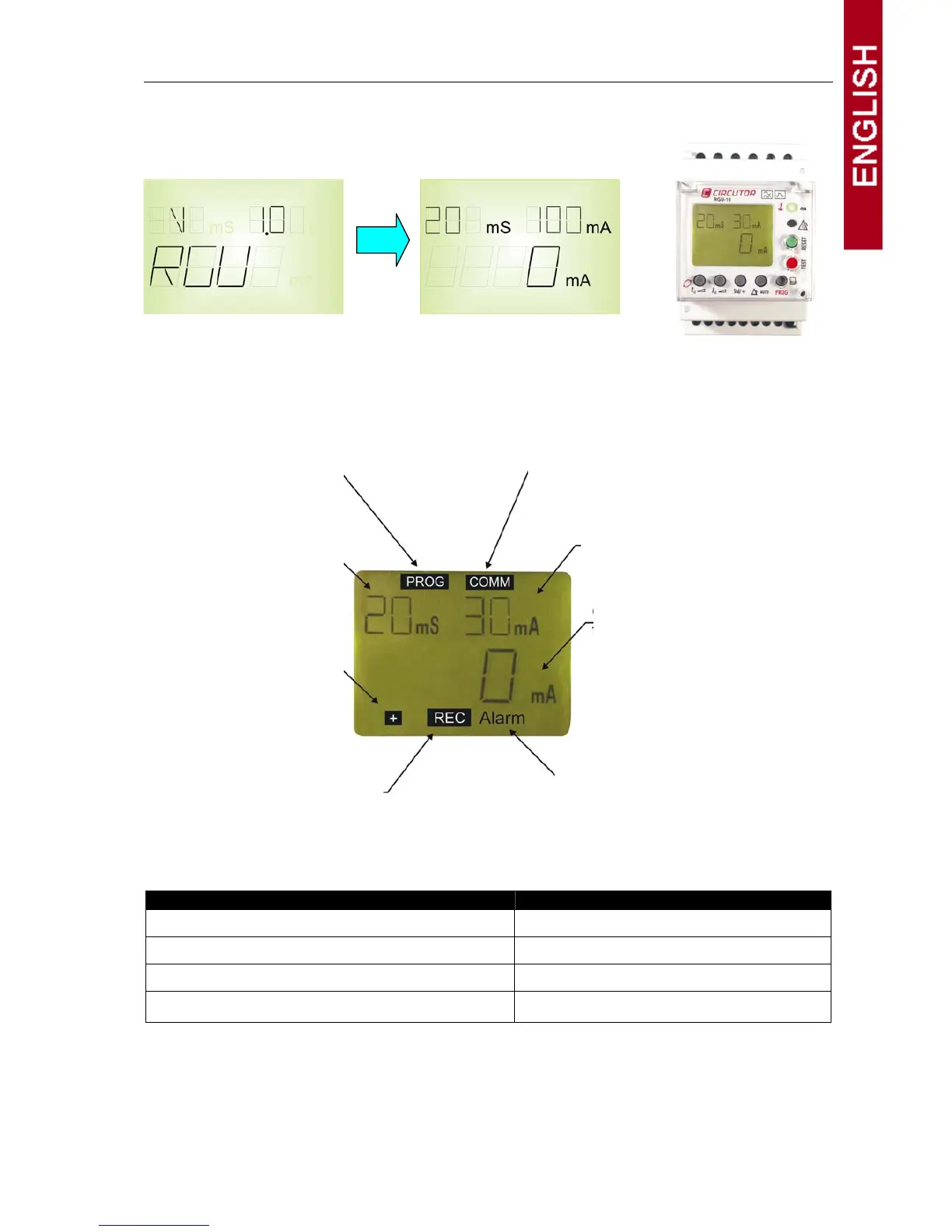R
R
G
G
U
U
-
-
1
1
0
0
/
/
R
R
G
G
U
U
-
-
1
1
0
0
C
C
e
e
l
l
e
e
c
c
t
t
r
r
o
o
n
n
i
i
c
c
e
e
a
a
r
r
t
t
h
h
l
l
e
e
a
a
k
k
a
a
g
g
e
e
p
p
r
r
o
o
t
t
e
e
c
c
t
t
i
i
o
o
n
n
r
r
e
e
l
l
a
a
y
y
Page 18
OPERATION
When the equipment is powered at its rated voltage, the green LED on the front is on, the backlit LCD is green
indicating the software and hardware version. After a short while, the version disappears and the default display
values appear on the display.
The display shows the delay and sensitivity settings as well as the instant leakage current reading.
While the equipment is operating, the display shows the following symbols while the equipment is being
programmed and set.
In normal operating status the display shows the following parameters associated with the earth leakage protection.
PARAMETER
UNIT
Instant current leakage intensity
mA / A
Preset trip delay, t
d
mS / S
Sensitivity of trip preset, I
d
= I
∆
N
mA / A
Main relay contact status
+ (contact 14-15 NA) / nothing (contact 14 - 15 NC)
+ (contact 16-15 NC) / nothing (contact 16 - 15 NA)
Setting setup Setting by
communications
Trip delay
Contact polarity
Pre-alarm reclosing
Pre-alarm setting
Trip sensitivity
Instant current
leakage
