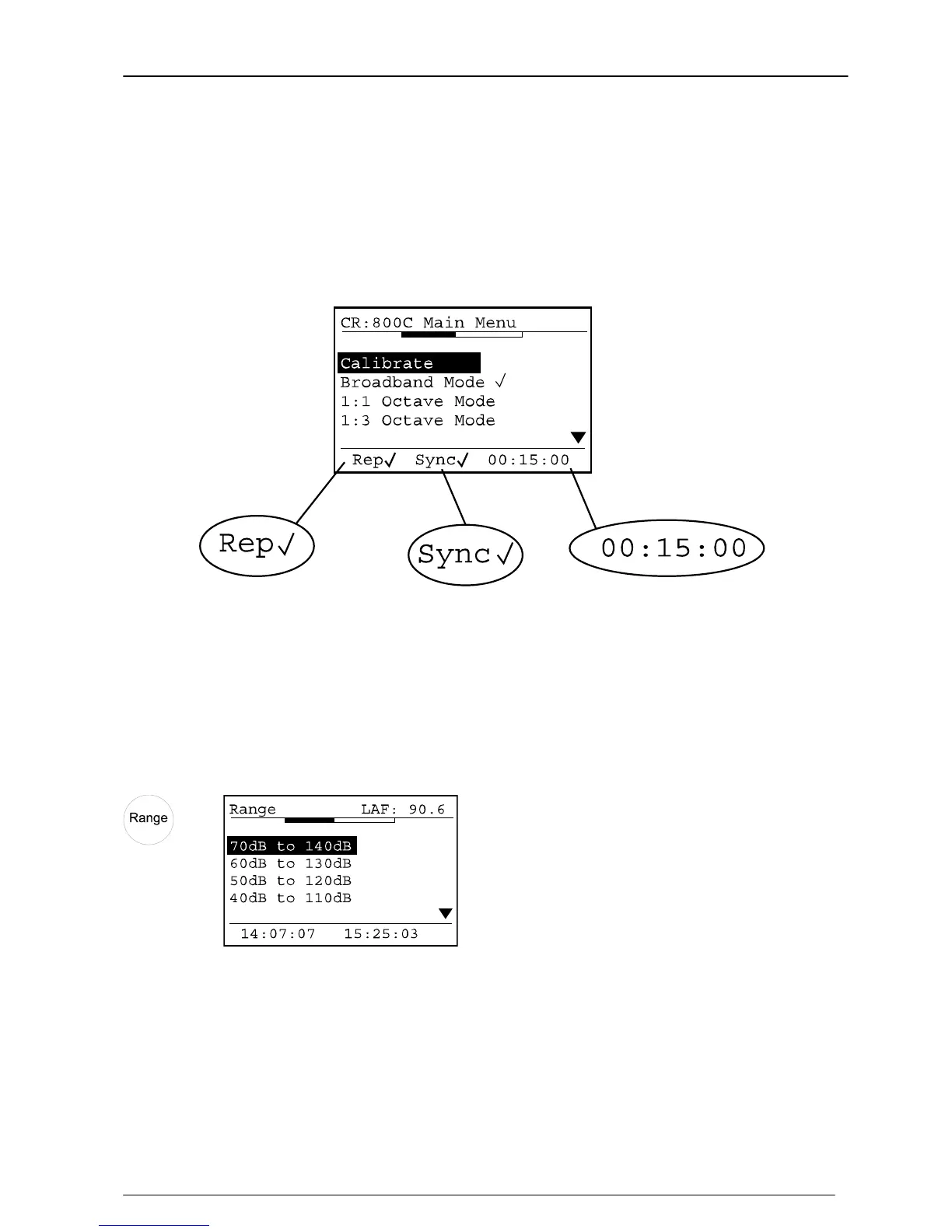Set the measurement duration
Press the menu key to view the current measurement duration and the status of the
auto repeat and auto synchronise function. At the bottom of the screen is the current
configuration.
In this example, the measurement duration is set to 15 minutes. The Auto-Repeat
function is switched on. The Auto-Synchronise function is switched on.
If the measurement duration is not as required, use the Measurement Duration menu
option to set the required measurement duration. Refer to page 30 for details of setting
the measurement duration.
Check the measurement range
Press the Range key to check the current measurement range.
Key Press Display
Comments
In this example, the measurement
range is set to 70dB to 140dB.
To change the measurement range, use the Up and Down Arrow keys to highlight the
required measurement range press OK.
Change the measurement function
To check the current measurement function and to change the measurement function,
press the menu key. Use the Up and Down arrows keys to select the required
measurement mode and OK to Select the mode required.
Key Press Display Comments
