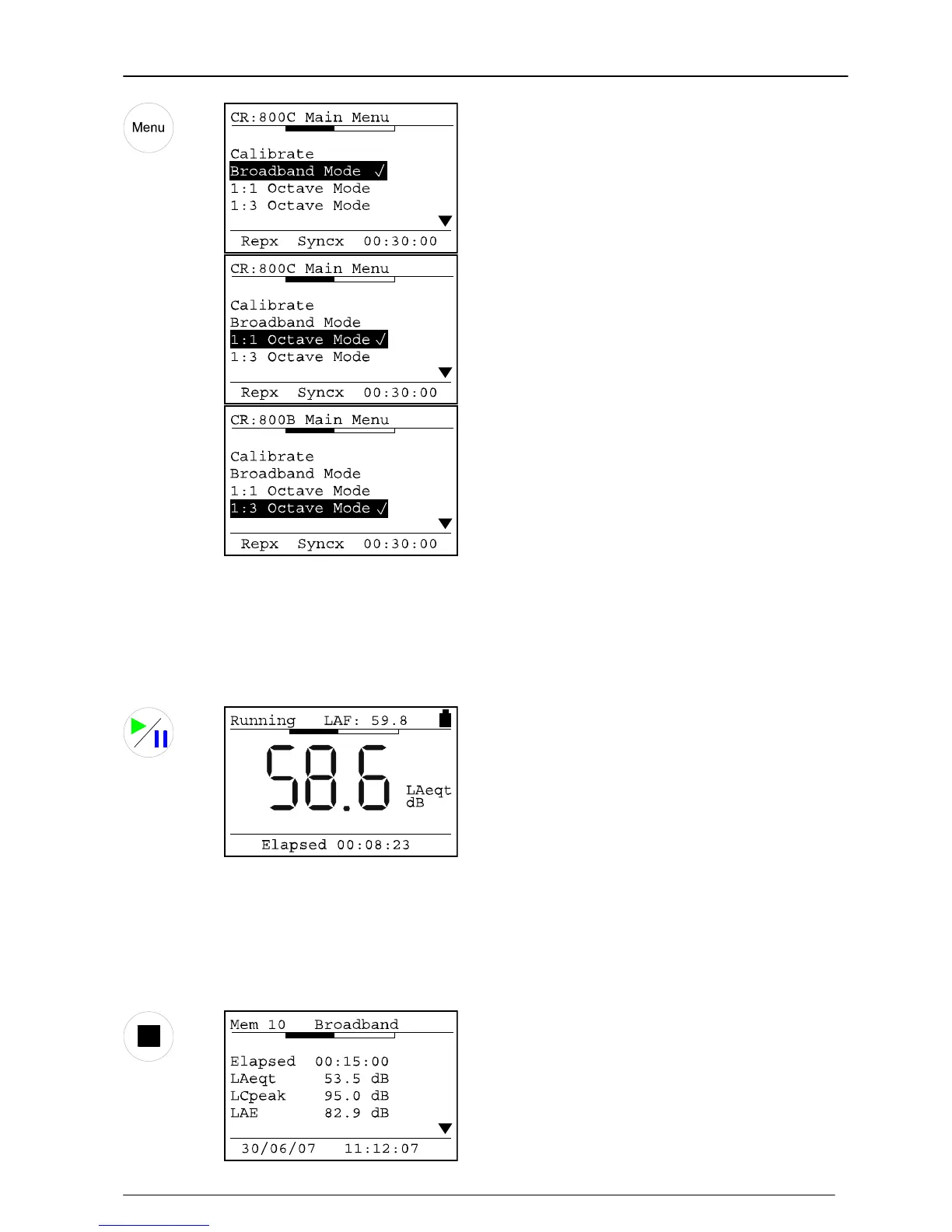CR:800C Series Sound Level Meter User Manual
Page 11
In this example, the instrument is
set to Broadband Measurement
Mode
In this example, the instrument is
set to 1:1 Octave Band
Measurement Mode
In this example, the instrument is
set to 1:1 Octave Band
Measurement Mode
Start & Stop the measurement
To start the measurement, press the Start Key
Key Press Display
Comments
Press the Up and Down arrow keys to view the measurement functions during the
measurement.
To stop the measurement, press the Stop Key.
Key Press Display
Comments
The instrument stores the
measurement in memory and
enters the measurement review
mode.
