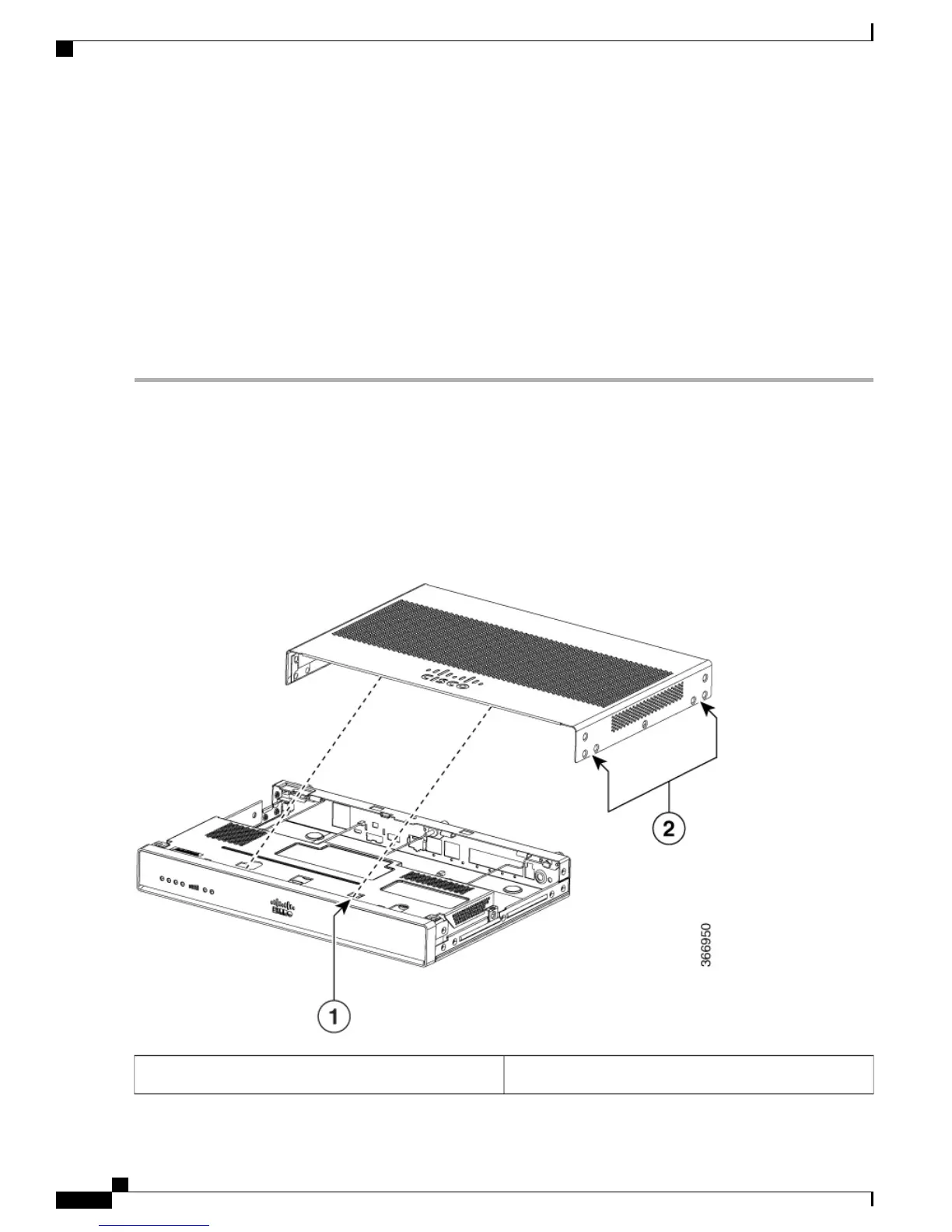Replacing the Chassis Cover
The Cisco 1100 Series ISRs have a removable cover.
Do not run the router with the cover off. Doing so can cause the router to overheat very quickly.
Use a number-2 Phillips screwdriver to perform the following tasks.
Removing the Cover
To remove the cover, perform the following steps.
Step 1
Read the Safety Warnings and disconnect the power supply before you perform any module replacement.
Step 2
Confirm the router is turned off and disconnected from the power supply or power supplies. If a redundant power is
used, disconnect from the redundant power supply.
Step 3
Place the chassis on a flat surface.
Step 4
Remove all the screws on the both sides of the router; seven on each side.
Step 5
Pull the cover to disengage the slots along the front (bezel) edge of the chassis, as shown in the figure below.
Figure 1: Removing the Cover
Slots1
Hardware Installation Guide for the Cisco 1100 Series Integrated Services Router
2
Installing and Upgrading Internal Modules and FRUs
Accessing Internal Modules