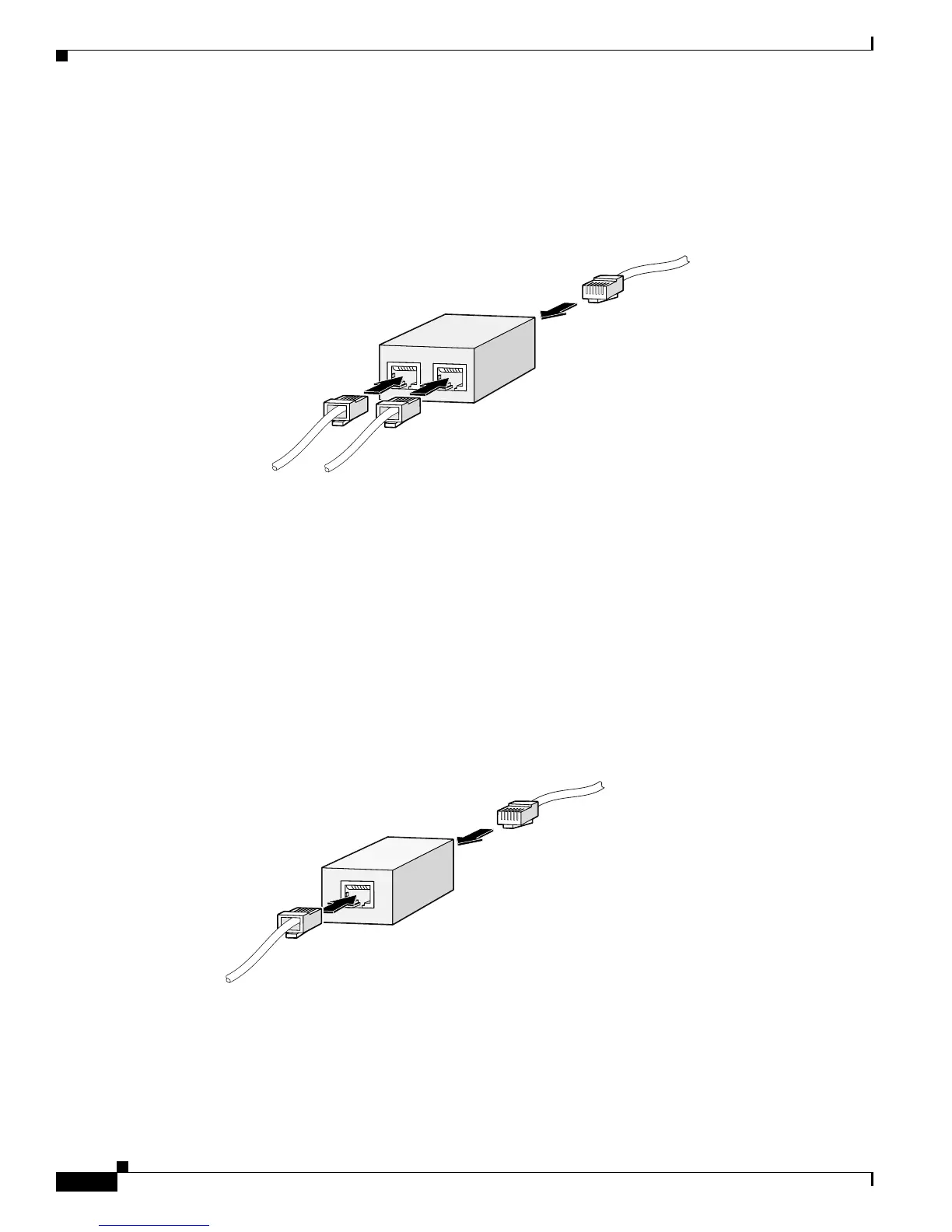14
Configuring an ADSL WAN Interface Card on Cisco 1700 Series Routers
OL-3317-03
Using POTS Splitters and Microfilters
Figure 7 is an example of a type of POTS splitter that is installed at the customer premises by the
customer. Other types of POTS splitters are installed by the telephone company on an exterior wall of
the customer premises.
Figure 7 POTS Splitters
Microfilters
Microfilters are installed on telephones to improve voice-call quality when voice and data equipment are
using the same telephone line (twisted pair). You should use microfilters with the Cisco 1700 series
routers only when the two following conditions exist:
• The documentation for the telephone(s) you are using with the router states that microfilters should
be used with the phone.
• Poor telephone call quality can be resolved by installing a microfilter on the phone line.
Figure 8 shows one type of microfilter.
Figure 8 Microfilter
Common Splitter and Microfilter Configurations
This section describes the most common scenarios for using splitters and microfilters with the
Cisco 1700 series routers. The scenarios are listed from most common to least common.
To
To wall jac
41199
DATA
VOICE
To wall jack
41201
WALL
PHONE