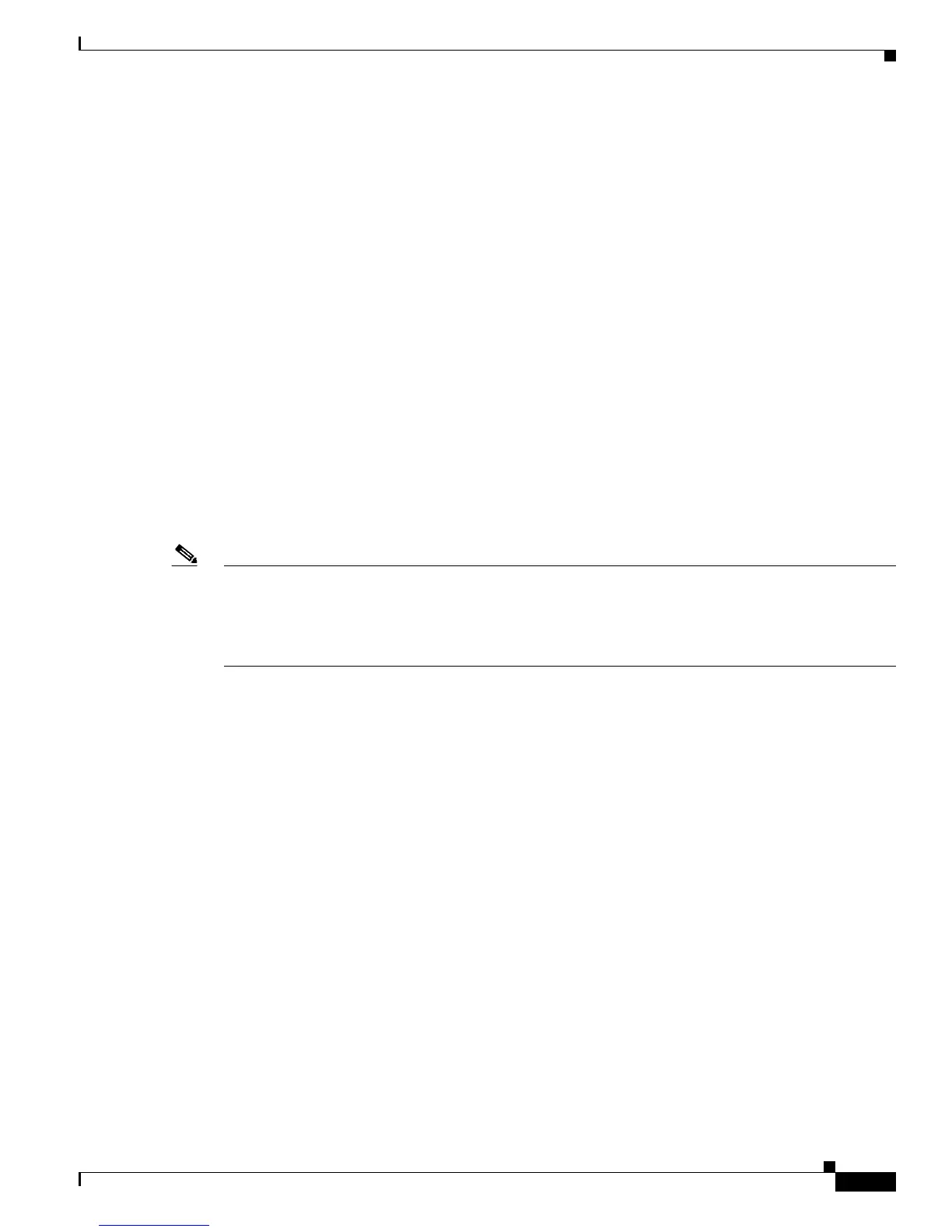21
Configuring an ADSL WAN Interface Card on Cisco 1700 Series Routers
OL-3317-03
Configuring Quality of Service Parameters
interface Virtual-Template1
bandwidth 320
ip unnumbered Loopback1
ip mroute-cache
service-policy output 1751_ADSL
ppp multilink
ppp multilink fragment-delay 4
ppp multilink interleave
!
access-list 100 permit udp any any precedence critical
Weighted Random Early Detection
You can set a queuing technique on a device’s interface to manage how packets are handled when an
interface starts to become congested. The queuing technique available for congestion avoidance is called
weighted random early detection (WRED). WRED is IP precedence and differentiated services code
point (DSCP) value aware.
WRED allows the interface to start dropping packets from selected flows when traffic begins to exceed
the interface’s traffic thresholds, but before congestion occurs. If the dropped packets are TCP packets,
the TCP source recognizes that packets are being dropped, and then lowers its transmission rate. The
lowered transmission rate reduces the traffic to the interface, thus avoiding congestion. Because TCP
retransmits dropped packets, no actual data loss occurs.
Note WRED parameters cannot be configured on a physical ATM interface or the VC-bundle level. You must
create one or more WRED parameter groups and then attach the parameter group to each PVC. By using
this method, you can apply the same WRED settings to multiple PVCs without needing to configure each
PVC and maximum packet limit. The bandwidth assigned to a class is the guaranteed bandwidth
delivered to the class during congestion.
Configuration Example
The following example shows a Cisco 1751 configured with WRED:
random-detect-group 1751_DSL
exponential-weighting-constant 5
precedence 2 96 256 100
precedence 5 192 256 100
!
interface ATM0/0
mtu 1000
no ip address
atm vc-per-vp 256
no atm ilmi-keepalive
pvc 0/16 ilmi
!
bundle-enable
!
dsl operating-mode auto
!
interface ATM0/0.1 point-to-point
description configuring limi manage in pvc brings down the atm protocol
mtu 4000
ip address 1.0.0.1 255.0.0.0
pvc 88/88
random-detect attach 1751_DSL
protocol ip 2.0.0.2