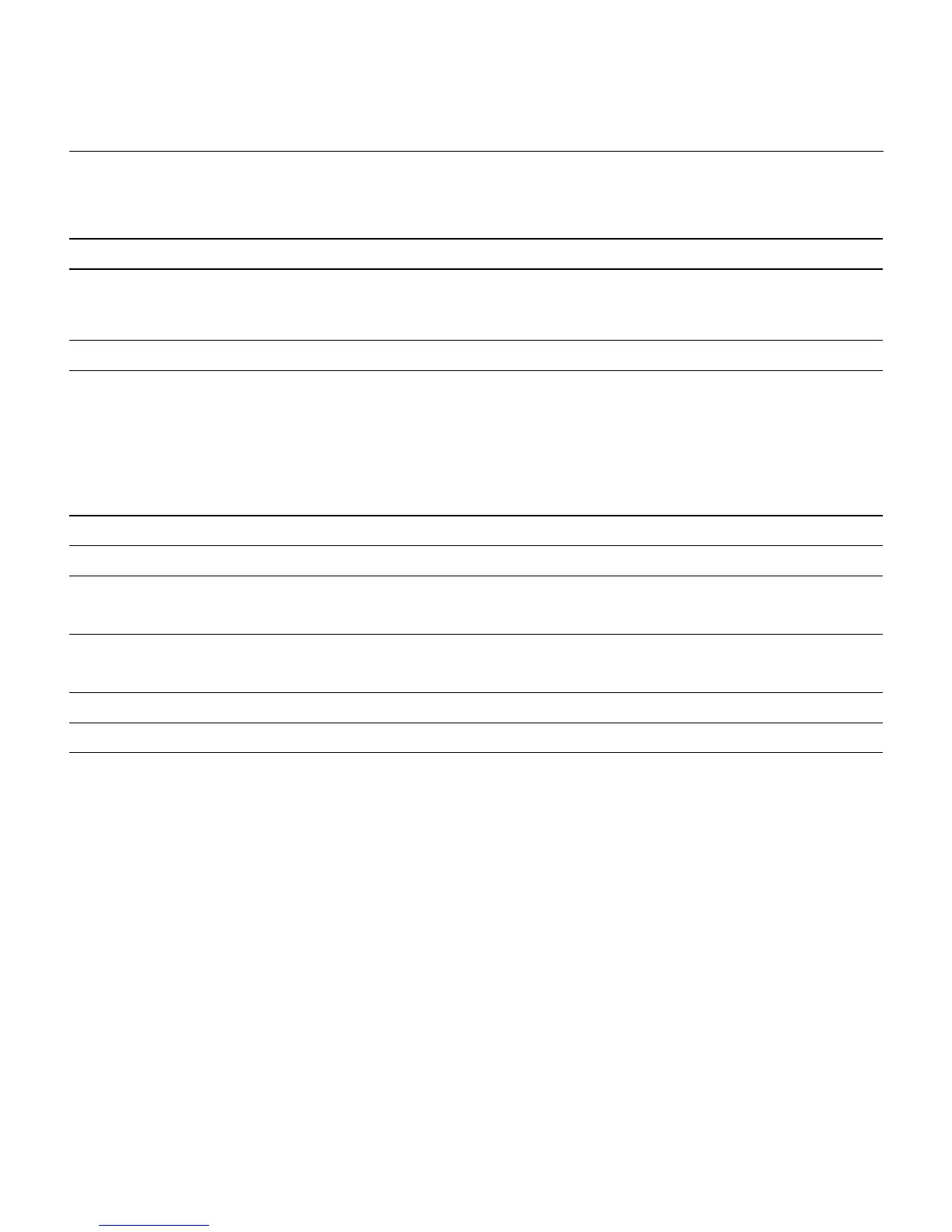Cisco 1700 Router Overview 1-5
Rear-Panel Ports and LEDs
Use the rear-panel LEDs during router installation to confirm that you have correctly
connected all cables to the router.
Table 1-3 Rear-Panel LEDs
WAN interface card slot
(WIC1)
No label Supports one Cisco WAN interface card. For detailed
information, refer to the Cisco WAN Interface Cards Hardware
Installation Guide that comes with every card.
Power socket +5, +12, -12 VDC Connects the router to the external power supply.
LED Label Color Description
WICØ OK Green On when a WAN interface card is correctly inserted in the card slot.
FDX Green On solid—Ethernet port is operating in full-duplex mode.
Off—Ethernet port is operating in half-duplex mode.
100 Green On solid—Ethernet port is operating at 100 Mbps.
Off—Ethernet port is operating at 10 Mbps.
LNK Green On when the Ethernet link is up.
WIC1 OK Green On when a WAN interface card is correctly inserted in the card slot.
Table 1-2 Rear-Panel Connectors (Continued)
Connector/Slot Label/Color Description