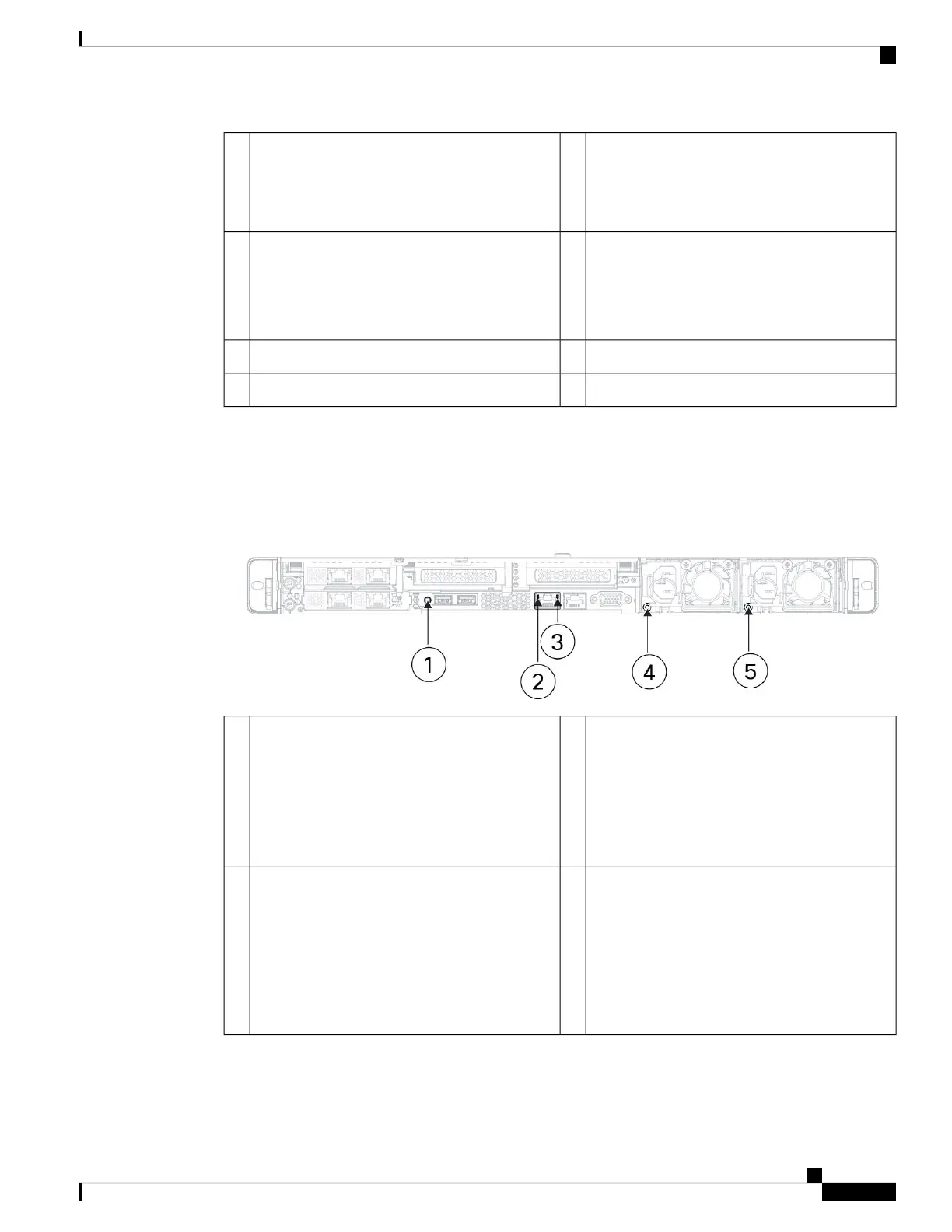USB 3.0 Type A (USB 2)
You can connect a keyboard, and along with a
monitor on the VGA port, you can access the
console.
8USB 3.0 Type A (USB 1)
You can connect a keyboard, and along with a
monitor on the VGA port, you can access the
console.
7
Serial console port (RJ-45 connector)
Disabled by default; use the VGA port and
keyboard USB port instead.
10CIMC interface (labeled M)
CIMC is supported only for LOM
access. CIMC is not supported on
any other interfaces.
Note
9
1050-W AC power supply (PSU 1)12VGA video port (DB-15 connector)11
—141050-W AC power supply (PSU 2)13
Rear Panel LEDs
The following figure shows the rear panel LEDs and describes their states.
Figure 10: Rear Panel LEDs and Their States
100-Mbps/1-Gbps/10-Gbps Ethernet link (speed
on both LAN1 and LAN2):
• Off—Link speed is 100 Mbps.
• Amber—Link speed is 1 Gbps.
• Green—Link speed is 10 Gbps.
2Unit identification:
• Off—The unit identification function is not
in use.
• Blue, flashing—The unit identification
function is activated.
1
1-Gbps Ethernet dedicated management link:
• Off—Link speed is 10 Mbps.
• Amber—Link speed is 100 Gbps.
• Green—Link speed is 1 Gbps.
4100-Mbps/1-Gbps/10-Gbps Ethernet link status
(speed on both LAN1 and LAN2):
• Off—No link is present.
• Green—Link is active.
• Green, flashing—Traffic is present on the
active link.
3
Cisco Secure Firewall Management Center 1700, 2700, and 4700 Hardware Installation Guide
13
Overview
Rear Panel LEDs